Hello GB community!
I downloaded left 4 dead today. and im having an issue with voice. im using a USB logitech head set and i cant get the voice to only play through the head set and game sound to only play though my speakers. this is really annoying. I have been screwing around with the settings and having no luck. can someone shine a light on this issue for me?
Thank you

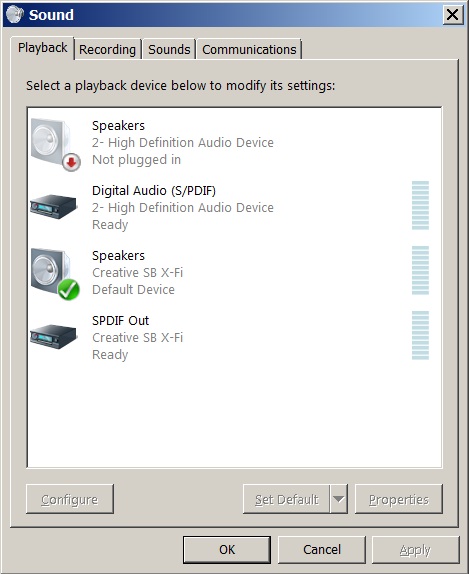
Log in to comment