so i just got street fighter iv for the pc. i setup my button config perfectly this morning, leave for work, come home ready to play and find that my button config is not saved. i set it up again and play for a bit, then quit. later i come back and, again, the button config is reset. how in the hell do i save it?
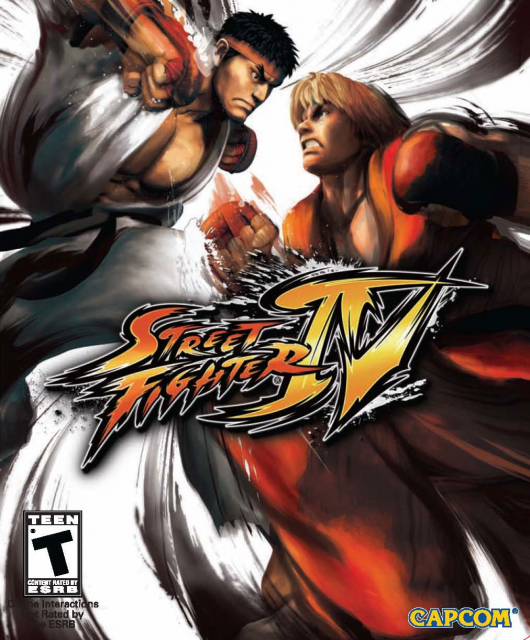
Street Fighter IV
Game » consists of 9 releases. Released Jul 18, 2008
Log in to comment