Why not? Let's get into it!
What you will need: "Ono!"
Vista/Win7: Newest version which allows one to change index of the moves if needed.
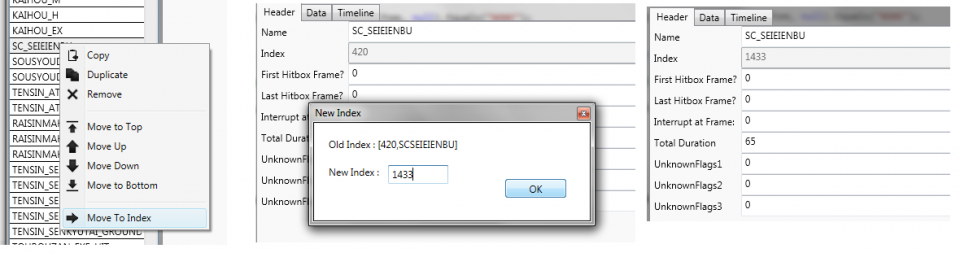
If you are on XP, I believe this version is for you.
Named after producer Yoshinori Ono - A program which allows the user to modify damage, stun, animations, grafics, sounds, hitboxes and so on. - Made by Dantarion, razor5070, Anotak, Waternine, and a few more fine folks over at the Shoryuken.com forums.
Here is the link to the OnoToolWiki to help you out at the start. You can also go right ahead and ask me here.
Now, it is important to note that we do not know everything about modding, so there may be things which I personally cannot answer, but if I can, I will.
Now, since the XP users don't have access to the index modifier inside "Ono!", you will need YomiLayer7, grab it here.
You may need to get .NET Framework 4.0 to get it to work, so just in case...
-
The audio manager "SFIVAM" made by Goshanes - with .cpk file support. - Allows you to edit/make your own sounds, and also listen to all sounds.
You might need Visual Studio C++ 2008 Redistributable Package (x86) to get SFIVAM to work.
The following how-to is NOT about SFIVAM, but it's predecessor. An inferior tool that works pretty much the same, lacking a few functions, but through the tutorial, you will definitely understand how it works.
How-to: http://www.youtube.com/watch?v=eVSDG1c34Eo
-

Hugo (hecz rip, hunterk's edit) from SFxT has been ported to SSFIVAE but is still a W.I.P.
Rolento has also been ported from SFxT.
-
Make backups of your character folders!
-
Getting started with "Ono!"
Open "Ono!" and select open...
Let's say you want to edit Ryu. Ryu is located in many folders, so we must find which Ryu to edit. The most recent version of Ryu, so to say
Ryu is in Patch_1.07 > battle > regulation > v104 > RYU
Now if you wanted to edit Evil Ryu, you would look in Patch_1.06 > Battle > Regulation > latest_ae > RYX
When you've located the folder, you will find a bcm file, open it.
Once opened you will see the following:
...Dammit, can't insert picture... makes it a reply.. -.-
CHARGES: Handles the charge moves, like for example Guile's Sonic Boom. You charge (hold) backward as you setup your Sonic Boom.
INPUT MOTION: Here you will find the input for special moves such as Hadoken.
MOVES: In here, you set specifics for your move. How much bar does it consume? How much Ultra meter does it cost to do an Ultra?
Does the move have a restriction...? It goes on.
CANCELS: Here you set where you can actually perform the move. Should one be able to do a Shoryuken in the air? If so, add it to the AIR_B/F/V section as well!
SCRIPTS: This is where a lot of work is done. A LOT.
Here we have FLOW, ANIMATION, TRANSITION, STATE, SPEED, PHYSICS, CANCELS, HITBOX, INVINC, HURTBOX, ETC, TARGETLOCK, and SFX... oh and the HEADER.
HEADER:
Here is where you see the INDEX (if you have XP, use YomiLayer7, but make sure you don't overwrite anything you still want!) more on the INDEX in the VFX Scripts section.
FLOW:
Has to do with flowing different sections together.
On the left you will see a list full of moves. From STAND to APPEAL, Ultra and Focus Attack. You can flow moves together by setting a criteria for such a thing to happen.
Example:
SHORYUKEN_L can have a flow that says the following:
S (tart): 30 - E (nd): 31 - Type: ON_HIT - Input (If wanted/needed): NONE - Script: Shinkuu Hadoken - Targetframe: 58
What this means is that if Shoryuken (LP) hits on the 30:th to 32:nd frame, it will flow to the 58:th frame of Shinkuu Hadoken.
If it misses, nothing will happen. Or then again, maybe you can set it so that ON_WHIFF, something else might happen.
-
ANIMATION:
Here you can throw animations together to create brand-new moves!
It is hard to do, but with proper use of TRANSITION, one can get a move to look fairly good. You can, of course, copy animations from other sections, however not from other characters as for now.
Within animation there is a separate "FACE" animation. So you can make your character "say" whatever you want.
-
TRANSITION:
The mysterious way Transition can make broken animations look totally normal - if you learn to handle this tool exceptionally. I cannot explain how it works, it is all about trial and error1.
-
STATE:
States are important. Is your character standing? In the air? Specify it here.
-
SPEED:
This is probably my favorite effect. Speed basically lets you speed up, or slooooooooooooooooooow doooooooooooooooooown a move. Using this can have a huge dramatical effect to a move.
-
PHYSICS:
This is how your character's physics behaves. How high can he/she/it jump? How fast is the dash? How high goes the Shoryuken?
-
CANCELS:
Here you can decide what moves can cancel into other moves.
SHORYUKEN_L can cancel into "SUPER MOVE" (Shinkuu Hadoken) or Focus Attack, but only if ON_HIT or ON_BLOCK.
-
HITBOX:
....Set where and when the box that inflicts damage starts, what script it follows, what kind of special ability it has, how many hits, and what it's juggle potential is.
-
INVINC:
Here you can specify invincibility to your heart¨s content.
-
HURTBOX:
Like hitboxes, hurtboxes refers to your character's get-hit-able area.
-
ETC:
Here you will set effects, superpauses, ultrapauses, dustclouds and so on. Fireballs are VFX's, and we will talk about those REALLY soon.
-
TARGETLOCK:
Locks the target to your own character's animations! VERY useful when making throws.
-
SFX
...Sounds
-
Now we move along and find...
VFX Scripts & Making of Hadoken.
Here we have the "fireballs", like the Shinkuu Hadoken projectile.
Not much to say really, same things as in SCRIPTS are at your disposal. In order for Ryu to shoot a Hadoken when doing the Hadoken motion, the .EXE reads the projectile from VFX Scripts.
Now LP, Hadoken has an INDEX of "0" how do I know? Because 0 is the first in the list, not 1,.remember the INDEX?
Okay, so, knowing this, we add the following to the ETC section in HADOKEN_L in SCRIPTS
S: 14 - E: 15 - Type: CONTROL (More on this later.) - ShortParameter: VFX_SCRIPT - UNK00: 0 (This is the Index of the VFX in VFX Scripts) UNK01: F (This sets WHERE the Hadoken comes flying from. F being one of the hands.) I am unsure of what the other UNKnowns do for the CONTROL parameter, but I will keep trying to find out.
-
HITBOX TABLES:
Here you set damage, stun, hitpauses, velocities, and animations for your opponent. Note that unless you make the exact same custom animation for all characters in the game, you cannot use a custom made hitanimation for them. If you do one, it will only work for you specifically. You CAN copy it with YomiLayer7 and import it to all of the other characters, making it work that way, but that kinda takes time. And you have to make sure that it has the exact same index on ALL characters if you intend to do so. - You will also find the hitsounds and hitgraphics here. Also, make moves only deal armordamage (Gen U2 Shitenketsu). More on this later.
-
Well, enough writing for today. Expect more tomorrow!
- Yagami
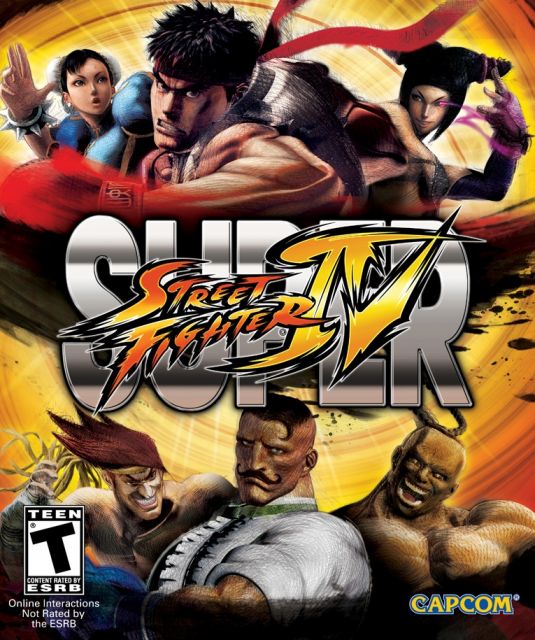
Log in to comment