I haven't played many Wii games, so I don't know if this is normal, I know Wii games aren't HD, but it didn't look THIS blurry in the quick look. It's kind of annoying and I don't know if it's the TV I'm playing on, or if the game is just this blurry. I'm at the beginning and I had to go find a group of guys because my bird is missing, and it was so blurry I had trouble finding them because in the distance they just looked like a giant red blob, so I didn't even know people were over there.
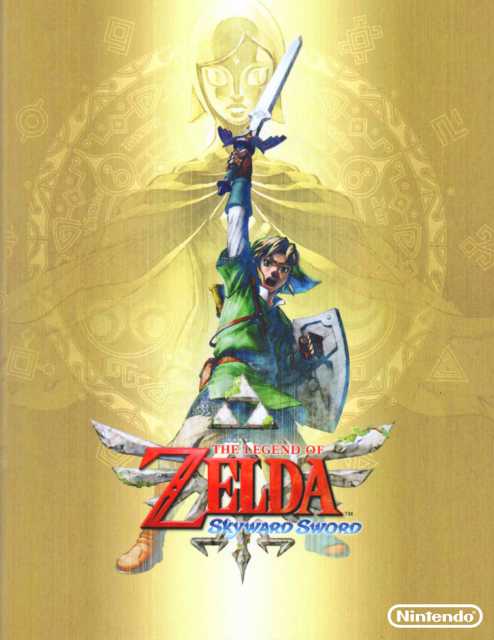
The Legend of Zelda: Skyward Sword
Game » consists of 9 releases. Released Nov 18, 2011
Link descends from his floating continent home to explore the dark and dangerous world below with the help of a magical sword, in this Wii installment of the Legend of Zelda series.
Really blurry?
@FreakAche said:
Distant objects are sometimes blurry, but it's just part of the art style (they're meant to look like they're in the backdrop of a painting). Is that what you're talking about?
No, I mean everything, including people standing around. I can't see them at all until I get close, from a distance they just look like blobs of nothing.
Hooked up with component cables? If you are then it shouldn't be blurry.
@Sooty said:
Hooked up with component cables? If you are then it shouldn't be blurry.
It's hooked up with whatever cables came with the Wii.
@CL60 said:
@Sooty said:
Hooked up with component cables? If you are then it shouldn't be blurry.
It's hooked up with whatever cables came with the Wii.
There's your problem. Get component because the difference is huge.
@Sooty said:
@CL60 said:
@Sooty said:
Hooked up with component cables? If you are then it shouldn't be blurry.
It's hooked up with whatever cables came with the Wii.
There's your problem. Get component because the difference is huge.
Would any component cables work, or are there special Wii ones you need?
@Sogeman said:
Of course you need Wii Component cables. You need the Wii plug on one end ;) No need to get the official one though.
This Wii has been sitting here for years, I'm not even the one who hooked it up, didn't know there was a different plug. How much do they cost, and is it worth it?
@CL60 said:
Just for reference. I found this video, and my game looks as blurry, or blurrier than this.
It's currently playing on the television right behind me, and it's nowhere near that blurry. Not sure what exactly the issue is, but that isn't normal.
Component cables for the Wii aren't very expensive ....... just look around at your local games stores and I am sure you will find them cheap.
I played FFXIII on composite cables and thought it was terrible .... all gltchy and kind of ugly .... then I hooked up HDMI cables and was amazed. Kind off the same thing .... always use the best cable available.
EDIT: I said the wrong cable, sorry.
@Contrarian said:
Composite cables for the Wii aren't very expensive ....... just look around at your local games stores and I am sure you will find them cheap.
I played FFXIII on composite cables and thought it was terrible .... all gltchy and kind of ugly .... then I hooked up HDMI cables and was amazed. Kind off the same thing .... always use the best cable available.
COMPONENT!!! not composite!!
@DeF said:
@Contrarian said:
Composite cables for the Wii aren't very expensive ....... just look around at your local games stores and I am sure you will find them cheap.
I played FFXIII on composite cables and thought it was terrible .... all gltchy and kind of ugly .... then I hooked up HDMI cables and was amazed. Kind off the same thing .... always use the best cable available.
COMPONENT!!! not composite!!
No need for shouting ......... but, yeah, component ........ ooops.
@CL60 said:
@Sooty said:
@CL60 said:
@Sooty said:
Hooked up with component cables? If you are then it shouldn't be blurry.
It's hooked up with whatever cables came with the Wii.
There's your problem. Get component because the difference is huge.
Would any component cables work, or are there special Wii ones you need?
If the price difference is really small I would just go official, as unlike digital cables, analog like component can actually benefit from superior quality cables, but I doubt the difference would be huge (if any) if you went for a cheap third party cable. I have unofficial PS2 component cables and my PS2 looks pretty great on my TV, even though it's blown up on a 42" plasma that I don't sit very far away from, still looks nice and sharp and the PS2 doesn't even do 480P for many games.
You do need the Wii ones of course though, it plugs into the same port on the back of the Wii then to your TV/monitor with 5 different plugs.
@Contrarian said:
@DeF said:
@Contrarian said:
Composite cables for the Wii aren't very expensive ....... just look around at your local games stores and I am sure you will find them cheap.
I played FFXIII on composite cables and thought it was terrible .... all gltchy and kind of ugly .... then I hooked up HDMI cables and was amazed. Kind off the same thing .... always use the best cable available.
COMPONENT!!! not composite!!
No need for shouting ......... but, yeah, component ........ ooops.
just wanted to make sure nobody buys the wrong cables! :)
So is it worth playing the Wii on an HD TV?
I've been playing on an SDTV downstairs and it looks fine, but I would prefer playing it in my room.
@FancySoapsMan said:
So is it worth playing the Wii on an HD TV? I've been playing on an SDTV downstairs and it looks fine, but I would prefer playing it in my room.
Well it depends, a HDTV will give a way clearer image with component cables, this gets rid of blur, however it also highlights the Wii's lack of anti-aliasing, of course you can turn down the sharpness to make this somewhat less of an issue, it doesn't look too bad.
Blurryness vs more visible jagged edges. Pick your poison yo.
OP you are right. this game is all over the place sometimes it loolks good. Most times it looks horrible. I got so fed up with it that i decided to just download dolphin. im waiting for my bluetooth device to come in so I can start playing.
Also, its not my HDTV cos every other Wii game except RE4 looks gorgeous on it. I also bought an upscaler called ViewHD WIi2HDMI and Metroid Prime Trilogy looks orgasmic with it. Its definitely this games fault.
@CL60:
Nintendo's proprietary component cables are what I use and I like them a lot. I can't speak to other cables. The cables will help with blur in a few ways. One way is that component cables allow the Wii to run in 480p (composite only does 480i). The video signal from component cables are usually crisper and cleaner. But the big change I noticed was in the color. Component cables made the color in my Wii games look a lot more vibrant and cleaner. But, the downside to this great video signal is that it will emphasis the Wii's limitations. You'll likely noticed jaggedness. I personally turn down the sharpness on my TV due to this (which seems like the opposite of what you want). BUT, I would still get component cables and turn on 480p and widescreen. It really is the best way to play Wii games.
@Sooty said:
Hooked up with component cables? If you are then it shouldn't be blurry.
thats what i did, didnt make a huge difference. As far as graphics go the WII is on par with the game cube. SO your going to see a lot of pixles and 'jaggies'. i remember going from my PC mainly gaming to playing GTA on my PS2 and thinking the same thing, "sooooo blury, cant see cars@distances... But i dont think its bad, its a very pretty game with amazing music scores with the scenery are just blissful in some areas.
@lusence said:
@Sooty said:
Hooked up with component cables? If you are then it shouldn't be blurry.
thats what i did, didnt make a huge difference. As far as graphics go the WII is on par with the game cube. SO your going to see a lot of pixles and 'jaggies'. i remember going from my PC mainly gaming to playing GTA on my PS2 and thinking the same thing, "sooooo blury, cant see cars@distances... But i dont think its bad, its a very pretty game with amazing music scores with the scenery are just blissful in some areas.
Huge difference for me, I mean in terms of sharpness, it didn't turn it into a PS3 or anything.
Yeah I think my cables are crap or something, because its a little nutty how blurry it is on my TV, and I know it looks better then that.
Please Log In to post.
This edit will also create new pages on Giant Bomb for:
Beware, you are proposing to add brand new pages to the wiki along with your edits. Make sure this is what you intended. This will likely increase the time it takes for your changes to go live.Comment and Save
Until you earn 1000 points all your submissions need to be vetted by other Giant Bomb users. This process takes no more than a few hours and we'll send you an email once approved.
Log in to comment