*This has only been confirmed by me using WINDOWS XP SERVICE PACK 3. It might also work for VISTA.
If your uninstall shortcut from START MENU does not work and even in THE SIMS 2 folder the uninstall won't work. All you have to do is go to C:\Documents and Settings\(YOUR WINDOWS XP NAME)\Local Settings\Temp and go double click on EAUNINSTALL.EXE and it should uninstall any sims 2 expansion if you have and then double click again to uninstall the sims 2.
Hope this helps because this has been a problem for a lot of people.
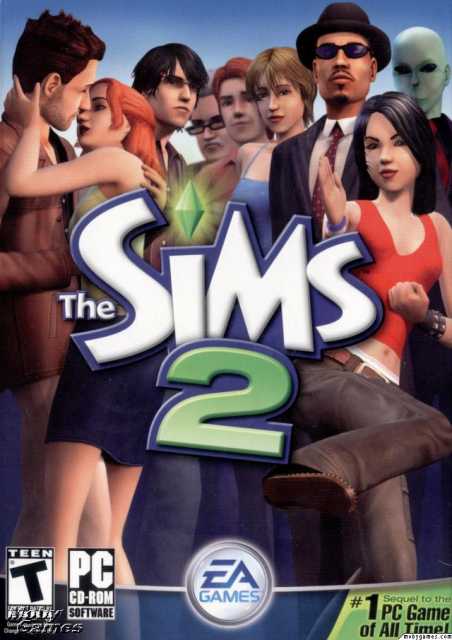
Log in to comment