In anticipation for season 2, I've been finally playing through this. The other night I finished chapter 4, waited through the credits then quit the game. I booted it up today to play chapter 5, and when I started the game, it had me redo the last decisions of chapter 4, rolled credits went back to the menu.
I went back to my save and it was ready to begin chapter 5, however when I start it, the "previously on The Walking Dead" video didn't have any of my final decisions.
I ended chapter 4 with these folks joining me, but when I start chapter 5, Lee is alone.
I've attempted this walkthrough with no results. Should I just rewind a little further and keep trying until it works? Is there a better way?
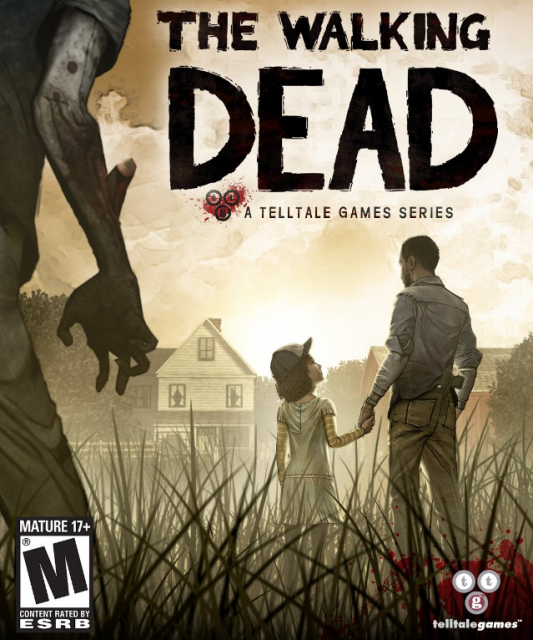
Log in to comment