I just bought the game on Steam and its pretty great.
However, is anyone else having issues with playing it? such as, it works perfectly on Ultra settings for a 10 - 15 minutes or so then pretty severe frame rate issues begin rendering the game not unplayable but very annoying. Putting the graphics settings down doesn't affect the problem at all.
I am not too knowledgable about computers so any help would be much appreciated it.
I am going to copy my system information from steam to let you know what I am running it on.
I am running it on:
Processor Information:
Vendor: GenuineIntel
Speed: 3192 Mhz
8 logical processors
4 physical processors
HyperThreading: Supported
FCMOV: Supported
SSE2: Supported
SSE3: Supported
SSSE3: Supported
SSE4a: Unsupported
SSE41: Supported
SSE42: Supported
Operating System Version:
Windows 7 (64 bit)
NTFS: Supported
Crypto Provider Codes: Supported 311 0x0 0x0 0x0
Video Card: Driver: AMD Radeon HD 7970M
with AMD crossfire X on.
DirectX Driver Name: aticfx32.dll
Driver Version: 12.104.0.0
DirectX Driver Version: 8.17.10.1191
Driver Date: 28 Mar 2013
Desktop Color Depth: 32 bits per pixel
Monitor Refresh Rate: 60 Hz
DirectX Card: AMD Radeon HD 7970M
VendorID: 0x1002
DeviceID: 0x6800
Number of Monitors: 1
Number of Logical Video Cards: 1
Crossfire Detected (2 GPUs)
Primary Display Resolution: 1920 x 1080
Desktop Resolution: 1920 x 1080
Primary Display Size: 26.65" x 15.00" (30.55" diag) 67.7cm x 38.1cm (77.6cm diag)
Primary Bus Type Not Detected
Primary VRAM: -2048 MB
Supported MSAA Modes: 2x 4x 8x
Sound card: Audio device: Speakers (Sound Blaster Recon3D
Memory: RAM: 32718 Mb
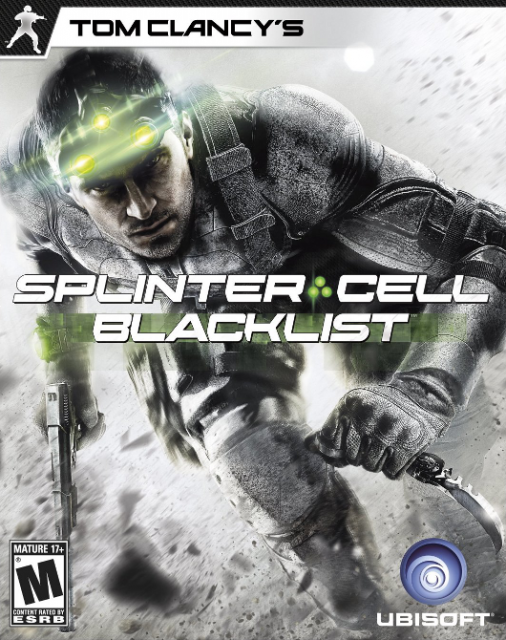
Log in to comment