
This week, people that pre-ordered a Steam Link and/or Steam Controller early have started receiving their shipments. This soft launch is a few weeks ahead of the official launch that'll be in November, and Valve seems pretty interested in getting feedback during this time so that they can make tweaks ahead of that date.
As a member of this "elite" group of people that irresponsibly throw money at things of questionable utility, I received a shipment earlier today of both a Steam Link and a Steam Controller. I've spent a few hours messing around with both of them, so I thought I'd go ahead and share some quick initial impressions.
Steam Link
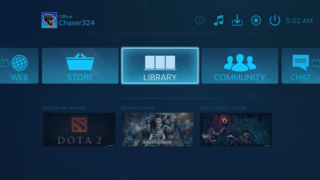
For those unaware, the Steam Link is a $50 box that's about the size of a phone that will stream gameplay from your PC to your TV. It comes packaged with everything you'll need - HDMI, Ethernet, and power cables along with a trio of adapters for the benefit of those with weird power outlets outside of the North America. It's worth pointing out that while Valve "highly recommends" using a wired network connection, the Steam Link does work over wifi (802.11n or 802.11ac), and I imagine it's probably the way most people will want to use this.
Note that this is just my experience and the performance will vary based on your host PC and network setup. My PC is a bit dated and I'm using wifi (802.11n), but I've still gotten pretty good performance. If you have a solid modern gaming PC or are using a wired network, it's possible you could see it working even better.
Easy Setup - The setup is about as easy as any other set top box. You get your standard network configuration options (if you're using wifi), and then you're presented with a list of other PC's on your network that are running Steam. Select the one you want to connect to and you're off to the races. There are a few advanced options you can mess with if necessary, many of which line up with the options that have already been present in Steam In-House Streaming such as setting the streaming quality (fastest/balanced/beautiful) to account for your network and PC performance.
Looks Nice But Not Perfect - Make no mistake, this thing isn't going to look as good as a monitor connected directly to your PC, but it generally works well. I'm playing over wifi and using the "balanced" quality setting, and I've really only noticed a significant amount of MPEG compression artifacts when playing Need For Speed: Hot Pursuit, a game that can move pretty quick. When I first started playing, things were hitching up quite a bit, but resetting my router got rid of those issues.
Some Noticeable Latency - If you're playing a game that moves quick, you're definitely going to notice a little bit of input latency. For most games, it's probably not enough to make it totally unplayable, but it's definitely less than ideal. Your networking setup is likely to impact this quite a bit.
Dual Monitor Weirdness - This is probably unique to people using multiple monitor setups, but there are times when I'll briefly get a flash of my two monitor wide desktop flashed up on the screen. This also presents some issues when trying to play some games, windowed and non-Steam games in particular. I'm hoping there's some way around this because I really want to play Hearthstone through the Steam Link, but I can't currently figure out any way to make it not show up as just half of an awkwardly zoomed out view of both of my PC's monitors (EDIT: I did later figure out how to get Hearthstone working but I had to jump through some hoops).
Steam Controller
This is Valve's foray into making an alternative (not a replacement) to the dual stick format controllers that have become the de factor controller option. This controller is primarily designed with the goal of allowing a way for some traditional mouse + keyboard games to be played from the comfort of your couch.
Well Constructed - This isn't some garbage third party controller. It feels very well put together (time will tell if it holds up). The stick has a nice stiffness to it. The triggers and their full press click both feel good, but the throw on the triggers is a bit shallower than I would've liked. The buttons take some time to adjust to due to their position and smaller size, but they feel fine. The pads both feel good, and the rumble feedback feels good (I've been keeping it on the low or mid intensity setting). The grip buttons are also pretty cool, and it makes you wonder why MS and Sony haven't bothered with them before.
A Solid Mouse Substitute - This is the selling point of this controller, and it delivers on a decent amount of its potential. Being able to competently play something like Prison Architect or Civ V comfortably is great. That being said, it does take some time to adjust, and I doubt you're going to be playing anything as intense as StarCraft 2.
Functional But Not Great for Traditional Gamepad Games - This is something that varies from game to game and will likely get better as I adjust to the Steam Controller, but in general, I'd advise you to not throw away your Xbox controllers and Dualshocks just yet. The button position and the different feel of the right pad in comparison to a right thumbstick just make for an experience in some games that doesn't feel good.
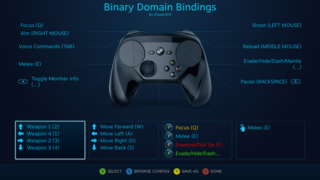
Requires Setup - This is something that will probably be alleviated as more users and developers get controllers and start publishing game specific controller profiles, but for the time being, you should expect to have to tweak your settings for every game. On mouse + keyboard games, you may need to adjust mouse sensitivity/momentum or map specific key shortcuts to the buttons. On gamepad games, the right pad behavior will often need tweaking, and you may want to setup functions for the trigger click and grip buttons. I've also noticed that some games that default to the "gamepad" configuration will actually work better with a "mouse" based setup.
Good On-Screen Keyboard - When you need to type something in, the on-screen keyboard does a better job than the typical slow select one-letter at a time deals. This splits the keyboard in half and you can use your thumb on the left/right pads to highlight keys and the left/right triggers respectively to type it. It feels like a natural extension of today's smartphone keyboards, so if you're an experienced texter, you should be able to type stuff out pretty quickly.
Quick Game Specific Impressions
Prison Architect - This is the first thing I tried out, and it immediately made a good case for the Steam Controller and Steam Link. These sorts of tycoon/sim games have been almost exclusively the domain of desktop gaming with a mouse and keyboard, but I was immediately able to get into the swing of things from my couch using the Steam Controller. As soon as you get a feel for the way the momentum of the mouse controls work, you can quickly get to a point where making precise selections feels like second nature.
Assault Android Cactus - I had to spend a not insignificant amount of time tweaking the behavior of the right pad as a stand in for a right stick, but it was fairly competent once I got it dialed in. That being said, this is definitely a case where you're probably better off using an actual dual stick controller.
Binary Domain - This was actually a nightmare to configure for some reason. Default gamepad settings were totally borked, so I mapped keyboard and mouse controls to the controller and enabled Xbox 360 icons in the game. It actually works pretty well, and you can be fairly accurate with the aiming once you get accustomed to it.
Downwell - I'm unsure if this is a general game bug or specific to the Steam Controller, but when I initially started playing I found myself constantly running to the left. Once I resolved this issue by unplugging the Xbox 360 controller plugged into my PC, everything worked perfectly. It's a one button game, so there's not much to screw up.
Hearthstone - Once I got past the hassle of getting Hearthstone to open properly through Steam, it worked very well. It's purely point and click, so the base "Mouse" configuration was perfect.
Heavy Bullets - Worked great after I customized the base FPS controller configuration to the specifics of this game. Aiming is pretty good, but I could maybe have spent a bit more time fine tuning it. Accuracy is at least on par with a thumbstick, if not better.
Invisible, Inc. - Alongside Prison Architect, this is another great demonstration of a very PC style game being brought into a living room environment. My experience with this game also benefited a lot from the fact that the developers had already gone through the trouble of making a great controller configuration - more developers doing this is going to be extremely beneficial to smooth adoption of the Steam Controller.
Need For Speed: Hot Pursuit - The Steam Controller performs about as well as any typical dual stick controller for a game like this. As a point of personal preference though, I think racing games feel better with the analog triggers of the Xbox 360/One controller that have a deeper throw on them. Also worth noting that this is one of the few games I tried that seemed to push the streaming quality limitations of the Steam Link. Any issues I had were minor, but there was definitely some apparent compression artifacting at times.
Read Only Memories - This game and any others where the developers have tagged it as having gamepad support will generally default to the Steam Controller's "Gamepad" configuration. However, this is a prime case of a game that just works much better if you switch over to a mouse oriented configuration.
Tales from the Borderlands - This is genuinely the worst Steam Controller experience that I've had. No matter what I tried, I just couldn't figure out a configuration for the right pad that felt good. Everything I tried felt clunky during the exploration/puzzle moments and led to me missing every single quicktime event that required me to first adjust where I was looking. Setting it up to function like a mouse felt the best, but this game doesn't really support simultaneous use of controller and keyboard so it threw off everything else. Next best was using the "Joystick Move" option with a boosted up sensitivity, but I was still struggling with it.
Undertale - I had some issues using a 360 controller with this game (inputs bugging out occasionally), but since the Steam Controller is able to just simulate actual keyboard input, it worked without a hitch.
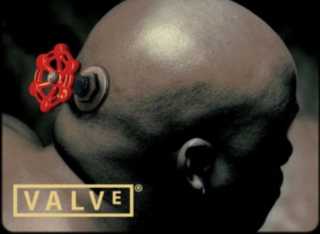

Log in to comment