Haven't seen a thread for PC performance and thought I'd start one if people were waiting for more info before buying the game. Overall, the game seems to be in much better shape than its predecessor was at launch. I am not maxed out but definitely running it in the higher up settings at a pretty steady 60fps. My rig is a GTX 970, i7 6700k, 16gb of ram, and I'm running the game on my 7200rpm HDD. Im not running any of the advanced graphics setting and using FXAA with no MSAA.
There is definitely a lot of features to tweak and choose from. There also seems to be some graphical settings that are only meant for insanely decked out rigs or people who want to play at 30fps. For instance, turning on San Francisco Fog resulted in a 20fps drop. Vsync has options for native monitor refresh rate and half refresh, there's also an option to uncap frame rate. Im curious to know how its running for everyone else. I checked out the steam forums earlier and well...you can probably guess how things are going in there. Overall, I'm pretty happy with performance and it's nice to see a pc game running decently on day 1.
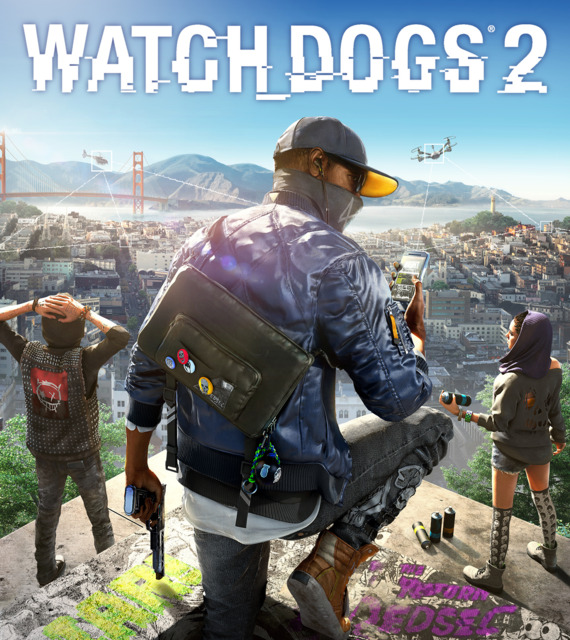
Log in to comment