I hadn't really heard of any issues with this game. All reviews were positive, or so maybe they were all just reviewing the PS4 version?
This has been crashing and freezing a lot for me. Anyone else having problems with the PC version?
All advice says to update the graphics drivers, but I feel like it's the "latest drivers" that is causing it in the first place. For example, DOOM on Vulkan worked like a charm on the hardware and it's based on the same engine.
I'm running this with a gtx 980 ti, 388.13 driver.
Update 12/30/2017:
I decided to give this game a second chance. Lo and behold, it works! Just finished the game with zero issues encountered. Performance was excellent.
No idea what ultimately fixed it, but probably a combination of patches to OS, drivers, and game. The OS and driver version that is currently working for me: Windows 10 1709 (16299.125), Geforce 388.59 driver.
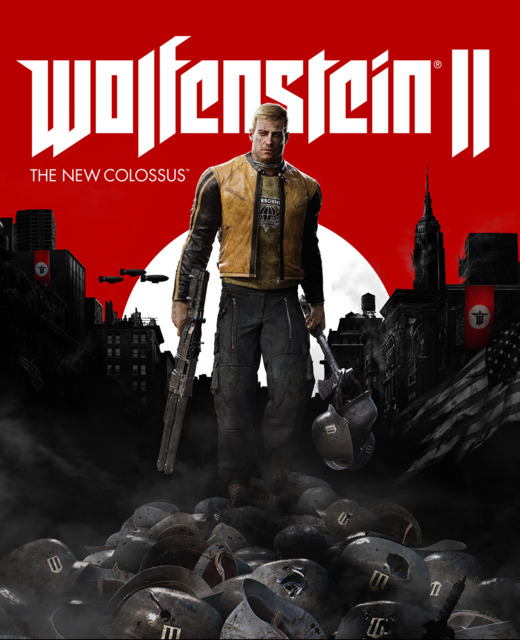
Log in to comment