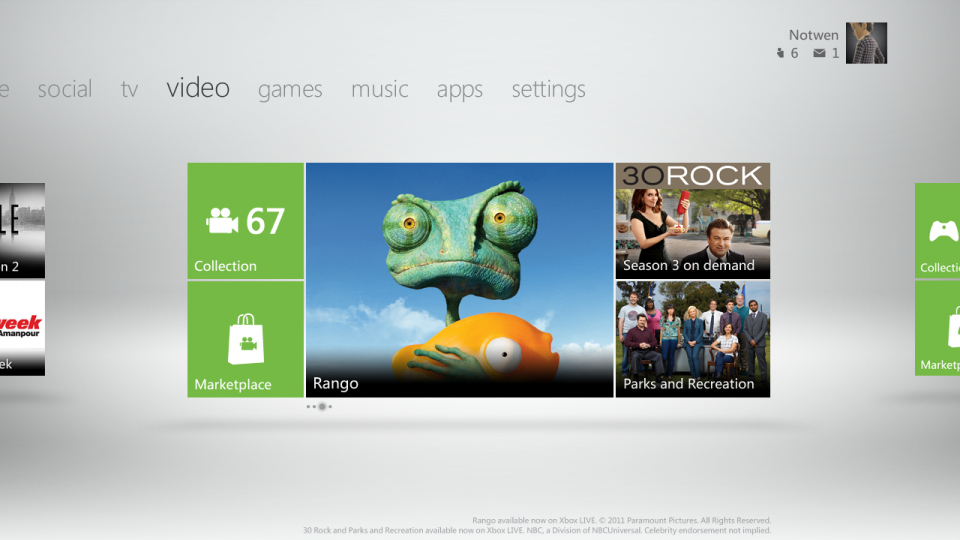
You have to respect Microsoft's endless iteration of the Xbox 360's dashboard interface. It might not always turn out particularly well, but it's staggering to look at how much has changed since Microsoft introduced this console back in 2005. Such drastic changes would usually happen in a new machine, but the dashboard goes under the knife every year.
For better or worse, Sony has done little to change the overall look of the Cross Media Bar, instead focusing on implementing additional features (i.e. PlayStation Plus).

Microsoft invited a few of us in the office to check out an in-development version of the latest dashboard update last week. Unfortunately, Microsoft wasn't talking about the feature we were the most excited about: cloud saves. The company would only confirm cloud saves are coming in this update, and the team working on it was currently hammering out all the details. Microsoft did made it sound like cloud saves would not be an unlimited affair, but specifics are being ironed out.
Our demo mainly focused how Microsoft has been working to increase what it calls "discoverability." When Xbox Live was originally conceived, it wasn't designed to handle the amount of content that's been pushed onto server farms since. Dozens of games? Sure. Thousands? Not really, which means content ends up getting pushed into the background and quickly forgotten. It hurts everyone involved.
This update goes a step forward to making it easier to find content, through a combination of Bing Search and Kinect. You don't need Kinect to use Bing Search, but does prove useful. Say "Harry Potter" and everything related to Harry Potter on the service comes up. Ask it to sort by movies and the movies will be pushed to the front. Same goes for games, television, music, etc. It's far easier than digging into each individual application, searching desperately for a way to find what you want.
This search aggregation will not extend to Facebook and Twitter, but both of those applications will be updated to better fit the interface introduced with the Kinect last fall. Much of this update helps brings the interfaces together--mostly in a good way. If you want to tab between the different sections with a controller, you can. If you want to wave your hand around, you can. Microsoft's just ensuring there's not an unnecessary interface change that ultimately comes across as confusing.

Kinect integration is all over the place now and makes way more sense. There was no clear distinction between what you could and couldn't say last time around. Now, if there are big, bold white words on the screen (which is basically most of the screen), you can say it out loud. That includes movie titles, game names, applications, etc. You can finally both open and close the disc tray, too. Madness!
One thing you can't do is call up features that aren't on-screen at the time. For example, you cannot say "Xbox Netflix" when Netflix isn't featured somewhere in front of you. You'd have to say "Xbox Video" and then "Xbox Netflix." One way around that, however, is the new "Quickplay" option.
Quickplay replaces the Games Library and comes packed with some nifty tweaks. One, it's not featured on a page you need to flick over to; it's there when the machine boots up. Two, it also includes applications, so if you want to hop right into Netflix, you no longer need to tab over the Video Marketplace for the billionth time.
I also learned what the hell a "Beacon" is at this meeting. Every time I read a press release detailing the Beacon program, I'd make note of it...then immediately forget what it was. Beacons represent the first baby step to introduce scheduling into Xbox Live, an evolution of the game invite. You can send out a Beacon to your entire friends list, asking for people to join a game of Halo: Reach. The Beacon can even be pushed out to Facebook (but not Twitter, for whatever reason). Right now, there isn't much user control over the Beacon. You cannot set a Beacon to blast out at 6:00 p.m. When you set up a Beacon, it goes out. Being able to have more hands-on control over its release would go a long way, but that's not coming in this update.
Based on what we've seen and played with, this feels like a solid improvement. There are bugs, there are features we still haven't seen and the Kinect wasn't really cooperating in our demo, but we should we have a better idea soon, as Microsoft said a beta should go live sometime in early October.

Log in to comment