@ajamafalous said:
@humanity said:
@wacomole: The way I see it if you’re really that particular about how your machine is running then you should probably be using Linux instead. With the rise in popularity of basic home computing Windows has become the average mans OS. While people bemoan messages like “Ooops something went wrong” and not being able to Google blue screen error codes, that stuff is super scary for casual users and at this point there are a lot more of them out there than the enthusiasts.
This is not at all realistic given the (lack of) game support on Linux vs. Windows.
So a combination of Proton and Lutris can get you running most games on Linux without much hassle. There's still some, yes, but it's not terribly difficult. At this point in time, the only thing really stopping Linux from being actually viable as a gaming platform is anticheat software and DRM.
However,
The way I see it if you’re really that particular about how your machine is running then you should probably be using Linux instead.
The reason this is not realistic is because of widespread compatibility issues. Visual Studio, Microsoft Office, and all of the Adobe Suite are not compatible with Linux. You can do a lot of fiddling with WINE if you really want to, but even then you're getting a janky, hack-y version of what you should be using. There are alternatives to all of these, but if you tell someone who lives in Photoshop to trade it in for GIMP they're going to laugh you out of the room. I'm sure with a bit of Googling you could find a lot more software that just doesn't work all that well in some flavor of Linux.
As someone who is on a Ubuntu partition right now, I think that's a major shame. Windows isn't a piece of trash, it's a good operating system, but it's also a locked down OS that - over the years - has treated its users more and more with kid gloves while making it more and more invasive.
The good news for Linux users is that the past ten years has been kind to some of the major user-friendly distros, especially Ubuntu. AMD's drivers are open source and they have openly supported Linux, Nvidia is supposed to be releasing some new drivers that allow Linux users to take advantage of some newer technologies, Valve has been paying special attention to Linux with Proton, and Easy Anti-Cheat has supposedly been working with Valve's Proton team to get Easy Anti-Cheat working with Windows games on Linux. Oh, and Unity and Unreal both have Linux versions now, plus you can use Visual Studio Code on Linux. Still, it seems like it's going to be a long while, if ever, before Linux becomes a viable alternative to Windows for most people.
Which brings me back to the topic of this thread - TMP 2.0. If Windows 10 is going to be supported until 2025, then anyone with a reasonably modern gaming PC in 2025 is almost certainly going to have some kind of TMP support, whether embedded in their processor or on their motherboard or whatever. If you're a Windows-only user, there probably isn't much to worry about. I don't know what this means for people like me who dual boot Windows and some flavor of Linux. I can tell you that as time passes, I dislike Windows' invasive practices more and more, and I'm really not a fan of its kid-gloves approach to how you can use your computer, so if push comes to shove I might just give up whatever games don't run in Ubuntu at this point and switch straight to it so that I can start bitching about Canonical as well.
Ok, that's too long and ramble-y, I'm just going to post this and move on.
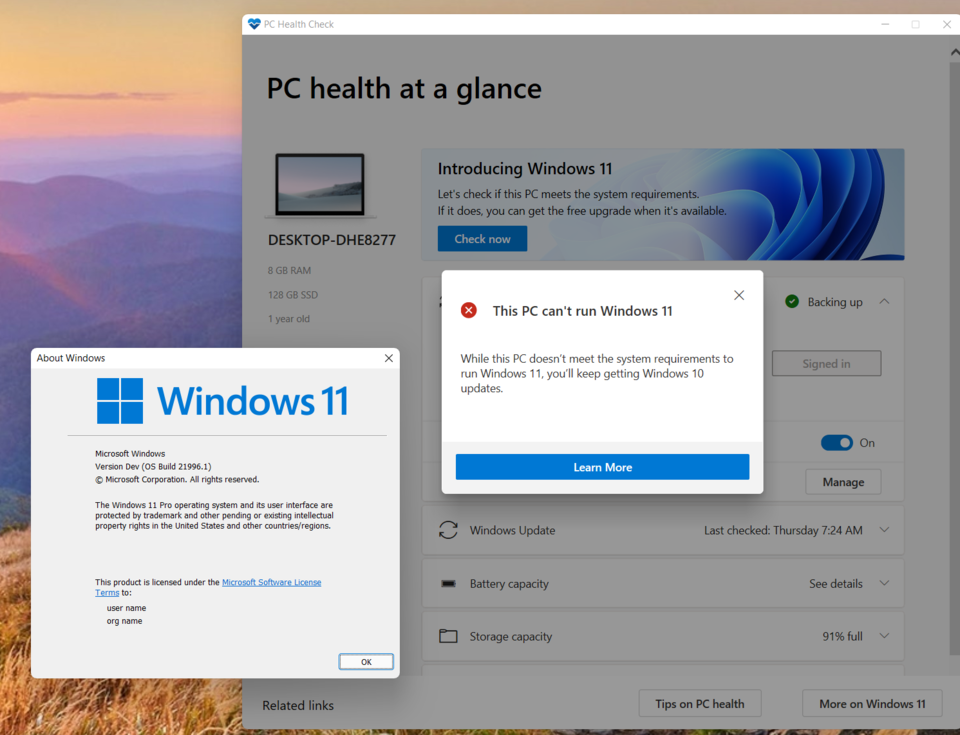
Log in to comment