Overview
Hot Shots Golf 3 is a golfing game developed by Clap Hanz and published by Sony Computer Entertainment America (published by Sony Computer Entertainment Incorporated in Japan) for the PlayStation 2.
Gameplay
When starting a new game of Hot Shots Golf 3 players will be asked to create new data on the memory card. This data needs at least 800 KB of free space to do so.
Taking a Shot
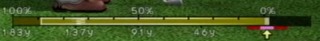 The Swing Meter
The Swing MeterGolfing in Hot Shots 3 uses the 3 click method of swinging. The player first presses the X button to start the meter moving to the left. The next button press determines the power of the swing. The third button press determines an effective hit on the ball. If the third button press is when the meter is in the "sweet spot" it will be a perfect hit.
Single Player Game Modes
 The Single Player Menu
The Single Player MenuThere are five different game modes that can be chosen under the single-player golf menu:
Stroke Play
In stroke play the course can be chosen with the players total score being the number of total shots taken over the course.
Tournament Mode
In tournament mode players can enter different tournaments to win prizes and earn higher ranks. Some tournaments can only be entered when the player is a specific rank or higher.
Vs. Mode
In Vs. mode players can unlock the various characters in Hot Shots Golf 3 by defeating them in a 1 vs. 1 match-up.
Training
Training mode allows players to choose a specified hole and practice for as long as desired. The select button will allow the player to change the hole options. No Hot Shots Points will be given when playing in training mode.
National Tournaments
National tournaments mode allows players to sign up on the internet and receive a password to compare scores to other players around the world.
Hot Shots Points
Hot Shots Points are a form of currency that can be earned while playing a majority of the game modes in Hot Shots Golf 3. These Hot Shots Points can be used to purchase items at the in-game shop.
| Shot | Point Change |
|---|
| Keeping the ball on the fairway. | +20 |
| Hitting the ball out of bounds. | -60 |
| Hitting the ball into an unplayable area. | -60 |
| Hitting the ball into a sand trap. | -20 |
| Hitting the ball into a water hazard. | -40 |
| Getting an approach shot landing near the pin. | +10 to +50 |
| Chip-in from various distances. | +30 to +300 |
| Hitting the flag (pin shot). | + points, randomly determined |
| Getting onto the green in two on a par-5. | +30 |
| Getting par on a hole. | +100 |
| Getting a birdie on a hole. | +200 |
| Getting an eagle on a hole. | +300 |
| Getting a hole-in-one. | +400 |
Multiplayer Game Modes
There are three game modes in Hot Shots Golf 3 that can be played in local multiplayer. All three modes can be played with either two players or up to four if a multitap is used.
Short Course
In short course up to four players can play a quick game on nine par-3 courses.
Stroke Play
In stroke play up to four players can compete on a course to see which player can achieve the lowest score possible across all the holes.
Match Play
In match play up to four players can compete on a course to try and win each hole by completing it in the lowest amount of shots possible. The player with the smallest score on each hole will gain a point and win that hole.The player at the end with the most holes won will be the winner.
Courses,
- Mt. Sakura Country Club
- Aloha Beach Resort
- Western Valley Country Club
- Bagpipe Classic
- United Forest Golf Course
- New Akebono Golf Course
Log in to comment