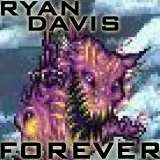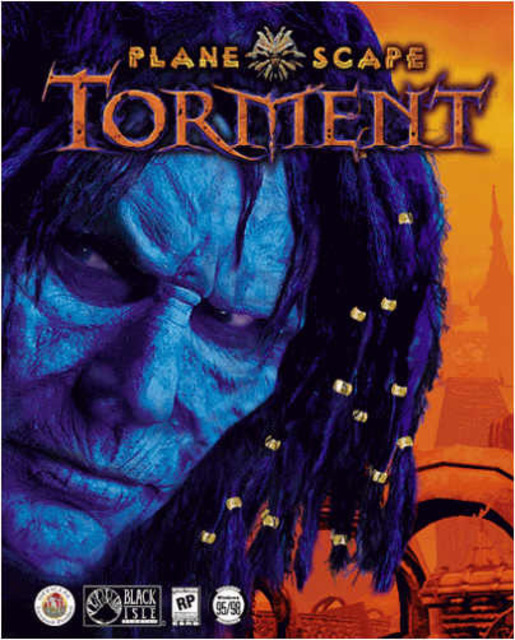Can My Tablet Run This? The Clover Trail Report
I just got a Lenovo Thinkpad Tablet 2 from a Black Friday sale. And you know what? It's pretty cool. It runs full Windows 8.1, it's light, I can go at least a day without charging it while using it moderately, and thanks to the USB port I can hook up a traditional mouse and keyboard to it. Logitech has a keyboard/mouse combo paired to a single dongle, but currently my setup is a USB travel mouse with Microsoft's own bluetooth Wedge keyboard.
Now, Windows gaming is not something I planned to do with this device, but I figured, what harm could come out of doing a little testing? Since this fully runs Windows 8.1 I expect it to run any games made to be compatible with the OS. But that doesn't mean it will run in a playable state. No Battlefield 4 on this thing, for instance. What does work? Anything that runs on a netbook, I hear. So I'm off to test my Good Old Games library. We'll see how the older games fare on this machine.
Here's the format I'll try to stick to:
Summary: Duh.
Game startup time: How long does it take to boot up the game on average?
Saved game load time: How long does it take to load a saved game on average?
Touch input?: Is it reasonable to try to play this game without a mouse (or a keyboard)?
Video Performance: Is it choppy / laggy / stuttery?
User Experience: Assuming everything works and the performance is decent, are there other factors that you should consider that might deter a good experience on a Clovertrail tablet?