I have a Y580 lenovo laptop with a nvidia geforce gtx 660m graphics card, 6GB of ram, 2.3 GHz.
ive been going through the assassins creed series, and until now ive ran into a problem.
When i start the game up, right when i get to the main menu it starts artifacting.. and ive only had this problem with AC3
Like so: http://www.flickr.com/photos/55998247@N04/8433393687/in/photostream
ive tried reinstalling the game, but nope.
Ive updated my graphics card but still nope..
I just got this laptop for christmas, so i doubt it could be the graphics card going bad, because afterall, its not like its overheating because it happens when the game first starts, and nvidia even sponsors assassins creed 3..
Anybody have any idea how to solve this?
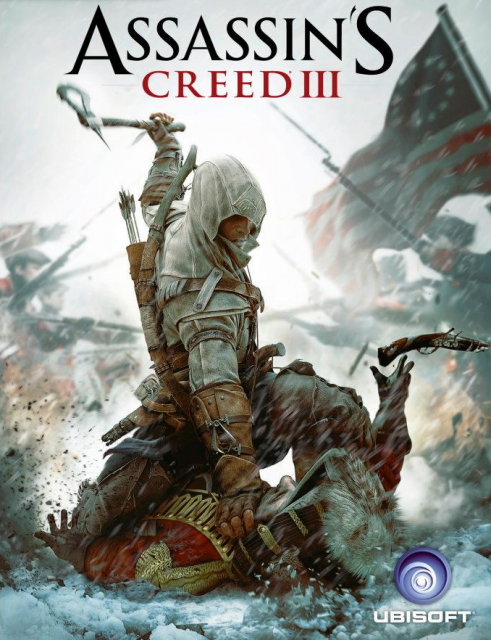
Log in to comment