Hi, Im playing this game on my Core 2 Duo 3.16Ghz, 5gb Ram, nvidia 9800gtx, Windows 7 Ultimate.
I've set all video settings to low but its too choppy. Im using the latest drivers also. I guess my card is abit on the lower end. The min. system requires an nvidia 7800. Recommended is gtx 260.
Anyone else facing this issue on their 9800gtx ? Or any suggestions ?
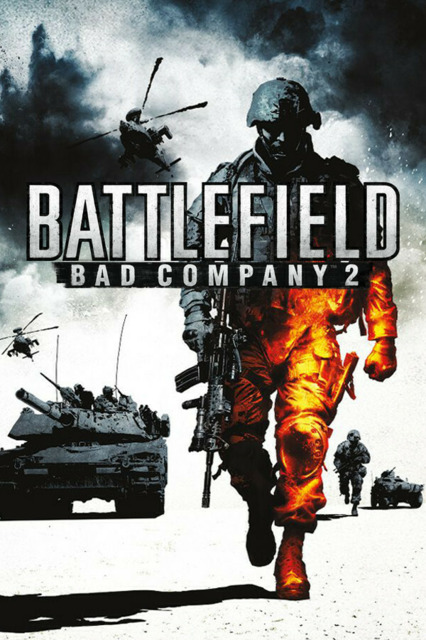
Battlefield: Bad Company 2
Game » consists of 26 releases. Released Mar 02, 2010
Battlefield: Bad Company 2 is the second installment in this spin-off Battlefield series. It has a more serious campaign and a vastly expanded multiplayer system.
9800GTX Too Choppy
That sounds rough. I have a suggestion for the devs of BC2: Dont make your games so damn hard to run!
I've noticed the game not closing completely when I try to quit it, making the next time I play it really really choppy. Open your Task Manager and make sure no copies of BFBC2.exe are still running in the background.
I have two 9800 GXT+ in SLI and they can run the game maxed out, except for shadows and HASO.
" Hi, Im playing this game on my Core 2 Duo 3.16Ghz, 5gb Ram, nvidia 9800gtx, Windows 7 Ultimate. I've set all video settings to low but its too choppy. Im using the latest drivers also. I guess my card is abit on the lower end. The min. system requires an nvidia 7800. Recommended is gtx 260. Anyone else facing this issue on their 9800gtx ? Or any suggestions ? "have you tried the new driver? Go to nvidia.com might help
edit: never mind. There is a warning to the left that I ignored.
We are aware that some customers have reported fan speed issues with the latest 196.75 WHQL drivers on NVIDIA.com. Until we can verify and root cause this issue, we recommend that customers do not download this driver. Instead, please stay with, or return to 196.21 WHQL drivers. Release 196.75 drivers have been temporarily removed from our website and we also are asking our partners and others to remove temporarily this 196.75 WHQL driver as well.
hmmm
" @PufferFiz: Weird. I downloaded the new ones from March 2nd (196.75) a few days ago, but now when I check the site, the newest one I see is the beta from January 27 (196.34).well I am on the new one and having no speed issues. but maybe that is because I have a 7600 ;_;
edit: never mind. There is a warning to the left that I ignored.
hmmm "We are aware that some customers have reported fan speed issues with the latest 196.75 WHQL drivers on NVIDIA.com. Until we can verify and root cause this issue, we recommend that customers do not download this driver. Instead, please stay with, or return to 196.21 WHQL drivers. Release 196.75 drivers have been temporarily removed from our website and we also are asking our partners and others to remove temporarily this 196.75 WHQL driver as well.
" @MrKlorox said:U have a 7600 ?? n wat video settings have u applied ?" @PufferFiz: Weird. I downloaded the new ones from March 2nd (196.75) a few days ago, but now when I check the site, the newest one I see is the beta from January 27 (196.34).well I am on the new one and having no speed issues. but maybe that is because I have a 7600 ;_; "
edit: never mind. There is a warning to the left that I ignored.
hmmm "We are aware that some customers have reported fan speed issues with the latest 196.75 WHQL drivers on NVIDIA.com. Until we can verify and root cause this issue, we recommend that customers do not download this driver. Instead, please stay with, or return to 196.21 WHQL drivers. Release 196.75 drivers have been temporarily removed from our website and we also are asking our partners and others to remove temporarily this 196.75 WHQL driver as well.
I'm running this on my GTX 280 rig (Core 2 Quad 3.2GHz, 8GB DDR2-6400 RAM, 1GB GTX 280, W7 Ultimate) and I still get some choppiness when running with DirectX10 and max settings with 2xAA (lowering the settings to medium doesn't seem to help much). Running in DX9 seems to smooth things out some but it still doesn't run as well as it should considering the visuals aren't particularly impressive by today's standards.
" Hi, Im playing this game on my Core 2 Duo 3.16Ghz, 5gb Ram, nvidia 9800gtx, Windows 7 Ultimate. I've set all video settings to low but its too choppy. Im using the latest drivers also. I guess my card is abit on the lower end. The min. system requires an nvidia 7800. Recommended is gtx 260. Anyone else facing this issue on their 9800gtx ? Or any suggestions ? "try new drivers and explain this 5GB of RAM situation, thats an odd amount, might be causing instability. I've run this game on an 8800GTS without issue.
Try forcing the game into DX9 through the games' settings.ini, found in your "My Documents" BC2 folder. Worked well for myself.
Wasnt the issue of the driver causing the fan to stop (or somthing) which leds to over-heatings and eventually failure of the GPU?" @MrKlorox said:
" @PufferFiz: Weird. I downloaded the new ones from March 2nd (196.75) a few days ago, but now when I check the site, the newest one I see is the beta from January 27 (196.34).well I am on the new one and having no speed issues. but maybe that is because I have a 7600 ;_; "
edit: never mind. There is a warning to the left that I ignored.
hmmm "We are aware that some customers have reported fan speed issues with the latest 196.75 WHQL drivers on NVIDIA.com. Until we can verify and root cause this issue, we recommend that customers do not download this driver. Instead, please stay with, or return to 196.21 WHQL drivers. Release 196.75 drivers have been temporarily removed from our website and we also are asking our partners and others to remove temporarily this 196.75 WHQL driver as well.
People should take note that this game has a lot to do with the CPU too.
It seems to take Quads better than Duals.
I've had no problems at all with the game's performance. My specs : Core i5 750, 9600GT 512MB, 4GB RAM and BC2 is smooth. I think Sodium's right as I can see the game utilsing all my cores when things get busy.
If your card doesn't support DX11, then the game will run in DX10 by default (or rather you won't be able to access any DX11-exclusive features)." okk, i think ill try running it in DX9. Btw, Win7 already comes with DX11,but my card is DX10. So when i run my games, are they using DX9,10, or 11 ?? kinda confused hia 8-) "
Drivers people, drivers. Every issue I've heard with BFBC2 has been resolved by updating drivers so far. It seems all of you have Nvidia cards, so I would recommend the last stable driver which was 196.21. Remember to download and install the one for your corresponding OS and bit version.
"WOW....that did the trick man!! Thanks so much. I now have enabled all settings to high and also enabled vsync & hbao. And everythings quite smooth!! THanks again.Try forcing the game into DX9 through the games' settings.ini, found in your "My Documents" BC2 folder. Worked well for myself.
"
@Geno : thx for the advice but i already have those drivers installed. i guess it was a DX issue. Thx to Chainblast again.
this was the line i changed in settings.ini :
DxVersion=9
" @Chainblast said:"WOW....that did the trick man!! Thanks so much. I now have enabled all settings to high and also enabled vsync & hbao. And everythings quite smooth!! THanks again. @Geno : thx for the advice but i already have those drivers installed. i guess it was a DX issue. Thx to Chainblast again. this was the line i changed in settings.ini : DxVersion=9 "Try forcing the game into DX9 through the games' settings.ini, found in your "My Documents" BC2 folder. Worked well for myself.
"
No problem man. It's quite shocking how badly DX10 cripples this game, no? :P
somethings are just weird ! well just for fun, I changed the line 'DxVersion=9' to 'DxVersion=10'. So i basically forced it into DX10.
Well guess what??? Its working perfectly fine now ! And I have also turned the anisotrophic filtering to 16Qx - the highest setting !(couldnt do this on DX9) and its working fine...so basically all my settings are maxed out with DX10.
I see the difference cz on DX9 the gun models are really blurry, but in DX10, the gun models are more detailed & sharp.
Im confused how this all happened but its working fine now & ive got no complaints for now :)
Glad to see you're playing well now.
This. I'm running the game on high settings at 1680x1050 on a Q6600 (stock), 2GB ram, and a 9800GX2 on WinXP. I average about 40-50 FPS." Drivers people, drivers. Every issue I've heard with BFBC2 has been resolved by updating drivers so far. It seems all of you have Nvidia cards, so I would recommend the last stable driver which was 196.21. Remember to download and install the one for your corresponding OS and bit version. "
I also have a 9800GTX, used to have a 9800GX2, still, i'm glad if that works for you, it's going to work for me by changing the config.
5 gig of ram raises an eye brow..
To run that amount one would have to assume your running an odd number of mis-matched dimms, which is a really bad idea. If its a 2x2+1 dimm situation pull the 1 gig, if what i've described is the case you wouldnt be running in dual channel mode which would effectively halve you memory bandwidth.
For serious, brah? The graphics are insanely good. I find them more appealing and impressive than even MW2. And I'm not even playing on DX10/highest settings. "I'm not saying the graphics aren't good, just nothing spectacular. The only visuals that stand out for me in the game are some of the backdrops. I'm not saying the game lacks technical proficiency just that nothing about it pops out at me.
Please Log In to post.
This edit will also create new pages on Giant Bomb for:
Beware, you are proposing to add brand new pages to the wiki along with your edits. Make sure this is what you intended. This will likely increase the time it takes for your changes to go live.Comment and Save
Until you earn 1000 points all your submissions need to be vetted by other Giant Bomb users. This process takes no more than a few hours and we'll send you an email once approved.
Log in to comment