Fallout 4 always forces vsync unless you force it off in Nvidia's control panel or change some values in some .ini files. I have a 144hz (not megahertz) monitor and the vsync in Fallout 4 just doesn't look right at all when combined with a high refresh rate. It also seems to have weird physics issues, like the terminal thing, which I got once early in the game.
I wound up forcing vsync off in Nvidia's control panel and I used Nvidia Inspector to cap the framerate at 75. I'm using a GTX 970, 8GB RAM, and an i5 3470 and have had zero issues with anything since doing that. It's been super smooth since. Sometimes the framerate drops to the 50's, but I can only notice that when I have Steam's frame counter on. Otherwise, it's all A-OK. I don't need to change the refresh rate every time I start the game, I don't have problems with vsync's input lag, I don't have problems with the game's physics, etc.
If you're using an AMD card and want to force vsync off, you have to do it in config files. You also have to find a way to cap the framerate at around 75 or so - 60 is probably best but I haven't had any problems at 75. If you have the game running at 90+, the physics start to act funny - you'll notice that things fall faster, the player character's jump doesn't feel right, and you might move faster or see lips not synced to the lines they're saying.
So, yeah, vsync's the culprit.
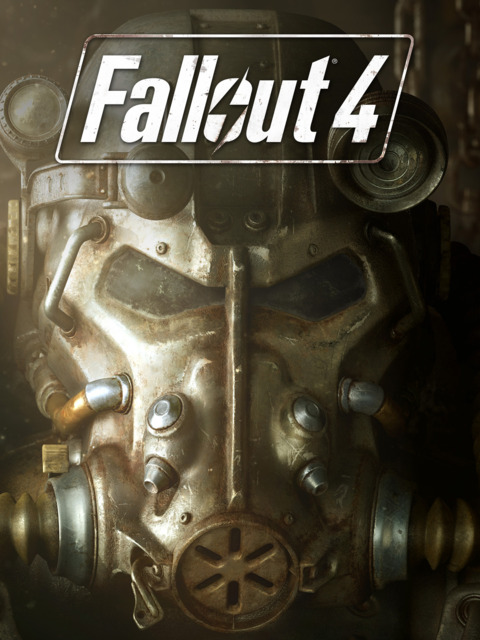
Log in to comment