What are some useful add-on for Firefox since I've been basically using IE for awhile now.
I finally downloaded Firefox.
" @TheDoorman said:This." What are some useful add-on for Firefox since I've been basically using IE for awhile now. "That's great that you downloaded Firefox. Now use Firefox to download Google Chrome instead. Trust me, it's leagues better than Firefox. "
" @TheDoorman said:Opera is in turn, better than Chrome. However, as far as Firefox Addons go, see if there's a version of FasterFox available, as well as a download manager (like DownThemAll)." What are some useful add-on for Firefox since I've been basically using IE for awhile now. "That's great that you downloaded Firefox. Now use Firefox to download Google Chrome instead. Trust me, it's leagues better than Firefox. "
" @TheDoorman said:Can you give a brief explanation why? I have considered switching." What are some useful add-on for Firefox since I've been basically using IE for awhile now. "That's great that you downloaded Firefox. Now use Firefox to download Google Chrome instead. Trust me, it's leagues better than Firefox. "
" @VinceNotVance said:It runs faster, for one. The screen is less cluttered when you use it as well- the tabs & search bar take up maybe a inch of the entire screen. The extensions basically act like add-ons for Firefox, so you can find your adblock software & such on there as well. Oh and I've had Chrome for 5 months, and it's crashed on me maybe 3 times (and that's that I'm in the computer for 6+ hours on a daily basis). Firefox would crash once or twice a week, especially if I went on websites like the A.V. Club." @TheDoorman said:Can you give a brief explanation why? I have considered switching. "" What are some useful add-on for Firefox since I've been basically using IE for awhile now. "That's great that you downloaded Firefox. Now use Firefox to download Google Chrome instead. Trust me, it's leagues better than Firefox. "
" @SpikeSpiegel said:FF is faster for me, i have ran tests" @VinceNotVance said:It runs faster, for one. The screen is less cluttered when you use it as well- the tabs & search bar take up maybe a inch of the entire screen. The extensions basically act like add-ons for Firefox, so you can find your adblock software & such on there as well. Oh and I've had Chrome for 5 months, and it's crashed on me maybe 3 times (and that's that I'm in the computer for 6+ hours on a daily basis). Firefox would crash once or twice a week, especially if I went on websites like the A.V. Club. "" @TheDoorman said:Can you give a brief explanation why? I have considered switching. "" What are some useful add-on for Firefox since I've been basically using IE for awhile now. "That's great that you downloaded Firefox. Now use Firefox to download Google Chrome instead. Trust me, it's leagues better than Firefox. "
2.downloadthemall-boosts download speed, and allows you to manage dwnloads
3.Video download helper- what it says works w/ youtube and many others, but i actually prefer voobys.
Of course. This thread reminds me of countless threads I've read regarding aspects of the PC, and naturally some random person has to pop in to "throw it out there" that the Mac is better. Nothing personal, but I hate when people try and convert others, especially when the thread isn't even about which browser is superior.
Again, I have to chime in and let everyone be aware of the the tracking that is taking place if you use chrome. Google has a deal with the NSA and they track pretty much every move you make on the internet using chrome. You are basically allowing your government to wire tap you. Also google makes their money from ads, so the ad blocking will never be as good as FireFox.
Don't use chrome.
If you must use SRware Iron.
http://www.srware.net/en/software_srware_iron.php
It's basically chrome with all the tracking BS taken out. You guys using chrome are such stooges.
" @VinceNotVance said:" @TheDoorman said:This. "" What are some useful add-on for Firefox since I've been basically using IE for awhile now. "That's great that you downloaded Firefox. Now use Firefox to download Google Chrome instead. Trust me, it's leagues better than Firefox. "
Personally, I haven't tried Chrome. I might eventually. But Firefox works great and the add-ons are tops. When people are talking about "faster" web browsers they are talking about a couple of seconds AT MOST. I'll make a small list of the add-ons I have and also link you to a site that shows you how to tweak your settings to make Firefox much faster.
Add-ons:
No-script
Mostly for security, can kind of be a hassle but allows you to click on random links with impunity
Adblock Plus
Name should make it fairly obvious, though I just switched to Windows from Mac and have noticed it doesn't do quite as good a job on Windows, still extremely worth it though.
WebMail Notifier
Automatically checks all of your web based email clients for new mail and links you to them
Download Them All!
A fantastic download manager for Firefox. Gone is the lame annoying download window of firefox, here is the faster sleeker version.
Fastest Fox
Better everything in terms of productivity. Preloads next pages, faster searches, definitions ... Just a nice tool in general.
Xmarks
This one is really based on personal preference. I like it because I can manage my bookmarks and passwords much easier between all the PCs I use.
Ubiquity
Their website describes Its purpose as "explore whether a radically different type of interface to the Web — a task-centric, natural-language-based command line — could help us get common Web tasks done faster." Basically it's a command line interface for Firefox, is very quick and very intuitive. Definitely personal taste, but check it out anyway and see if you like it.
That's just a short list of some of the add ons I use.
About:config
I'm just going to link the site here instead of pulling the good stuff from it, that way I'm not responsible if someone dicks up their computer. This site discusses various tweaks you can make to the about:config page of firefox that actually makes quite a bit of difference in speed.
This site probably has more Firefox tweaking than you'll know what to do with, so I'll post the speed ones below.
First, go to your address bar and type in About:config. Now read the warning! This is important.
Once your inside you can use the search bar in there to narrow down the field. These are the tweaks I recommend for speed.
Set network.http.max-connections to 96 – This sets the total number of HTTP connections Firefox can make to a web server. The default value is 30 (raised for the previous default of 24), but if you have ample bandwidth, increase the number speed up the loading of multiple-tab bookmarks.
Set network.http.max-connections-per-server to 32 – The default is 15, but you can raise it to increase the number of connections made to a single server. This is useful if you’re planning on browsing a site while downloading many files from it at the same time.
Set network.http.max-persistent-connections-per-server to 8 – Raising this setting from 6 to 8 improve performance when working through multiple pages of a site. We don’t recommend setting this value to anything higher than 8.
Set network.http.pipelining to true – Pipelining is an application of the HTTP 1.1 protocol where multiple requests can be sent to a web server before any responses are received. Not all servers support it, but this will improve your browsing speed if you’re on a high-latency (slow) connection.
Set network.http.proxy.pipelining to true – Same as the setting above, but only applies if you’re using a proxy connection.
Set network.http.pipelining.ssl to true – If you’re encountering problems with pipelining enabled, the root of the problem may be a broken proxy server sitting between you and the target server. SSL (secure) sites don’t have this problem, so this setting will let you turn on pipelining for those sites only, regardless of the other pipelining settings.
Set network.http.pipelining.maxrequests to 8 – With pipelining enabled, this preference specifies the maximum number of requests to make to a server at once. Raising the default value from 4 to 8 will speed up your requests to a server, but will cause a small delay if one of the requests fail.
Also, if you want, create a new integer value and call it nglayout.initialpaint.delay and set the value to 0. This will tell Firefox to wait 0 seconds to load a page before displaying it on your screen. Makes it feel a hell of a lot faster.As a side note, and this applies to everyone, not just firefox users, I recommend using openDNS instead of your ISP's DNS servers. Much faster. Tutorial here.
Flashgot for easily downloading videos through your download manager.
Down them all is a good DM, btw.
I too can vouch for Chrome. There was an efficiency test done for browsers (in terms of speed, accuracy of colors, richness of colors, etc) and Chrome was the clear winner. There are a lot of excellent add-ons for it as well. Ever since I got Firefox and it upgraded to version 3, I've had nothing but problems." @SpikeSpiegel said:
" @VinceNotVance said:It runs faster, for one. The screen is less cluttered when you use it as well- the tabs & search bar take up maybe a inch of the entire screen. The extensions basically act like add-ons for Firefox, so you can find your adblock software & such on there as well. Oh and I've had Chrome for 5 months, and it's crashed on me maybe 3 times (and that's that I'm in the computer for 6+ hours on a daily basis). Firefox would crash once or twice a week, especially if I went on websites like the A.V. Club. "" @TheDoorman said:Can you give a brief explanation why? I have considered switching. "" What are some useful add-on for Firefox since I've been basically using IE for awhile now. "That's great that you downloaded Firefox. Now use Firefox to download Google Chrome instead. Trust me, it's leagues better than Firefox. "
@XII_Sniper: Chrome has tons of features and add-ons.
Better Youtube
Cooliris
Download Statusbar
Download Helper
Fastest Fox
Fire Gestures
Greasemonkey
Gmail Manager
Sxipper
Xmarks
TinyURL Generator
I get very frustrated when i have to use a computer without firegestures, xmarks and fastest fox
" @Pinworm45: ? FireFox has 22 % of the browser market while Chrome has only 6 % "You coulda said the same about firefox and IE At one point, what's your point? The quality of people using Chrome is more important than the quantity anyway. And if you want to go with quantity.. enjoy using IE, because it's the one that has it.
These are the ones I use:
- Date Picker/Calendar
- Download Helper
- DownloadThemAll!
- FlashGot
- ForcastFox (weather)
- No Script
- Personas (I have a cool Futurama one)
- Save Image in Folder
- Thumbnail Expander
I would not recommend downloading Chrome. Firefox is a much better browser, and I'm speaking as someone who has used both browsers extensively. I used Chrome for about a year, and I've been using Firefox for about, what, maybe eight months? Chrome's UI looks good, but the fonts on it look terrible. And that makes sites look less pleasant, and an ugly looking site ruins the browsing experience, in my opinion.
Chrome is a damned good browser, but Firefox is a superb browser. It's more customisable, and even if Chrome is faster, getting somewhere faster is not necessarily the most important thing. It's like turning up at a job interview: do you simply hammer it and plough through the entrance or do you make a decent impression? Granted it's not the best comparison, but it sort of gets at what I mean. Regardless, here are the addons I recommend:
Addons
- AdBlock Plus: This amazing addon blocks adverts on sites, and makes browsing much faster this way.
- Fast Dial: This addon allows you to get the epic looking homepage that Chrome has, and Safari 4 also has something similar to.
- GreaseMonkey: This allows you to get some little tweaks for webpages. Amongst other things it can add links to download YouTube videos, if you add a script for such a thing to it.
- Stylish: This basically allows you to make webpages look different. An example of Stylish's abilities are being able to make Google black.
- MR Tech Toolkit: This is far from essential, and is really more of a 'power user' addon. Regardless, the ability to make older things compatible is ideal if you wind up losing a theme you liked. It can do more than that, but who cares?
Themes
- Foxdie: This is a really, really detailed Safari / Mac OS X theme that is compatible with Unix based OSes, OS X, and Windows. It just looks really neat on any browser, and I can't recommend it enough. Admittedly it needs MR Tech Toolkit to make it work in the latest Firefox, but it's well worth it.
- NASA Night Launch: There is a reason this theme is second only to Firefox's Default Strata theme. It looks stunning, and it works so nicely with a dark theme on your machine. Even without, it's easy on the eyes and is worth downloading.
Two themes I recommend, and some addons. Seems like a good start. But if you really want to make Firefox your own, I recommend finding addons you like too. And to do that, all you need to do is go to Mozilla's Addons page (http://www.addons.mozilla.org), and find stuff you like the look of. It's as simple as that, and if you want, you can review addons and help others as well, as we have helped you!
I use Search Preview, FlagFox, and WOT (Web of Trust.) FlagFox is just something interesting. (For example, the Giant Bomb servers are located in Canada!) The rest are useful.
Firefox is a great way to get out of the "Internet Explorer Comfort Zone". It's a dependable browser that's got a bevy of features and runs pretty smoothly. I used Firefox for about three years before trying out Chrome and Opera.
" @TheDoorman said:If it wasn't for Websites still not fully compatible with most websites, I'd be using this. Firefox is now a resource whore and a shadow of its former self." What are some useful add-on for Firefox since I've been basically using IE for awhile now. "That's great that you downloaded Firefox. Now use Firefox to download Google Chrome instead. Trust me, it's leagues better than Firefox. "
Please Log In to post.

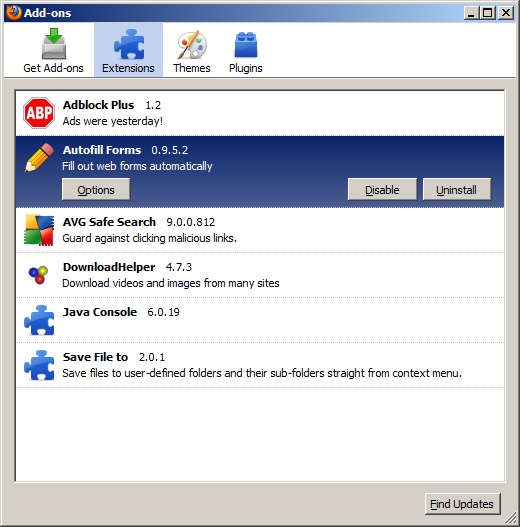
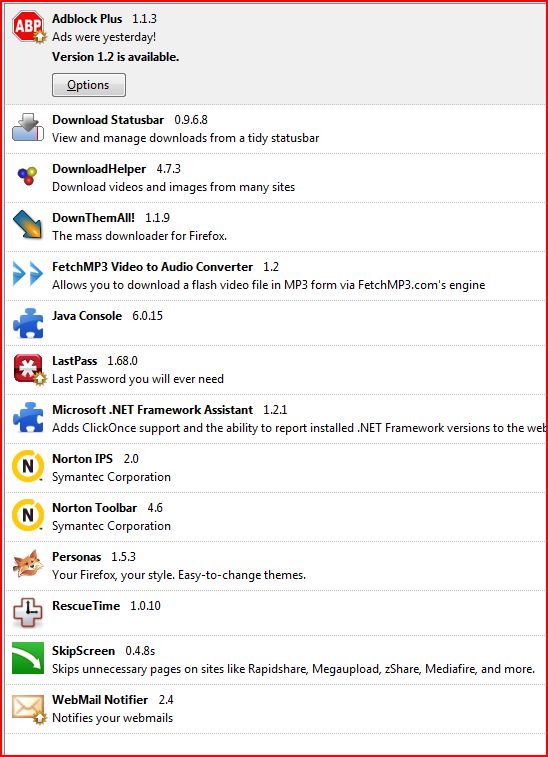

Log in to comment