@harinosho said:
Quick question, do any of you guys buy new hard drives when building a new machine and getting rid of one thats a year old or just format and move the drive to the newer machine?
Do you mean replace your older working HDD just because you are building a new machine?
If that's what you mean than no, not exactly.
My last rebuild I got an SSD for the OS and used my previous mechanical HDD just for storage and other software/games I don't want hogging space on the SSD.
I wouldn't just replace a HDD just for the sake of it, would need a reason like failure or space requirements.
I've recently pulled data off some HDDs I used back in the late 90s, sometimes they can last a long while w/out issues.
Edit: As a former IT guy still looking for an IT job, yes on all security updates but I tell Windows to notify me before downloading anything.
Edit2: I never let Windows update my video drivers though, had some bad experiences back in the day and never trusted it since.
Most of the other stuff Windows Update pushes to ya is worth updating though, like said previously, they're there for a reason.
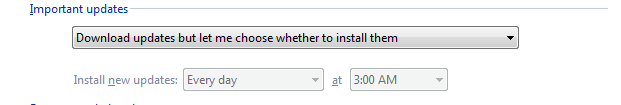
Log in to comment