The D-pad on my drums works fine in the 360's menus, but in GH:WT, the D-pad is inoperable. I can't go up or down, the game doesn't respond. The pads and everything else functions within the game, but nothing happens when I use the D-pad. If I hit the center X button to bring up the 360's dashboard, the D-pad works just fine.
Anyone else having this problem? I can't find a single forum posting on any of the sites I've looked on where anyone else mentions this happening. Activision's support page doesn't mention it either. It's clearly not a hardware issue. That said, I can't believe everyone isn't having this problem with their drums. I applied the latest game update but that didn't affect it.
I emailed Activision. I'll post here again if they're able to come up with some solution.
*update*
I take back the part about it working fine on the 360's dashboard. Up, down, and right are fine, but pushing left on the D-pad does nothing. Still, all that GH:WT needs is for up and down to function.
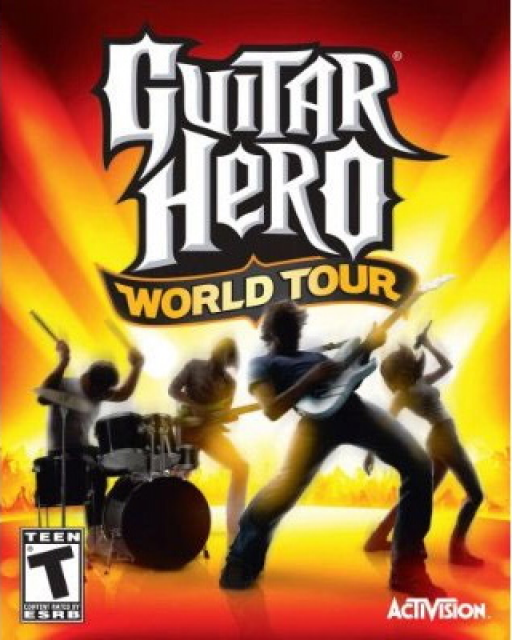
Guitar Hero World Tour
Game » consists of 22 releases. Released Oct 26, 2008
Log in to comment