Learning Resources:
“Levelling Up” playlist by shujinkydink
In 2017, Injustice 2 launched with a basic set of tutorials. It showed game mechanics and had brief character overviews, but didn’t explain the game’s intricacies well. The Legendary Edition of Injustice 2 has added an overhauled tutorial with the Learn hub, adding explanations of frame data and fundamental concepts that can apply to many 2D fighters.
The Learn hub in Injustice 2 is much larger than the game’s old tutorial, with over 50 different tutorial sections. The real meat of this section are the Advanced Mechanics and Combo Strategy screens, which have several playable tutorials and Trials that test your knowledge in a “real match” situation.
What caught my eye immediately was the Frame Data section in Advanced Mechanics. Through use of coloured outlines and uncomplicated language, this tells you how frame data works in Injustice 2 by showing safe moves, unsafe moves, startup and recovery frames. This is the type of tutorial that applies to every fighting game as long as you have the data handy.
Putting all the frame data in the game is sick. #Injustice2pic.twitter.com/R3e65PwUhC
— Travis @ Michigan Masters 2018 (@PerfidiousSinn) March 30, 2018
They’ve done it since the first Injustice, but I give NetherRealm a lot of credit for putting frame data inside the game. The majority of modern fighting games won’t include frame data, leaving players to rely on outside resources like apps or wiki pages. Having the frames readily available on the pause menu is something every fighting game should do.
The Combat Strategy section of Injustice 2 is full of great tips that transfer across fighting games. Hit confirming has always been one of my weaknesses, and the tutorial here was helpful in practicing it.
As you can probably tell, I’m still not great at hit confirming.
Having a tutorial with a visual demo is good, but having the optional trials that make sure you’ve mastered the concept is great. You’re even rewarded with in-game currency for finishing each section.
The only part of the Learn center that falls short are the character specific tutorials. They teach a handful of combo strings and special moves, but don’t go into basic combos and the character’s archetype.
Overall, the Learn center is an excellent addition to Injustice 2, complimenting the many other ways the game teaches you how to play. The game also includes in-game frame data, and cool notifications during a match when you get a cross-up, reversal, or wakeup attack.
It’s never too late to improve the tutorial in your fighting game, because it benefits all players and helps onboarding new players. It’s a great thing that Injustice 2’s developers saw room for improvement and added the Learn hub.
Any other developer that doesn’t put frame data in their game from now on is getting a harsh sideways glare from me.
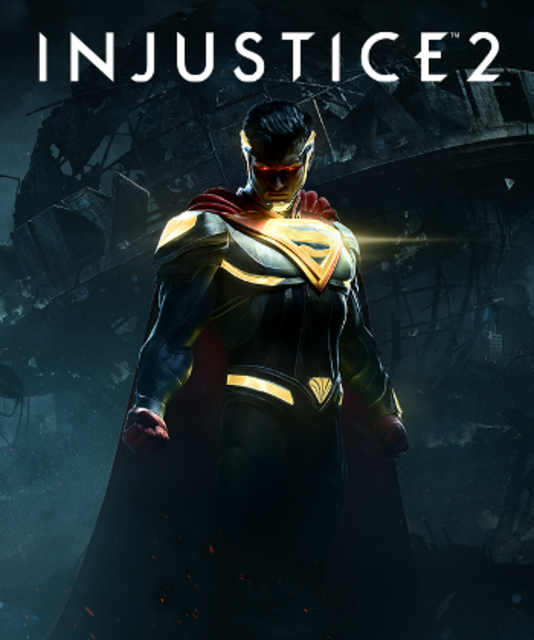
Log in to comment