Analogue Audio Setup for Streaming/Recording
By DecoyOctopusX 1 Comments
Many people are looking to stream games and while it is relatively easy to get video out to stream, people constantly have audio issues. Here I will explain the audio setup I've used to get both game audio and microphone out to stream or a local recording. Below is a list of the hardware required for completing this setup.
Required Hardware
- PC for steaming
- Analogue Headphones (i.e. Sennheiser HD280PRO)
- Analogue Audio Mixer (i.e. Alto ZMX 862)
- Analogue Condenser Microphone (i.e. Sterling ST151)
- Microphone Stand
- (Recommended) Microphone Shock Mount
- (Recommended) Microphone Pop Filter
- 1-2 6.35mm(1/4inch) male to 3.5mm(1/8 inch) female adapters
- 2-3 6.35mm(1/4 inch) dual stereo to 3.5mm(1/8 inch) stereo cables
- XLR Male to XLR Female cable
- (Recommended) PC Sound Card (i.e. Creative Sound Blaster)
Alright once you have these things you are good to start configuring the setup for stream use. Note that you don't have to have exact matches for anything except the cables. Any analogue mixer, microphone, or sound card will work. You can use your on-board PC sound but with some computers it will cause signal noise in the form of buzzing on the main mix. On an Alto ZMX 862 you have a number of ports for hooking various pieces of equipment up. The primary ones you need to be worried about are channels 1-8. Channels 1 and 2 are reserved for XLR ports that connect to a microphone. Ports 3 and 4 are for Left-Right(Stereo) audio in, as well as for channels 5 and 6. Then to the right of those panels you want to look at the Left-Right ports for main mix. The main mix is output channels where all the audio you have pushed into the mixer is then mixed down and pushed out. The only other port your should take note of is the phones port. This is for your headphones to go into so you can monitor the audio levels during streaming or recording. Below is a diagram showing how the cables for input and output should be setup:
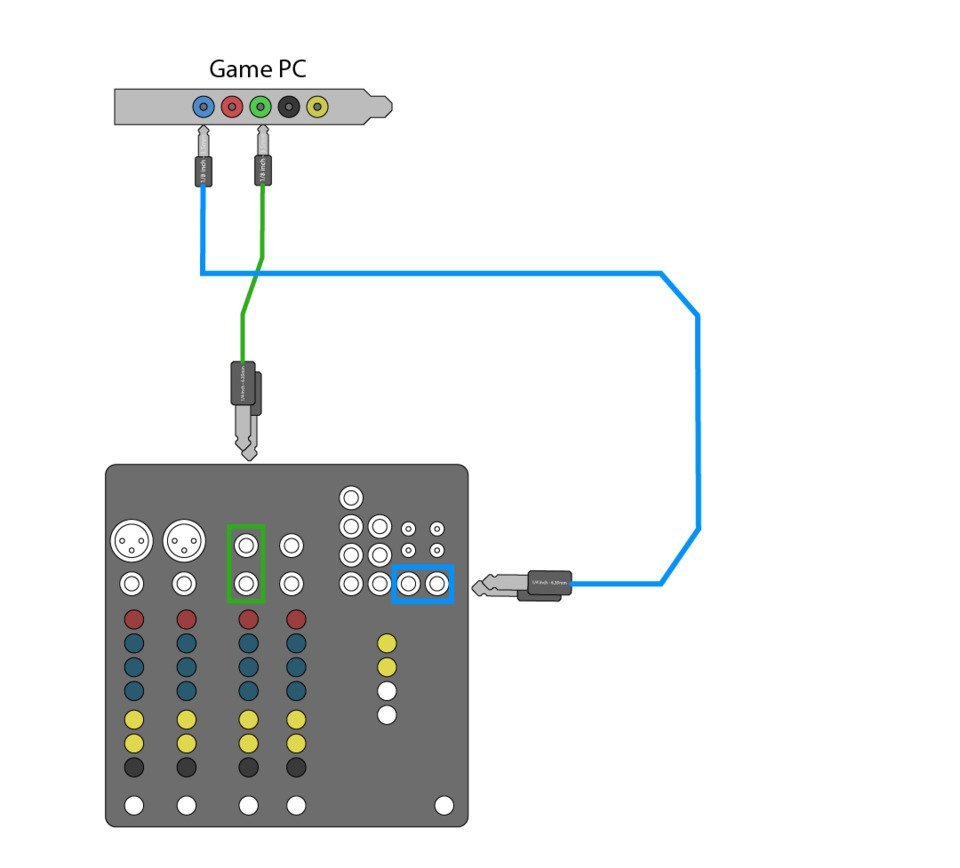
You will want to insert one of the 6.35mm Dual Stereo cables into the Left and Right Channels (3 and 4). Then take the opposite end of that cable which should be a single 3.5mm stereo male jack and insert that into your PC Audio Out(Usually a green connector). Now you will want to take another of these cables and insert the dual stereo into the left and right main mix channels respectively. Take the opposite end of that cable and insert it into your PC Audio In(Usually a blue connector). Lastly you will want to insert the XLR cable into your microphone and then into the XLR port(Channel 1 or 2) of the mixer. Then take your analogue headphones use the 6.35mm to 3.5mm adapter to convert it and insert it into the phones plug. Now your audio setup is ready to be used! For the microphone to work properly you will want to make sure the Phantom Power switch on the mixer is on. This provides extra power so the microphone receives the power it needs to operate. After his point you will setup OBS/XSplit/VMix to take the audio and mute the desktop audio to avoid doubling on stream. Now you are ready to stream all by yourself. It should be noted however that with this setup if you are talking to people on Discord, Skype, etc. They will hear your game audio due to it feeding back into the same system. If you want to remedy this issue you can either use a second USB microphone just for Discord or Skype, or use a second PC for streaming/recording and split the microphone output out and feed that into the game PC. Once you start to see how the cables are routed and what is happening in the recording it should all become pretty obvious as to what is happening. I know this can be a lot to take in, and honestly I might be forgetting something, but if you have any further questions feel free to shoot me a PM on here. Always happy to help!
One last thing, the other channels can be used to hook in a second microphone or you can take one of the dual stereo cables and hook it to a phone to use as a sound board or feed Discord from there. Have a great day everyone!
