Just pushed version 0.3.2. Some minor fixes but mainly for it to work with the new backend code. The extension will need to be updated for it to function properly. Hopefully the rewrite allows for quicker queries and easier updates for video stuff (which I broke months ago but nevermind that!). Possibly more refined filters too if performance holds up.
Also added a Github link in the original post.


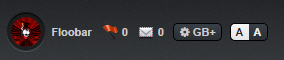
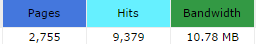
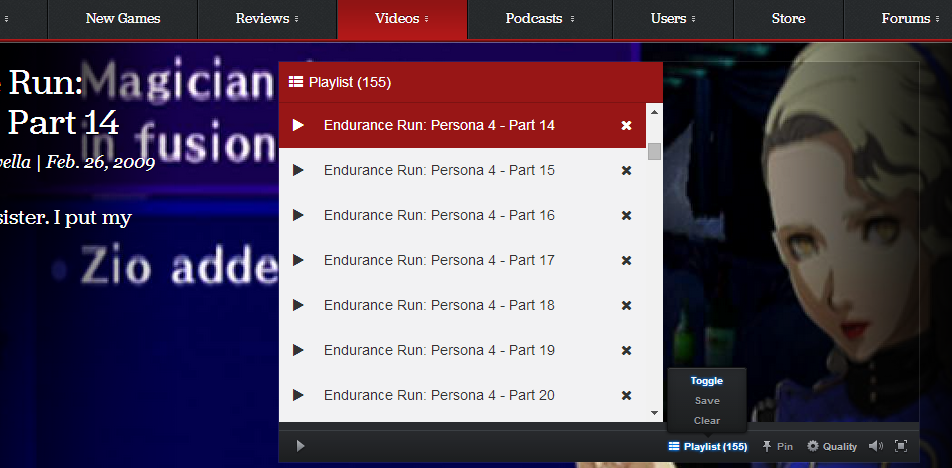
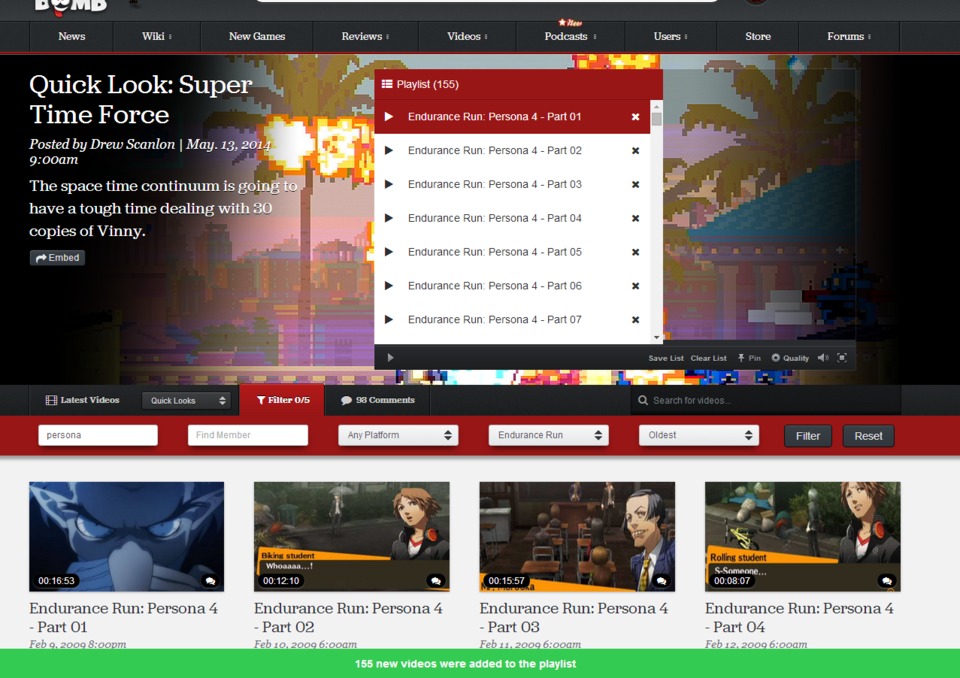
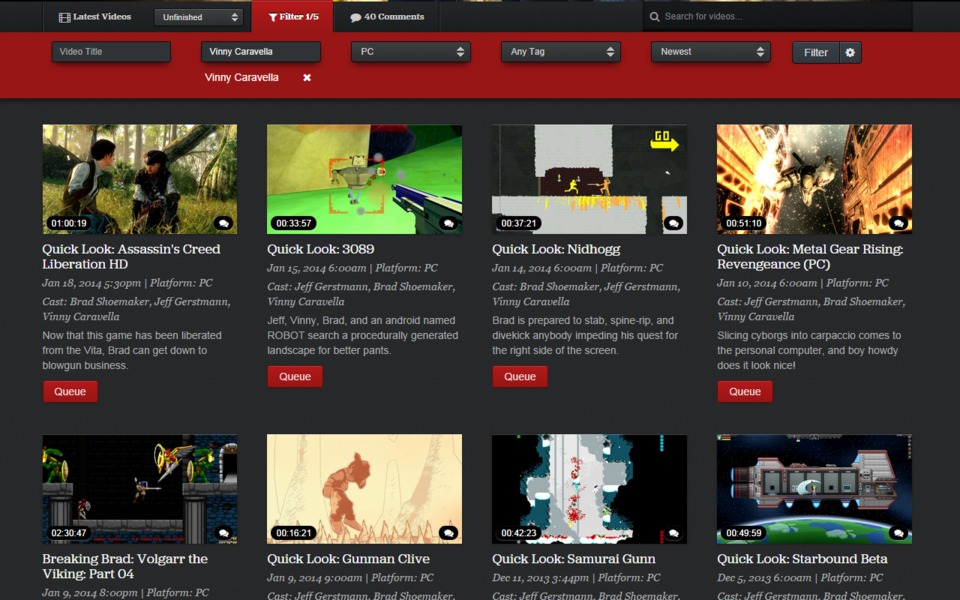

Log in to comment