DVD drive/USB ports/Memory Card Reader not working...
By rjayb89 2 Comments
I've been having possibly the most frustrating night and morning in the past few years since I upgraded my laptop to Windows 7 Home Premium (32-bit). I installed the appropriate drivers (in order, as suggested by esupport.sony.com) from a CD while I patiently waited for each process to complete. But then suddenly, my mouse's lights turned off to which I said oh, I'll just unplug it and plug it back in. No luck. Since then I've been scavenging ways of how to repair it which included:
- Going into Device Manager to uninstall the multiple instances of USB Root Hub, then restarting (didn't work)
- Going into the Registry Editor to remove the UpperFilters and LowerFilters files from directory HKEY_LOCAL_MACHINE\SYSTEM\CurrentControlSet\Control\Class\{4D36E965-E325-11CE-BFC1-08002BE10318}, then restarting (still didn't work)
- Turning my laptop off, removing the power cord and battery, and letting it sit there to reset the CMOS (or whatever, I'm no tech guy), but anyways, it didn't work either.
- System restoring my laptop to an earlier time (before it suddenly dropped USB, DVD drive, and Memory Card Reader support) which did work for like 5 minutes, then just ignored their existence once again.
- System restoring my laptop right when the Windows 7 install finished to have a fresh start to which I'm greeted with no Internet access because I haven't installed the appropriate drivers that I can't access because my CD drive couldn't read anything.
- Booting into BIOS to some stuff I have no clue what to do with.
Eventually, I figured out that my CD/DVD drive wasn't working either and my Memory Card Reader, too.
What choices I have but fucking can't because my CD/DVD drive doesn't read shit:
- Restoring the computer to factory settings, of which I can purchase the CDs to do so from esupport.sony.com (my laptop is a Sony VAIO VGN-FW139E)
- Reinstalling Windows 7, you know, with the CDs my laptop can't read.
I really don't want to bring this thing to a tech repair shop since I do have college work that I've been neglecting to do the past two days. Any help would be hugely appreciated and if my situation has really, really gone to shit, I guess I'll have to take it to some repair shop so I don't punch the monitor anytime soon. Anyways, here's my feelings on the subject:
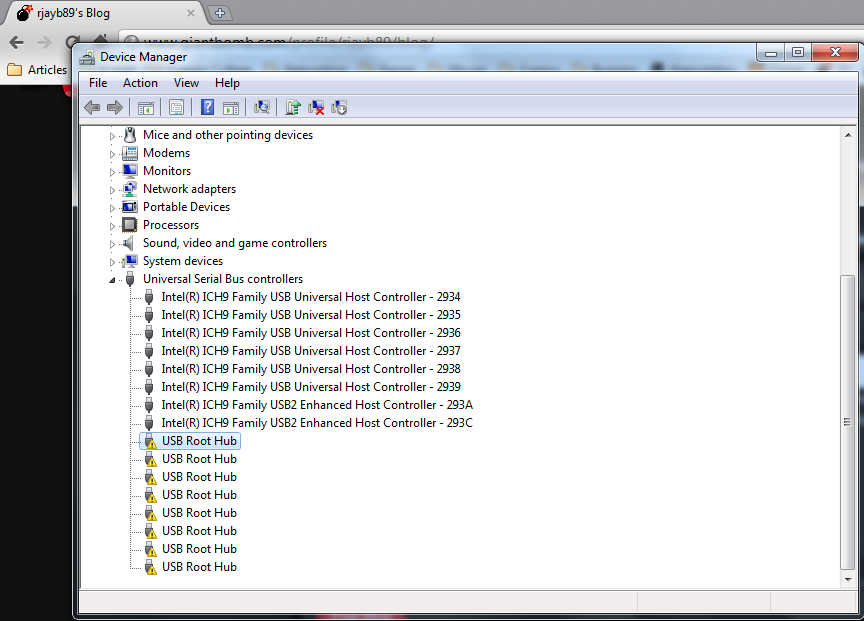

2 Comments