I have emailed support@giantbomb.com about this problem three times during the past 33 days but they will not reply. If I would become a paying premium member they would take my money as soon as I hit enter but reply to e-mails regarding problems.... nope. Just ignore him.
I love the content on this site but I will not support this site anymore because of this.
Remove/close my account.

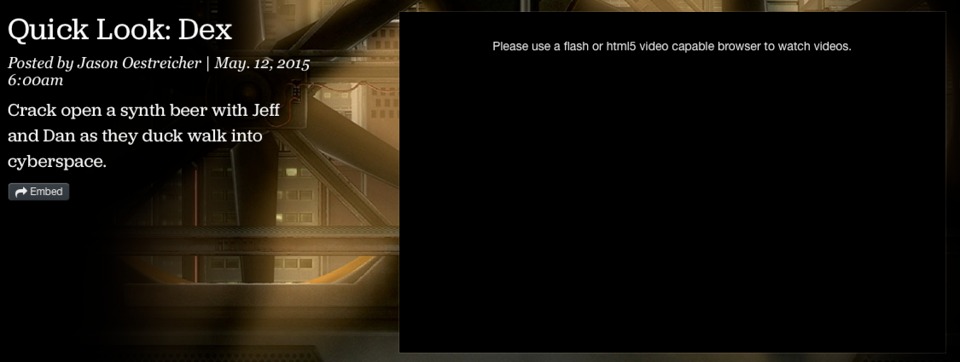
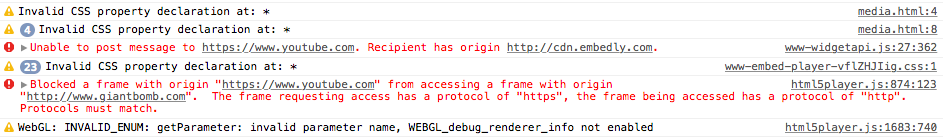
Log in to comment