The age old mystery: How do we make this game run on Win 7?
You know how desperate the world is to know? Pretty desperate.
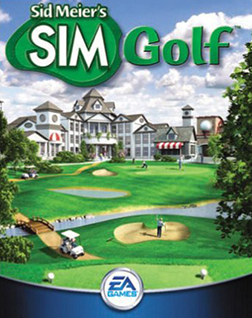
Game » consists of 4 releases. Released Jan 23, 2002
The age old mystery: How do we make this game run on Win 7?
You know how desperate the world is to know? Pretty desperate.
This is the problem I've been having:

Whenever I scroll up or down, the ground textures turn into black. For some reason, there's no problems when I scroll left or right. I've tried compatibility mode, and messing around with some resolution stuff. I have a theory that putting it in windowed mode would fix it, but I haven't found a way to do it yet. I'm running 64bit Windows 7 on SLI Nvidia cards.
@Mattalorian said:
This is the problem I've been having:
Whenever I scroll up or down, the ground textures turn into black. For some reason, there's no problems when I scroll left or right. I've tried compatibility mode, and messing around with some resolution stuff. I have a theory that putting it in windowed mode would fix it, but I haven't found a way to do it yet. I'm running 64bit Windows 7 on SLI Nvidia cards.
This is the exact same problem I've been having (Win 7 64-bit, not SLI), I've tried scaling, running windowed and anything else I can think of. If anyone else has found a fix it would be very much appreciated. Love this game and it would be a shame if can't get it working properly
darn it's not working great for me on win7 64bit. If I switch to 800x600 I can get the game to launch properly but then no text is visible in any of the buttons, almost all text is missing from the game in general :(
Also ya, I can't figure out a way to make it run in a window which is a shame
So I've been able to get the game to run really well actually for Win7. My only problem is figuring out how to stream the game now in a way that is fungible. I'm currently running a GTX570, if you guys would know how to force the game to run in a corner like previously stated I would love that.
@Nictel said:
I started the game without ANY compatibility settings: Workes perfect. Actually turning compatibility on gave me the problems @Mattalorian has.
This worked for me, It never occured to me that this could work, it still runs with thick black bands along the side but I can live with that.
*sigh* I still can't figure out why all the text/fonts are missing from my game, a reinstall did nothing. what a weird problem
A note on patching; when you run the 1.03 patch it automatically directs the unzip to the standard install location, however if you are on a Windows 64 bit OS you need to make sure it says (x86) in the program files line or it will unzip to the wrong place. I had crashing issues until I figured that out.
You can get the patch here http://www.firaxis.com/games/game_detail.php?gameid=4&showcon=2
The blacked-out backdrop looks like a DirectDraw issue. These two programs have saved many of my old PC games from extinction:
nGlide http://www.zeus-software.com/downloads/nglide
Windows 7 DirectDraw Patcher http://static.macuyiko.com/files/w7ddpatcher/w7ddpatcher.zip
And some more information about DirectDraw issues, solutions, and the suspicious .ZIP file above: http://blog.macuyiko.com/2009/07/solving-color-problem-red-grass-purple.html

@Ben_H said:
@geirr: OH MY GOD I am going to figure that out. THAT IS SO SICK. Is that an iPad 2 or new one with the high res screen. It would be perfect on an iPad 2. I'm guessing it's a new one if it has the fuzzy look. I must look into this. That would be god-tier for Roller Coaster Tycoon too. All the menus are tactile buttons not typed input!
This is the new one yeah, I'm sure it'd pretty much look perfect on the iPad 2 considering the resolutions.
It's not much to figure out either, it's a super easy to program to use.

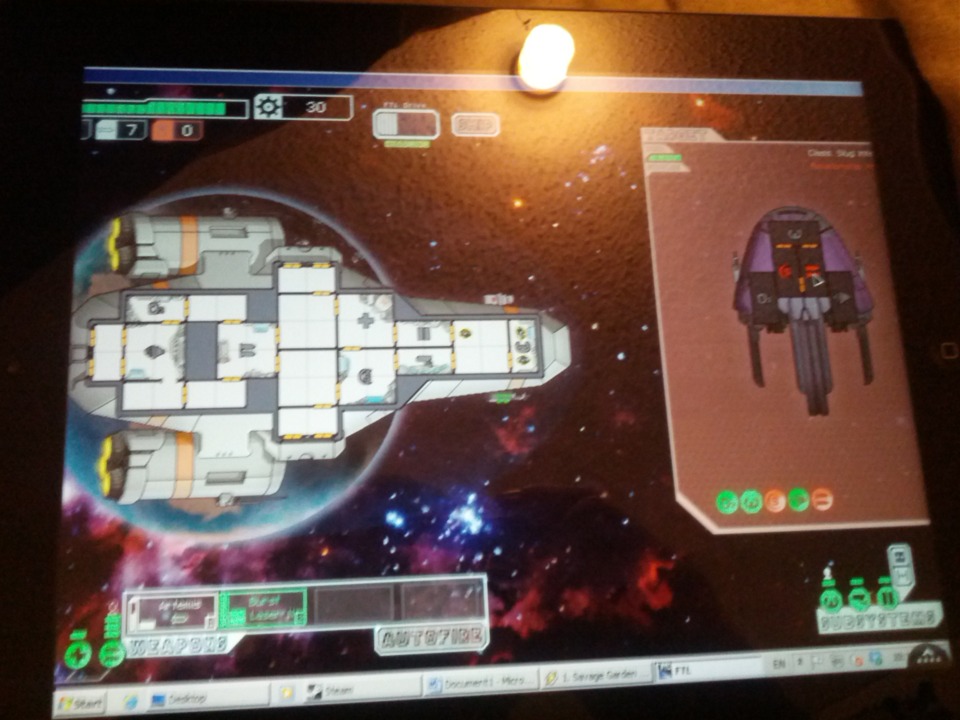
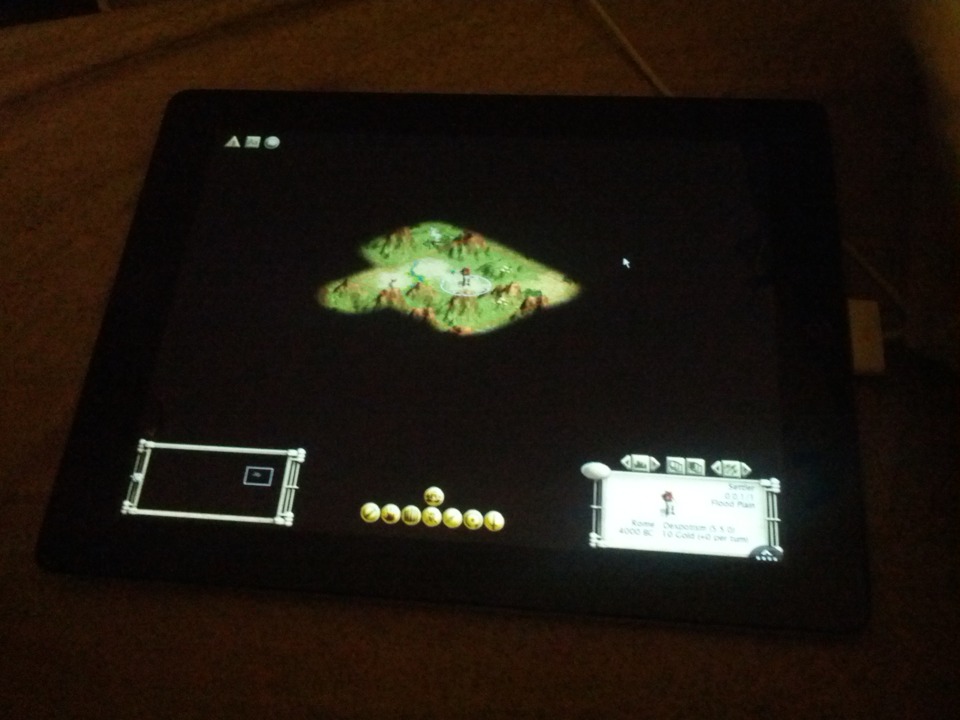
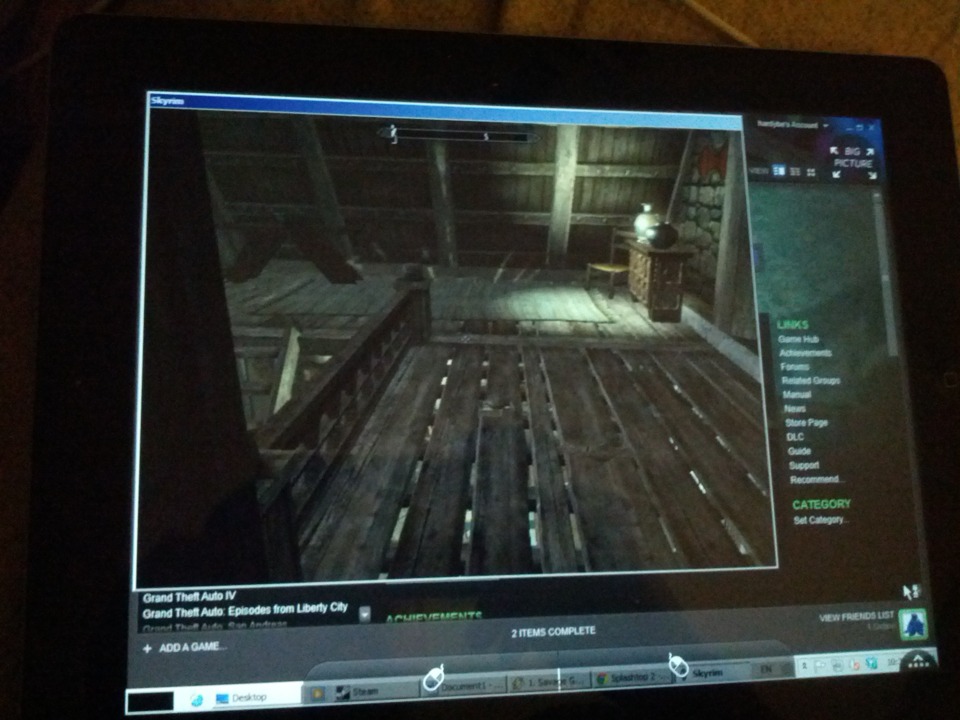


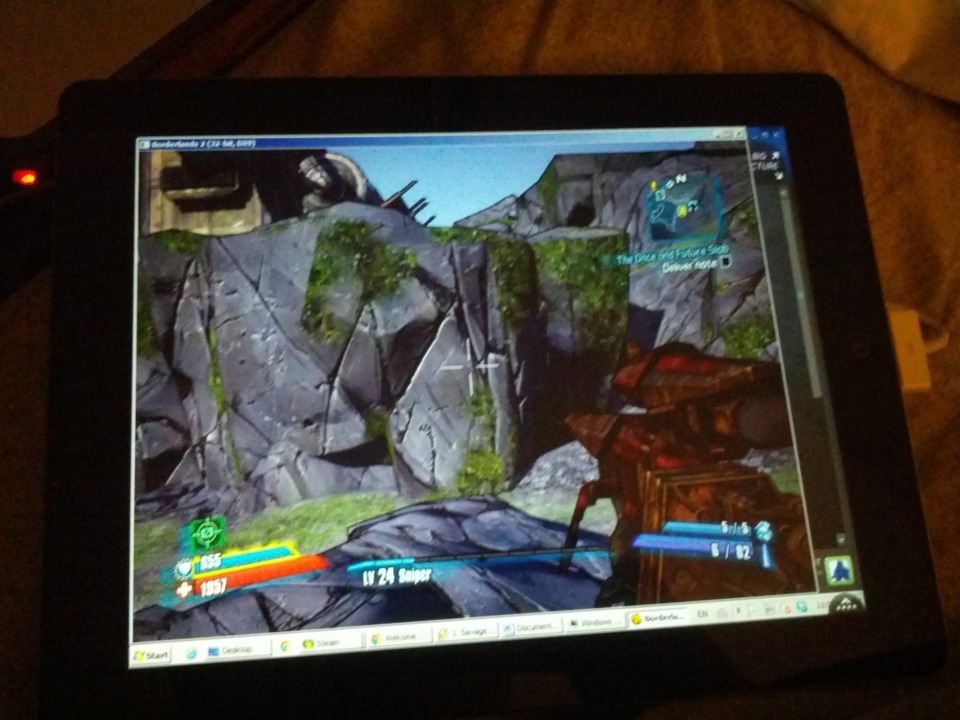
Hey guyz, my game works perfectly and i've disabled GPU scaling - the only problem is that there is no text written anywhere at startup or in the menu screen. In sandbox mode, the game works without any names or speech bubbles so does in story mode but after i start a new game, it immediately crashes and a window pop's up saying "golf exe has stopped working". Is there something wrong that the words are not showing up and is there a way i can resolve this problem??? Thanks
@hardtarget: Hey there i just read your post and i'm having the same problem - did you find any solution???
Guys please watch this video if you want the game to work.
http://www.youtube.com/watch?v=MkneFibZj7U
It works perfectly for me - no game crashes in between, text shows up and everything runs beautifully ^_^
Enjoy!
The problem with getting this to run in Windows 7 is the SafeDisk copy protection is no longer supported. Microsoft has disabled the secdsk driver in Windows, so SimGolf won't launch. Here's how to fix it:
1. Run regedit.exe
2. Go to the HKEY_LOCAL_MACHINE\SYSTEM\CurrentControlSet\Services\secdrv entry
3. On the right side, right-click the "Start" entry and click "Modify"
4. Change the Value from "4" (disabled) to "2" (auto)
5. Close regedit
6. Reboot your machine
7. Run SimGolf
Note that doing this may make your machine more vulnerable to security problems. Microsoft shut down secdrv for a reason. However, you can always turn it on, play SimGolf with no internet connection, and then turn secdrv off again.
This may also work for Windows 10. Might go test it shortly.
Hope this helps. It worked great for me.
Please Log In to post.
This edit will also create new pages on Giant Bomb for:
Beware, you are proposing to add brand new pages to the wiki along with your edits. Make sure this is what you intended. This will likely increase the time it takes for your changes to go live.Until you earn 1000 points all your submissions need to be vetted by other Giant Bomb users. This process takes no more than a few hours and we'll send you an email once approved.
Log in to comment