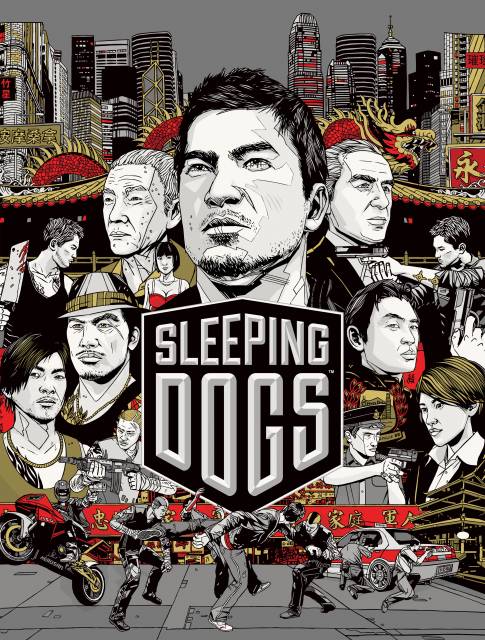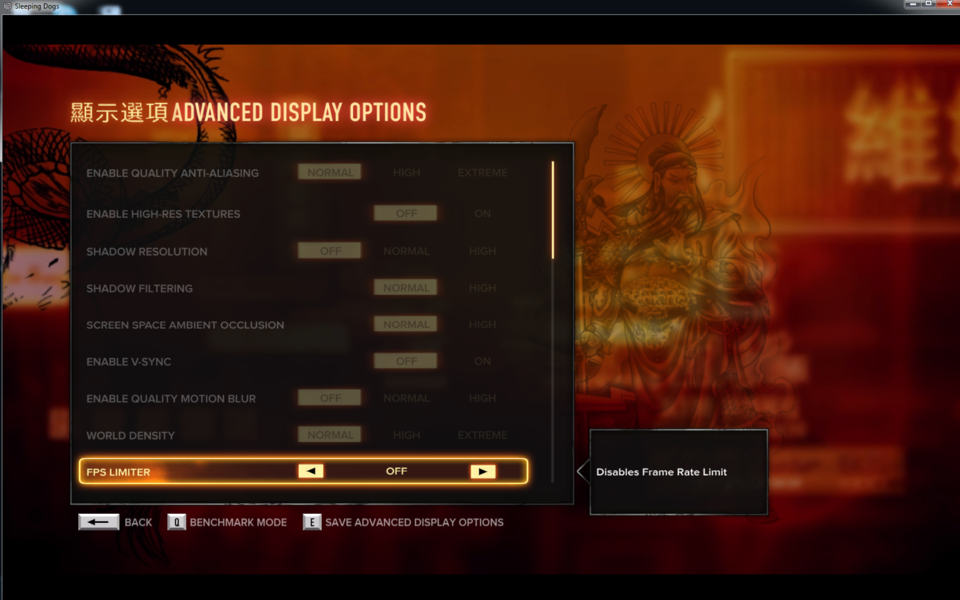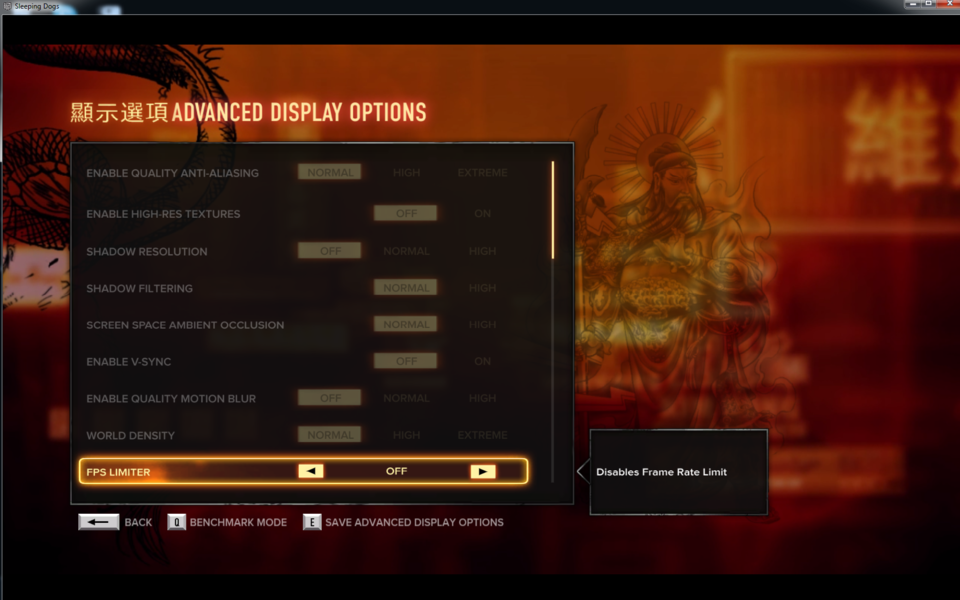Seem to be having trouble with this game getting very frame-y and can't determine what it is. I'm basically running Jeff's machine (that Will Smith built) upgraded with a GTX 670 card, 8GB Ram, Core i5 2500K, and am updated to the latest drivers. Futzing with the settings doesn't seem to help much, unless I'm missing something - I've even changed the AA in the Nvidia control panel to 8x and it still doesn't help.
The menu when I load up seems fine, but once gameplay/cutscenes start, it slows down to barely playable levels. I played this game on the PS3 originally and wasn't expecting this with the PC version :/