So throughout this entire generation of playing my Xbox 360, I have used VGA. VGA for me has been excellent. Superb colours, full HD resolution and it was an easy way to hook up my stereo speakers to my console. Recently, I have been experimenting with HDMI, considering both of the new consoles now force HDMI on us.
When I first plugged in HDMI, I was appalled at how shitty the colours were. Dull, muted and gray. Colour is present but it is faded, to say the least. VGA looks so much better than HDMI for me right now, it's unbelievable.
I know all about the HDMI colour space options, all which seem to do jack. I am also using my TV in "PC Mode" for a better picture and no overscan but this seems to be the reason why this colour issue.
If anyone has any suggestions, that would be great. I have Googling this stuff for a while and I have seen that a few folks have the same problem as me but I haven't seen any answers.
Thank you.
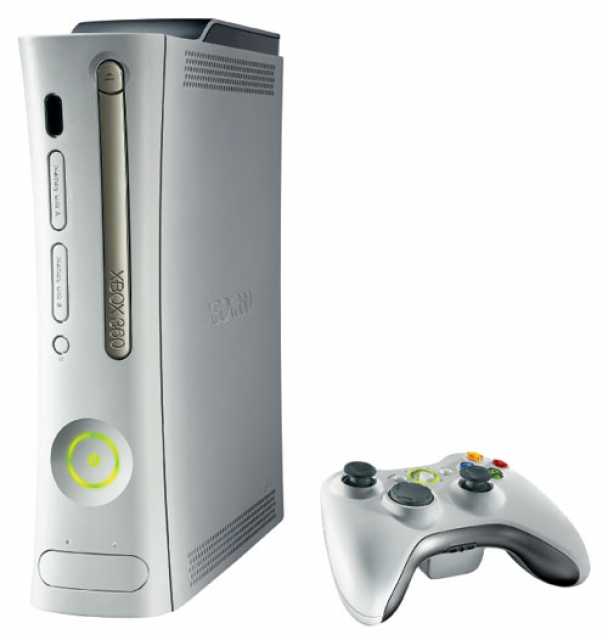
Log in to comment