in borderlands 2, im having issues where my game would just freeze for around 3 seconds, every one in a while, forcing me to take alot of damage in combat, and get me pissed off at the game
i still have this issue with both the 320.49 nvidia driver and the 314.22 driver, im using 314.22 for now
v-sync isnt affecting these 0% usage and 0fps drops





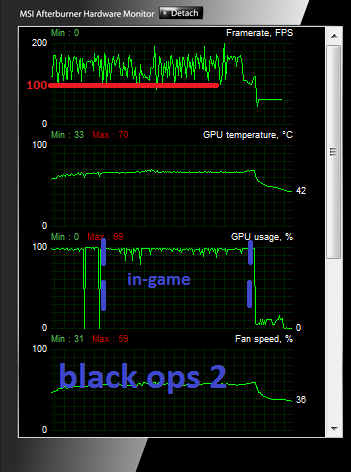
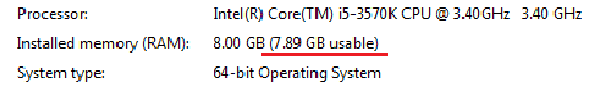
Log in to comment