When the game unlocked last night it asked to install a .NET redistributable or something but I guess I already had it maybe? Anyways, it'd install it then ask for a restart. Once I restarted and tried to play the game again, it'd go through the motions again of installing the .NET file. This kept happening about 4 times in a row. Then I decided to just run the game without restarting and that worked.
I was wondering if anyone else ran into this?
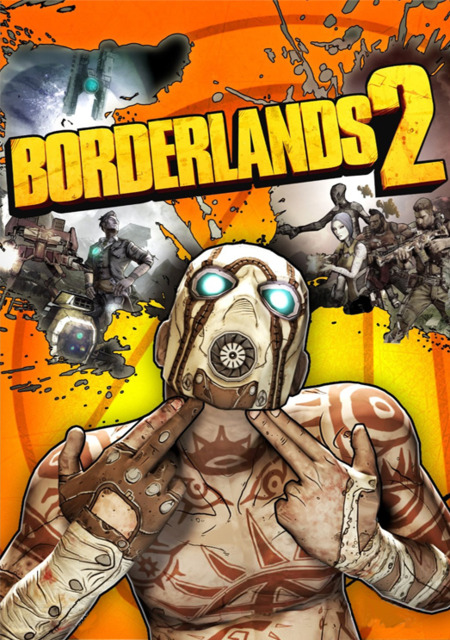
Log in to comment