Playing on PC using an Xbox gamepad - does anyone know if there is a button, or a way to bind a button, for Push to Talk? I've got Push to Talk disabled for now, but as a courtesy to others I'd love to be able to enable it.
Thanks in advance to everyone who answers with "why aren't you using a mouse and keyboard??" :)
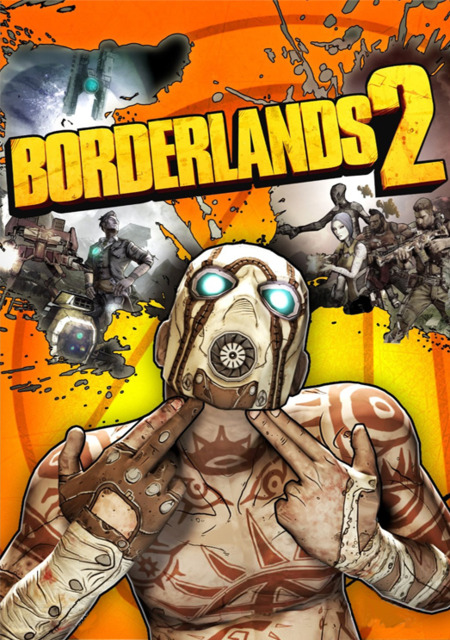
Log in to comment