Anyone notice this issue? It's a short hiccup whenever the game saves. Seemed random at first but then I noticed it only happens whenever that animated fire icon appears.
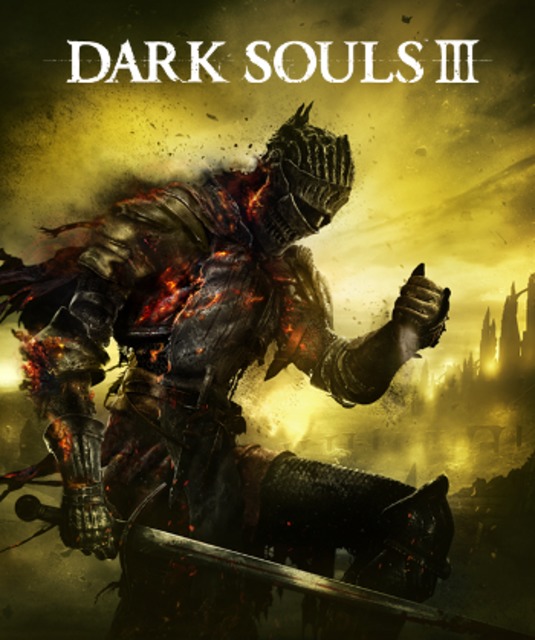
Dark Souls III
Game » consists of 10 releases. Released Mar 24, 2016
This game melds elements from all previous Souls games and concludes the Dark Souls trilogy.
Short stutters whenever game autosaves
Yeah I am noticing it quite a bit as well. Always has me on edge too as I'm always expecting a crash at this point.
It's a little annoying, but I haven't had any problems game play-wise because of it. Hopefully they patch it out soon.
Same here. 60 fps except for the stutter when saving. I used to have the same thing on d3 when moving to a new area before installing to ssd. Sadly dark souls is already on an ssd. I guess I could try installing it on the other ssd but I don't think it'll actually help. Running 2600k at 4.5ghz and sli 970s at 1.4ghz GPU and 7.4ghz memory. The ssd it's on is a Samsung 850 pro 1tb. Also 16gb memory running 2ghz. If anyone figures it out let me know.
Yeah I get it too, mostly noticeable when I pick something up there's like a split second hang, which gets really noticeable if I'm picking up a ton of stuff.
Other than that, looks great, zero crashes, everything maxed but lighting (just being careful) on a 970/i5-3570k
@toastman said:
So I think I read somewhere that it's actually has to do with it being installed on the ssd. Haven't tested it out myself and kinda don't want to. I rather have faster load times.
Hope it will be fixed quickly...
I'd stick with the faster load times! Have it installed on my HDD and running into the exact same problems.
I would miss reading the item descriptions if it loaded too fast.....
@toastman said:
So I think I read somewhere that it's actually has to do with it being installed on the ssd. Haven't tested it out myself and kinda don't want to. I rather have faster load times.
Hope it will be fixed quickly...
I'd stick with the faster load times! Have it installed on my HDD and running into the exact same problems.
I would miss reading the item descriptions if it loaded too fast.....
+1. Installed on the HDD right now and also get this issue. Gotta move it over to my SSD this weekend!
Please Log In to post.
This edit will also create new pages on Giant Bomb for:
Beware, you are proposing to add brand new pages to the wiki along with your edits. Make sure this is what you intended. This will likely increase the time it takes for your changes to go live.Comment and Save
Until you earn 1000 points all your submissions need to be vetted by other Giant Bomb users. This process takes no more than a few hours and we'll send you an email once approved.
Log in to comment