@wcarle here, hijacking this post to tell you about the new method of adding podcasts for pocket casts (since we get a lot of people google searching landing here)
Here's how to subscribe using pocket casts! http://www.giantbomb.com/forums/bombcast-32/how-to-subscribe-to-a-premium-podcast-1808224/?page=1#js-message-8564591
--------
Has anyone else had trouble adding the regular premium feed?
If I go to add, then search using the url https://username:password@www.giantbomb.com/podcast-xml/premium/ I get the error message "Search Failed. This doesn't appear to be a podcast feed URL."
If I try adding http://www.giantbomb.com/podcast-xml/premium/ it recognises the feed but never asks for authentication details, and the latest item is "Box Office Bomb: Episode 8" from September 2013.
Any ideas?
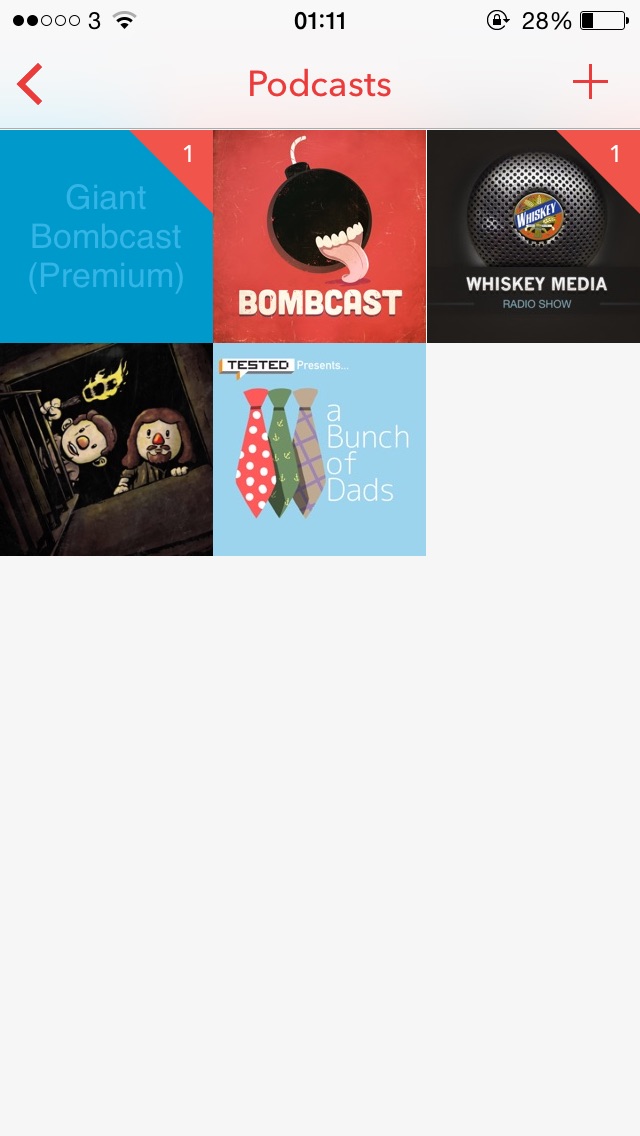
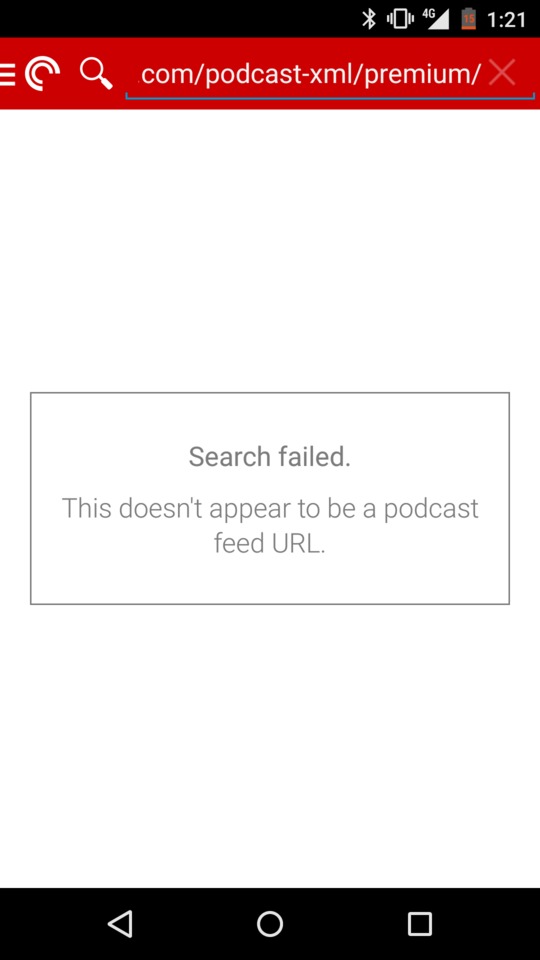
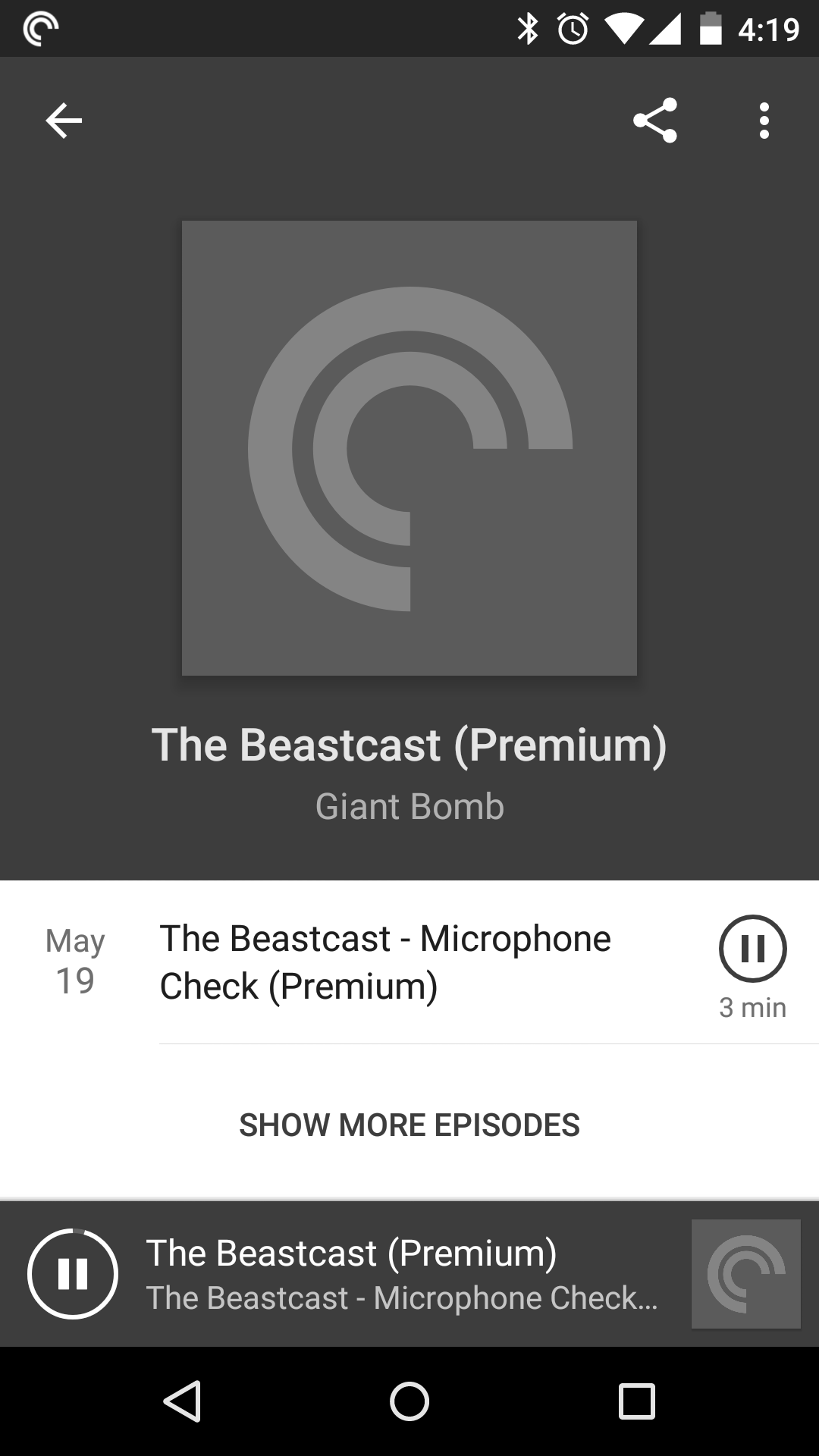



Log in to comment