Every time I login to my account, I get a error 500 page. I refresh the page and I am signed in and can continue to use the site as normal. I am using Safari on El Capitan and the latest iOS firmware on my iPhone 6 plus and iPad Air if that makes any difference.
500 Error message every time I login to my account.
@holycrapitsadam: Looking into it.
@holycrapitsadam: Kind of strange. I sent you a "confirmation email" (check your spam), it looks like you might have to confirm your account. Can't guarantee that's the issue, but it's a start.
I've been getting an error message asking me to confirm that I am not a robot for the past week or so. Once I click and submit I can get on, but I've been a member for years and thisn has never happened before. I am on chrome and I am fairly often logged on the site on more than one pc in my house pretty often. I also have adblock for some other sites, but it is disabled on this site. No need since I've been a premium sub since the service was available.
@jslack This has been happening to me for the past week or so. It gives me the Error 500 message the first time I try to sign in, but when I try to sign in a second time, it logs me in just fine.
I'm getting this error too, I'm posting this from my phone because it's the only place I'm still logged in on.
I've emailed support, so fingers crossed
@holycrapitsadam:Just sent you another one. LMK if that works.
@wandzat: Sent you a password setup email, LMK if any issues
@twolines: You've got a mismatch on your username/emails. Everything in your billing is set to one username/email, but you are posting in here with a different username. PM me the username/email you wanted to go with, its kind of all over the place.
@niflhe: Everything looks fine on your account, sent you a password reset email just in case. LMK if any issues after.
@kedi2: You've got a complicated account situation. 2 different emails, 2 different usernames. Did you want to go to using Kedi? PM me the email/username you desire.
@cannedstingray: Hey there, the robot thing is something else. We've been receiving crazy amounts of bot traffic recently (spamming the forums), the bot protection is triggered for different reasons, including logging in with a lot of unique IPs, and other activity. I can look at your account so it won't happen in the future, but I'm guessing you are logging in from a lot of different places? (which is totally fine, just want to make our detection better).
@ahgunsillyo: I sent you a password assistance email. Should clear you up, LMK if issues
@woozieg226: I sent you a password assistance email. You should be straight, LMK if issues.
@cannedstingray: Hey there, the robot thing is something else. We've been receiving crazy amounts of bot traffic recently (spamming the forums), the bot protection is triggered for different reasons, including logging in with a lot of unique IPs, and other activity. I can look at your account so it won't happen in the future, but I'm guessing you are logging in from a lot of different places? (which is totally fine, just want to make our detection better).
I have two computers at home that I'm logged in on simultaneously most of the time. That's mostly it aside from occasionally on my phone or ipad.
I also switched to a new router recently, both of my pc's are on a home network which they were not when I was using the other router..Not sure if that is relevent but I thought I'd mention it. Thanks for the reply!!
@jslack: Rorie has already been in touch with me by email and sorted the issue. Turns out I had 3 accounts.
Thanks to both of you for the quick response :)
@woozieg226: Great, just let me know if you need anything changed.
@twolines:So you're good now?
@cannedstingray: Thanks for the info! @edgework anything weird on his account?
I am on the same boat. Getting 500 error when I try to log in with my 2 ipads and IE, Firefox or Chrome if I log out on my PC. If I attempt to change my account password or resend email verification I get "There is an issue with your account (CODE:TO-MANY-EMAILS). Please contact support@giantbomb.com for support."
Everything was working fine until a few days ago.
@dymsum:Hey there. Strange, your account looks fine. What are you logging in with (which username/email do you use to login? Feel free to PM me). I sent you a password assistance email anyway.
@gorillamopena: Your account also looks good. I sent you a password reset email in any case. Let me know if there are any further issues.
@jslack: Yeah I changed my password on my work computer I was still logged into and that seemed to have fixed the issue
I also have trouble with this 500 error when I try to login. Have tied both in chrome and internet explore. But I always get 500 error and it never logs in.
Side note: I'm currently logged in on Safari but I can not logout. When I click logout I get returned to the frontpage but is still logged in.
@jslack: I'm having the same issue on Chrome on Windows 7. Chat was busted (no chat messages, just the normal light grey background, and no chatting/lurking count in the top left. unsure if related to this issue or not) when I tried to refresh Lang's Extra Life stream after I woke up this morning, so I tried logging out but am just met with the 500 error when I try to log back in. I'm posting from Firefox, which I happened to still be logged in with from months ago when I stopped using it for the site. Any help?
@itwastuesday: It looks like you have 2 accounts linked to the same email account. What do you want done with your Dijon account?
@ajamafalous: Ah yep, you had a slight mismatch on your username. I set you a password reset and you should be g2g.
@jslack: I reset my password using the email, then tried to log in again and got invalid username/password. My login had been AJ since the joint Whiskey Media Account days. I tried logging in again with ajamafalous and it worked. Did a change on the backend database cause this change? I'd rather have AJ as my login if that's possible.
@ajamafalous: Ya it changed because all the usernames have to match now. The issue we were having were username mismatches between accounts, sites and billing. They have to all be the same.
@jslack I'm having the same log in issues with my account.
@thatpinguino:It looks like you had two accounts with the same email address, I had to deactivate your second account (thatpinguino2)
I sent a password reset email to you as well, if you're still having issues follow the link in that email and reset your password. That should fix any other problems.
Sorry for the trouble!
@wcarle: Thanks!
I just had that 500 error when I logged in. It's likely not a Safari issue because I'm using Chrome on an Acer laptop.
@substance_d: I sent you a password reset email that will hopefully fix things
@tortoise:You should be good to go now
If you're still having issues let me know
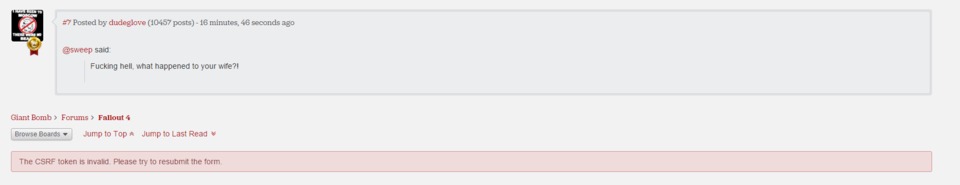
@wcarle: Getting this error message when I try to post sometimes. I didn't receive a password reset but I'll try doing it manually.
@substance_d: That's an unrelated error but still a bummer. It's a security feature to stop dirty hackers, we upgraded it recently to a much better version and are still ironing it out. Are you getting it consistently? Is it only after you've been hanging around on the page for a while?
@wcarle: I seem to be getting it consistently. It only started happening in the past 2 days or so around the same time I renewed my Premium sub (which probably isn't related).
@substance_d: I'd be curious if you have some kind of extension that might be modifying forms somehow? Not that you shouldn't be using those extensions, I'd be curious to know which ones they are so we can work around it.
not sure whether this is where to post, but i can't work out where else to do it. i can't login to giantbomb on safari, i can only do it on chrome, when i click the login button on safari on my desktop the link fails, my safari is up to date and it even happens on my laptop which is running different safari. anyone else have this issue/have any suggestions, i know i could just use chrome but i would rather stick with safari, cheers
Please Log In to post.
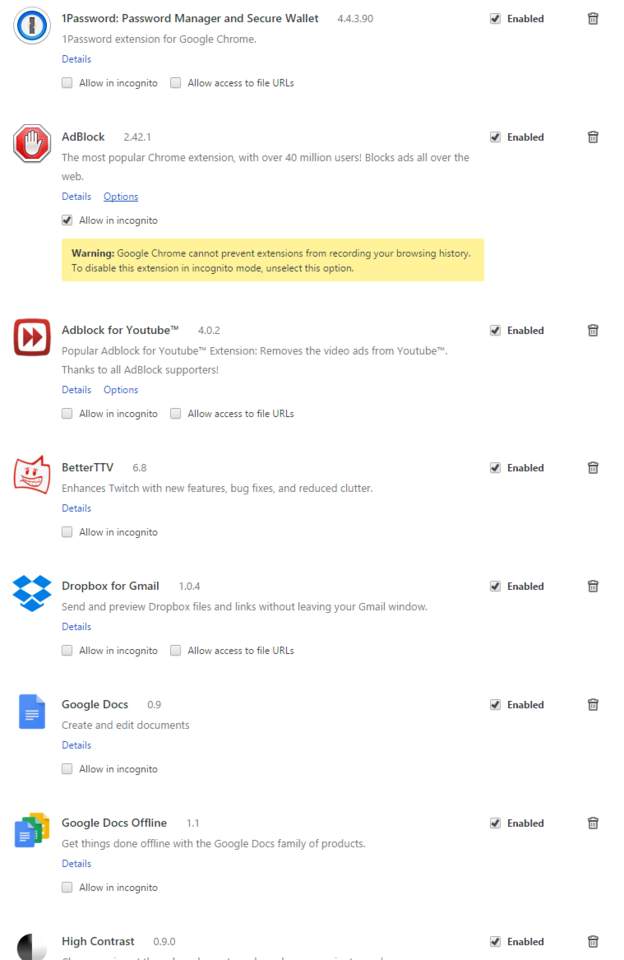
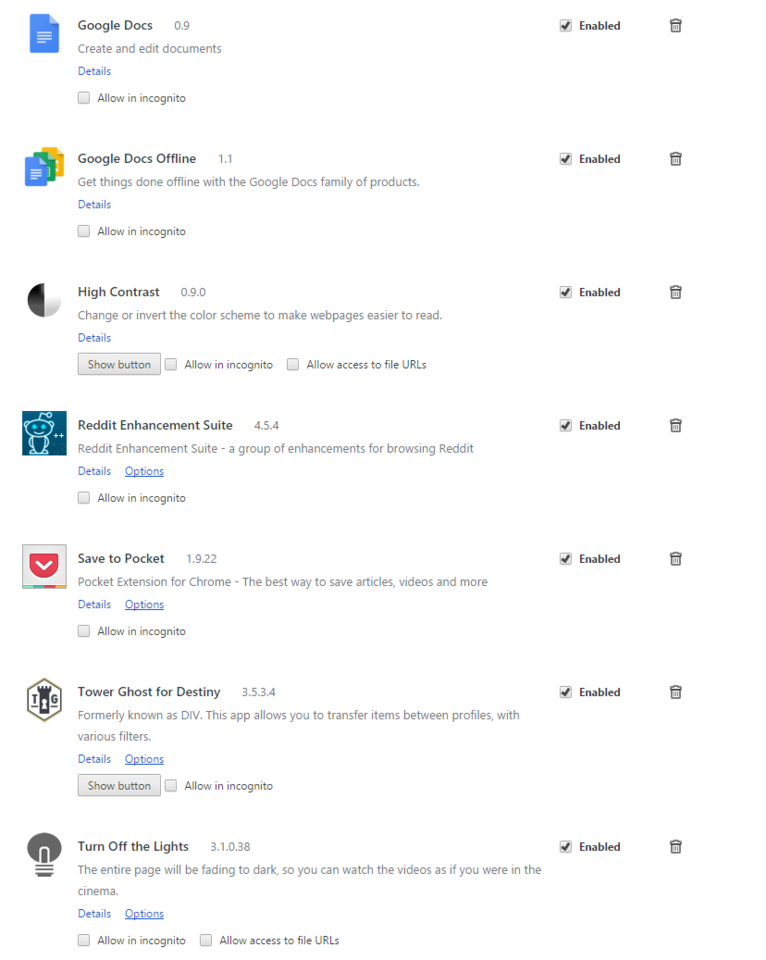
Log in to comment