I came to the site this morning and discovered that I cannot play any videos when I'm logged in. The thumbnail for the video is shown but there is no play button and clicking on the thumbnail does nothing. Tried it in both Chrome and Internet Explorer and I'm on Windows 10. It worked fine yesterday but this morning is borked. If I logout, the player appears and redirects to the YouTube player. Any idea what's up? Thanks.
Can't Play Any Videos When Logged In This Morning
Just tried it again on Chrome and IE 10 on a Windows 7 based VDI image at work. Same problem. I don't mind using YouTube for now, except of course none of the premium content is there. And they just got all the encoding corruption issues sorted.
So the plot thickens. I just VNCed into my gaming desktop at home which is also Windows 10 and Chrome and the video player works fine. Really perplexed now. There's no difference on OS or browser versions between my laptop and home desktop. Now, we ARE behind a firewall at my work but I'm in IT and have access to it and nothing in our configuration has changed in forever. Did they change something with the player that makes it use a non-standard port or something perhaps?
@pxabstraction: Can you punch through the firewall and try?
@edgework: I'll see if I can whitelist my laptop's IP address. If not, I'll be home in 90 minutes and will just fire up my laptop there and see what happens.
@pxabstraction: I'm actually interested in your office IP, not your home IP.
So just so you know, I tried it at home and it works fine. So something with the player has changed to where it either wants a non-standard port or something else our firewall doesn't like. I'll try to poke around a bit more with the firewall in the morning and see if I can figure it out but yeah, something has changed with the player since Friday.
@pxabstraction: No the player didn't change. I'd be really interested in knowing if it works at your office when you're in front of the firewall.
@pxabstraction: No the player didn't change. I'd be really interested in knowing if it works at your office when you're in front of the firewall.
I'll try to whitelist my laptop tomorrow and see what happens. I have access to the firewall but didn't set it up and my boss is off this week so it might take me a bit to do. I just assumed the player changed cause we literally didn't change a single thing on our system between last Friday when it worked and now when it doesn't. This is real weird.
So it occurred to me this morning what could possibly be happening. We do use Content Filtering through our Sophos firewall and though the rules are fairly light (it's mostly to prevent Netflix use and to block nasty stuff), the categories do receive regular automatic URL updates from Sophos. It's possible that whatever server the player points to when it initialises got added to the Sophos definitions. When the player initialises (i.e. before the controls or anything are displayed), do you know what server it attempts to contact? I can try to manually whitelist that in the content filter. I wouldn't be surprised if that's the solution.
GOT IT! I watched the live log of the Content Filter and Sophos is now blocking vidtech.cbsinteractive.com due to "reputation limit." This means that either through user reports or bot analysis, they believe that URL is not reputable. I find Sophos' limit system to be flawed at best. I whitelisted cbsinteractive.com from filtering and the player now works.
So if the other people in this thread are having issues at work, that's probably why. I think Sophos pulls their filtering database from a third-party so this could be affecting other brands of firewalls. Unfortunately, if you're not in IT, you'll probably have to beg your admin to whitelist it if you want to watch premium content at work. :(
It's definitely possible. I'm not really sure how they determine the limit of sites and why the reputation would have fallen below the threshold. If it fell, it can also rise though, that I do know. Unless the engineers want to contact whatever authority generates the limit and request that it be changed, I'm not sure what recourse you have beyond asking your IT people to whitelist cbsinteractive.com. Truth be told, reputation based filtering is pretty damn useless to begin with. You can still block sites in firewalls that are categorised as unwanted (porn, hate sites, etc.) Reputation filtering is supposed to make it so you don't have to maintain the lists as much but in our case, it causes more problems than it solves. We have a HUGE whitelist of sites that it caught but were legitimate for the organisation.
EDIT: In case the engineers or someone else wants to appeal to have the site unblocked, Sophos apparently uses TrustedSource for their reputation based stuff. I imagine other firewall brands do too. What a surprise, a half-assed system that's run by McAfee.
@pxabstraction: that was incredibly informative! Thank you for your response!
I can't load a play button for any video. I'm using chrome and osx, and I'm on my home network, and havn't had a problem for years. I do run sophos though...
@reddenblack: Interesting, I bet your javascript console is throwing a lot of errors. You know how to look at that? Curious if you have a new extension or anti virus? (https everywhere, adblock, ghostery, avira, etc)
@jslack: went incognito and manually disabled all extensions. No luck. I also tried Firefox and IE and got the same results, so it looks like it's more along the lines of what @pxabstraction was experiencing. Guess I'll just wait it out and see if anything changes on some back-end, somewhere.
Thanks for the help!
This really is a pain. Sometimes--not all the time, so I know it's not an issue with an extension--the video won't show up. I'll just see the background. Other times, the play button will show up just fine. Safari, Yosemite.
@newfangled: @zegolf:We have made no changes to the backend video at all, in a long time. There will be no changes to the video backend. What you are seeing, is something blocking a client side script from executing. It's usually related to: anti virus, other software running on your OS, or extensions.
More often than not, we see Avira, Mcafee and Norton Anti virus blocking these scripts. Disable your anti virus, and your software firewall to test.
Turning off ad-block, has worked consistently for me since the issue arose.
I'm not sure how this effects paying members though.
Goddammit. It was Adblock. It's always Adblock! I don't understand why it's sporadically blocking the script. Adblock Plus is fine, but your bog-standard Adblock is the killer. FYI the 30-sec ad still plays before the video, even with the extension enabled. Thanks, @jslack. I was too stubborn to accept it was something on my end.
@newfangled: @zegolf:np man. Honestly, I use Adblock myself, and I hate that it's broken with adblock on, I'm working on trying to fix that. Unfortunately, lately adblock has been targetting our sites really heavily lately, with a lot of new targeted definitions, so we are seeing more stuff blocked, which sucks for our users. The experience should not be ruined for you when using Adblock, especially for our premium users. Trying to work on a better experience atm.
I appreciate all reports, want to make the best user experience possible.
@jslack: Cool, man. Sucks to hear of all the new targets, but I'm sure you guys'll get on top of it. I only started using AB because of how ads used to compromise the user experience, but there isn't much point in enabling it on GB if it's straight-up stopping scripts from executing. Good luck getting on top of it all. Thanks for the explanation.
@newfangled: That being said, if you want to support the site, buy premium, then you don't have to feel guilty for adblock.
Just wanted to update the thread. Not sure why this would be, but if I click on "Download" and select any of the quality settings, it actually loads the video into an internal browser player, which then plays the content. Still can't play in the local GB player, but at least I can access the content!
Just wanted to update the thread. Not sure why this would be, but if I click on "Download" and select any of the quality settings, it actually loads the video into an internal browser player, which then plays the content. Still can't play in the local GB player, but at least I can access the content!
Sometimes this varies based on how the browser is set up. If the video launches in Chrome's player, just hitting right-click and save-as should start it as a download.
In case anyone else has the same issue I had:
I had the same issue (player not loading) and the first thing I did was to disable adblock, this did not fix the issue for me, however oddly enough disabling the HTTPS Everywhere extension made it work. I tried with /chat/ during UPF, and when the extensions is enabled, Chrome rejects the following requests from the page:
https://fast.cbsi.demdex.net/dest4.html?d_nsid=0 -> net::ERR_INSECURE_RESPONSE
http://d.pzkysq.pink/adblockr.javascript?z=1121155664 -> net::ERR_BLOCKED_BY_CLIENT
http://vidtech.cbsima.com/ads/cnvideo?cid=98295&adnum=1 -> net::ERR_BLOCKED_BY_CLIENT
The last two is adblock (it's OK I have premium :P), but the first one is due to HTTPS Everywhere forcing HTTPS for that request, and there's a problem with their cert (NET::ERR_CERT_COMMON_NAME_INVALID). When the extensions is disabled, that request is done through HTTP which of course goes through, and the player loads and works fine (even with adblock blocking the other two requests). It seems to be "Adobe AudienceManager" which apparently is needed for the player to work for some reason.
Demdex.net seems to be owned by Adobe so I doubt this issue can be fixed from our side :(
For anyone still not able to watch at work anymore, I found a workaround. If you hover over the download button, pick a quality and copy the source url for the video. You can then copy the url in wmp or your video play of choice and stream the video that way. It's worked for me anyway, so now I can get back to catching up on Metal Gear Scanlon!
@jslack: So I'm getting this right now. It only happens on THIS video for me and I loaded with all extensions disabled which doesn't seem to affect it one way or the other. It does load however when I log out. Not a huge issue since its only seems to be from what I've gathered this video but I'm curious why its happening.
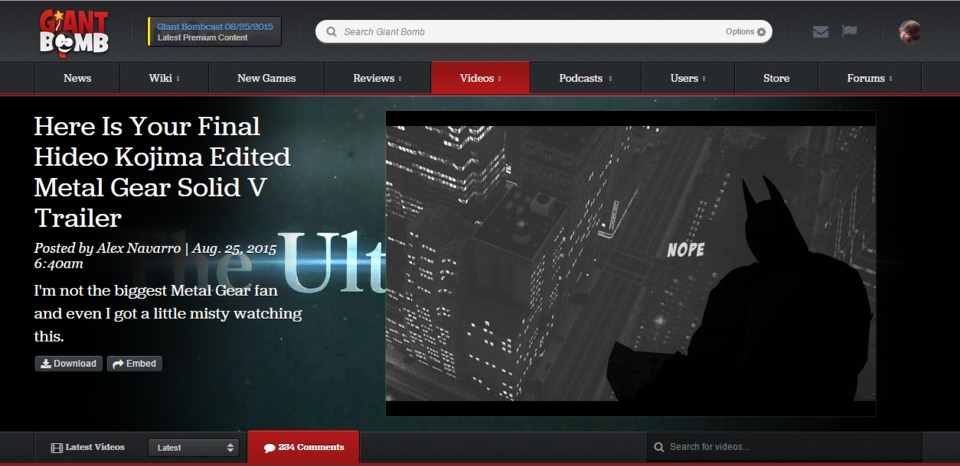
@zegolf: @demoskinos: @cakarst:Hey guys. Got a fix for this (or at least, for some of the issues). Should be out tomorrow.
@jslack: no dice. I also hoped on CBS.com, thinking that if the GB video player is using a cbsinteractive URL, then videos on CBS.com might not work either? They do not work.
That being said, I do really appreciate the work you're putting in, trying to get this working. Really makes the premium membership worth it, knowing there's this level of support!
Please Log In to post.
Log in to comment