UPDATE: Please fill out this form if you're having problems, any info helps!
https://docs.google.com/forms/d/15OJmcEw4DJ20osPV6zWNgB3azUKFu7ddwxBju6IcB2Q/viewform
I know that a lot of you have been having problems with the stream cutting out and the play button showing back up. So the root of this problem is Akamai is dropping your streaming connection, and telling our video player that the stream has ended.
So here's what we're doing about this, we're attacking it from two angles. Prepare for a long explanation:
- Edgework is working with Akamai to try and solve the problem on their end. Nothing significant changed on our end to cause these problems so we're working with them to try and pin down the problems in the stream encoding and delivery process. This is the real solution and we are still working with them daily
- I've been making some changes to our video player to try and recover from these issues. Basically, when the player gets a signal that the stream has ended we don't believe it, we immediately try to recover the stream and resume it. We then wait a couple seconds to see if the stream recovered properly, if not we end the stream and the play button comes back up. This fix is live and is actually why some people are seeing the stream stop but the audio continue in the background. What's happening here is the stream is recovering but we're not waiting long enough to see if it recovered properly. I'm working on tweaking the time so by the next live stream hopefully this stream recovery will work properly. We're really close to getting this right, I can feel it!


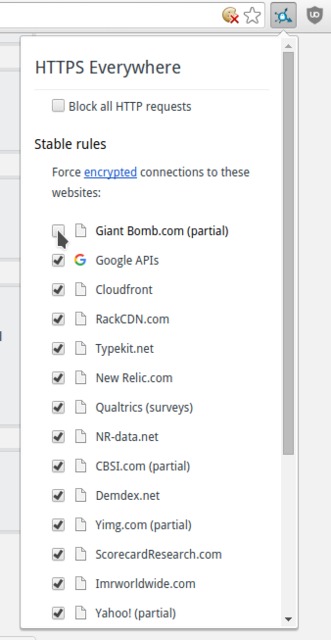
Log in to comment