I have premium membership account but for the last week or two the premium videos have been problematic. I just put it down to something with the video player updates but today I decided to check on other navigators/devices and they all seem to have the same issue. GB Live streams and open videos work without a hitch.
In Firefox and Chrome I click play and the circle loading animation starts but goes nowhere (eventually stopping after a while) and when I try to play on the Fire Stick (or click to download on desktop devices) it comes up with an error message:-
/Unable to connect to https://giantbomb-pdl.akamaized.net/2017/04/29/mc_upf_042817_34ovp56_4000.mp4?api_key=xxx/
I have tried changing the video source to different bitrates/quality and also to progressive but to no avail.
I'm running:-
Windows 10 home, Ver. 1607 OS build 14393.1066
Firefox, Ver. 53 (32-bit) with uBlock Origin extension
Chrome, Ver. 58.0.3029.81 (64-bit) with no extensions
Amazon Fire Stick, Giant Bomb enthusiast app
Any help would be appreciated.
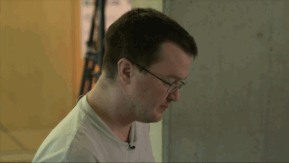
Log in to comment