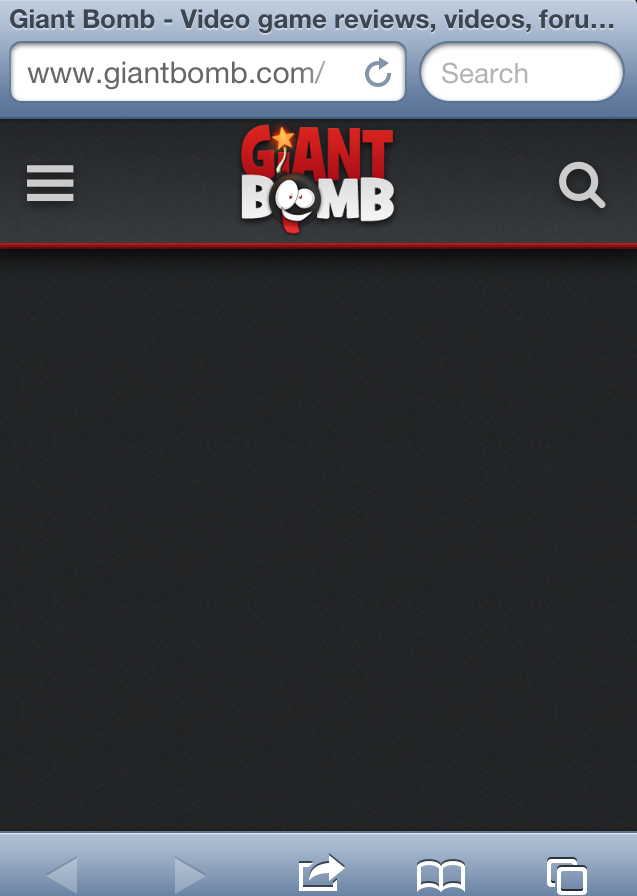
The site loading blank on mobile for anyone else?
I'm having this problem too. I've actually been having a problem with the address bar being stuck on screen even after the page is done loading before this happens, maybe that's related.
@alexander: I have the same issue on my Samsung Galaxy S2 running Jelly Bean (Cyanogenmod) using the stock browser and Chrome, so I don't believe it's restricted to just iOS users.
I don't know if it is related because...
1. I'm on Blackberry
2. My bookmark is for m.giantbomb.com
...but the site was failing for a bit then changed to a 404 message. Too bad they removed the redirect but I'll just edit my bookmark I guess. Maybe it is related somehow though?
Please Log In to post.
Log in to comment