Well I was just going to leave this in the other thread, but I've seen some guide threads so I'll make one too.
Here is a step by step visual guide to making a Custom List:
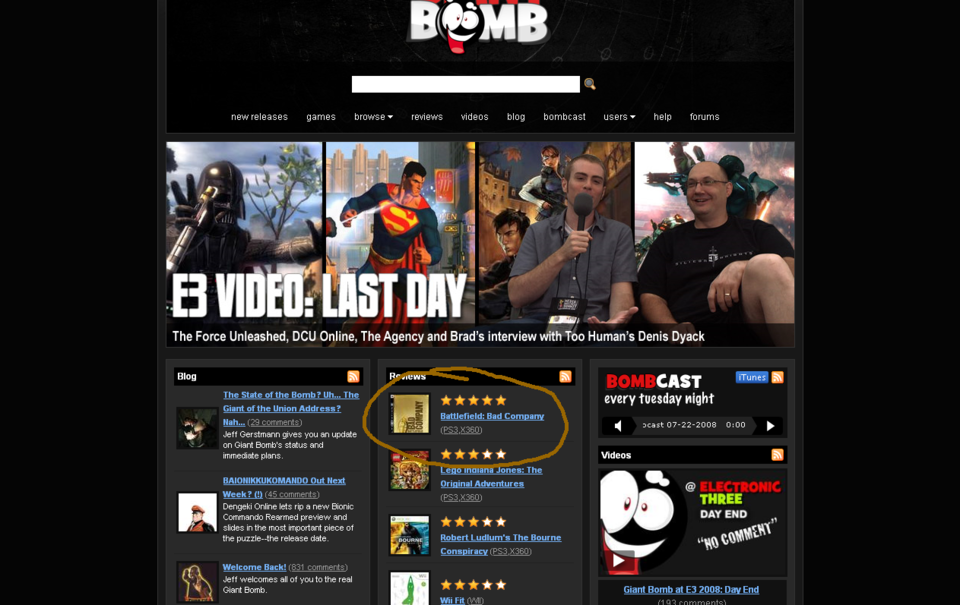
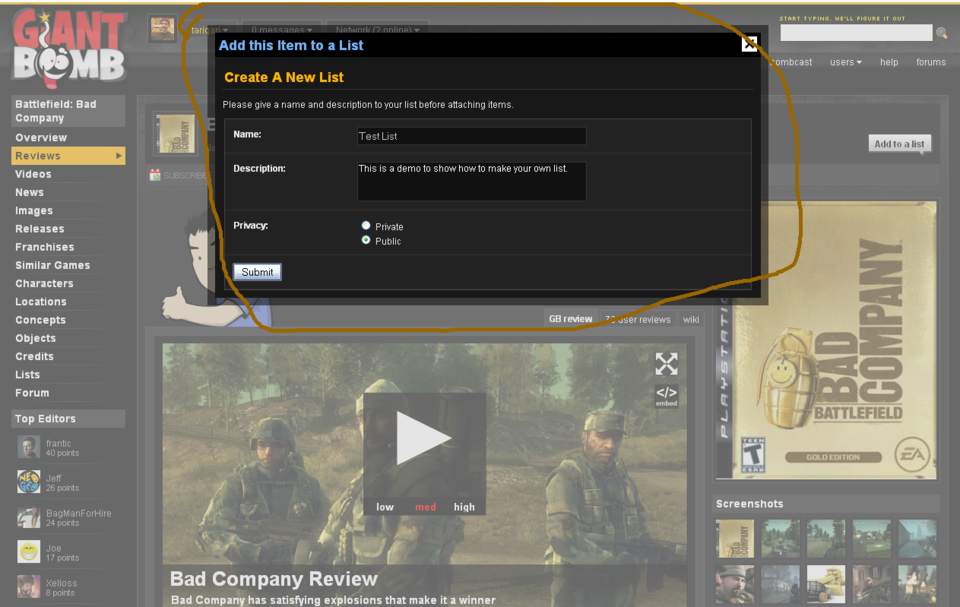
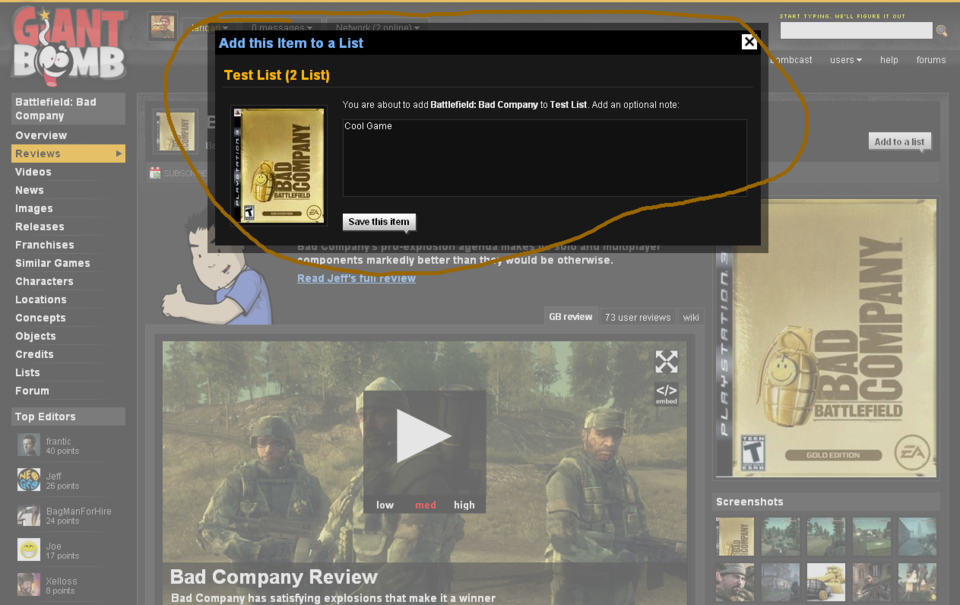
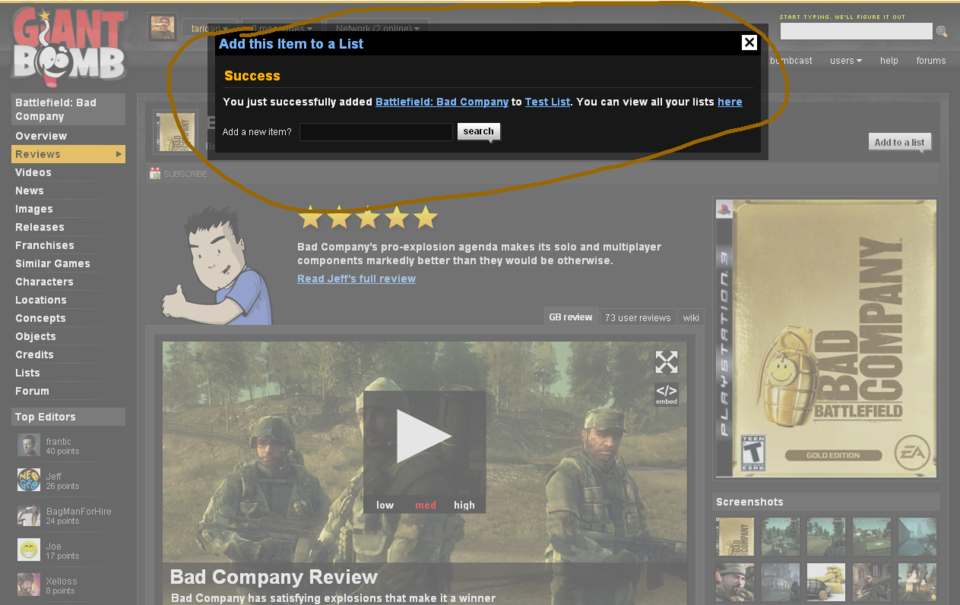
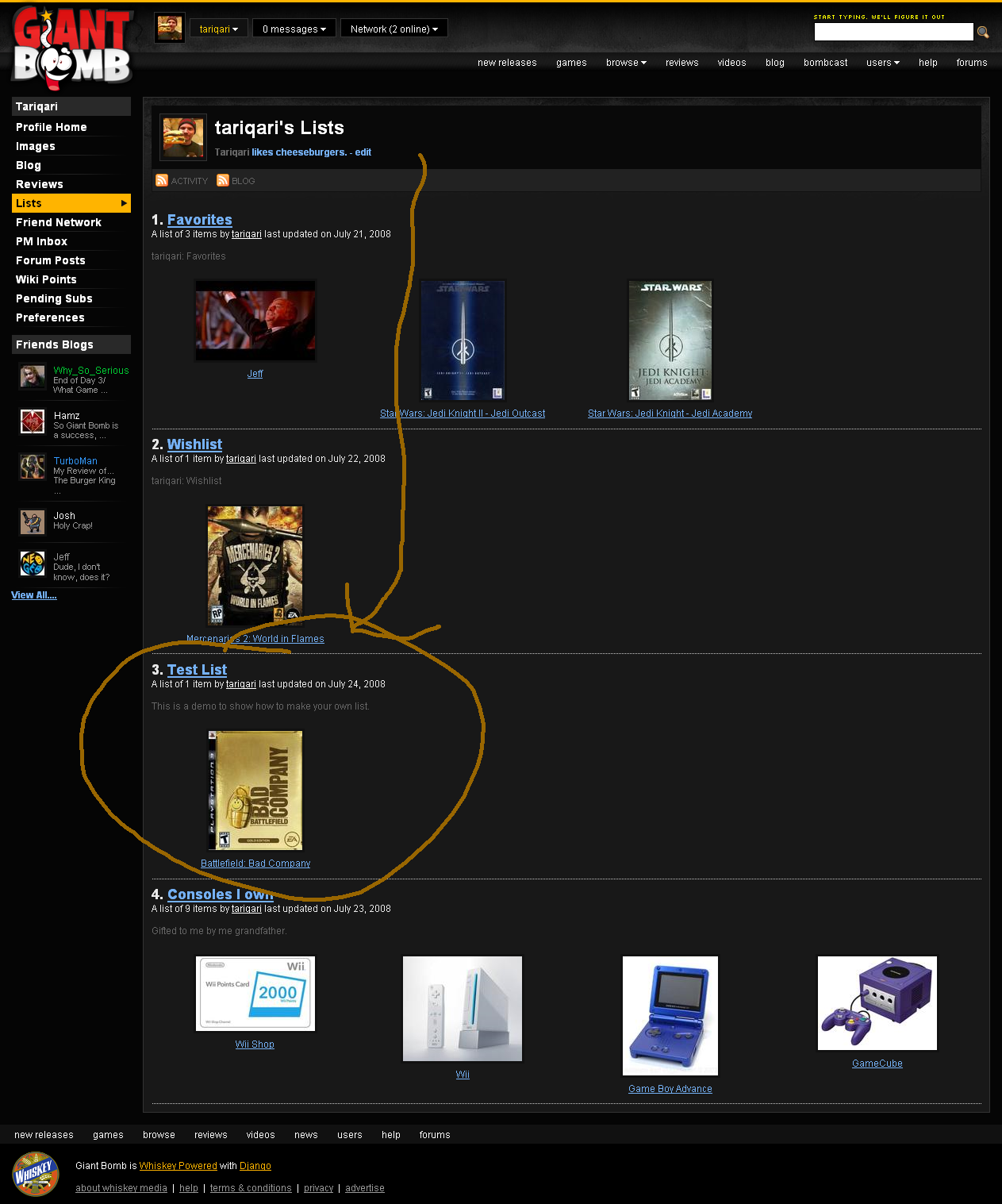
Well I was just going to leave this in the other thread, but I've seen some guide threads so I'll make one too.
Here is a step by step visual guide to making a Custom List:
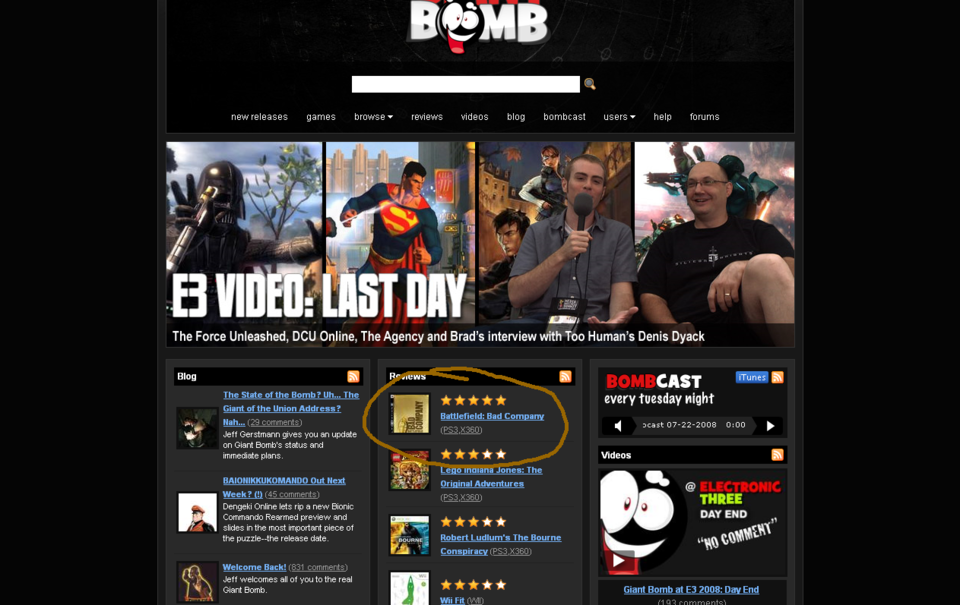
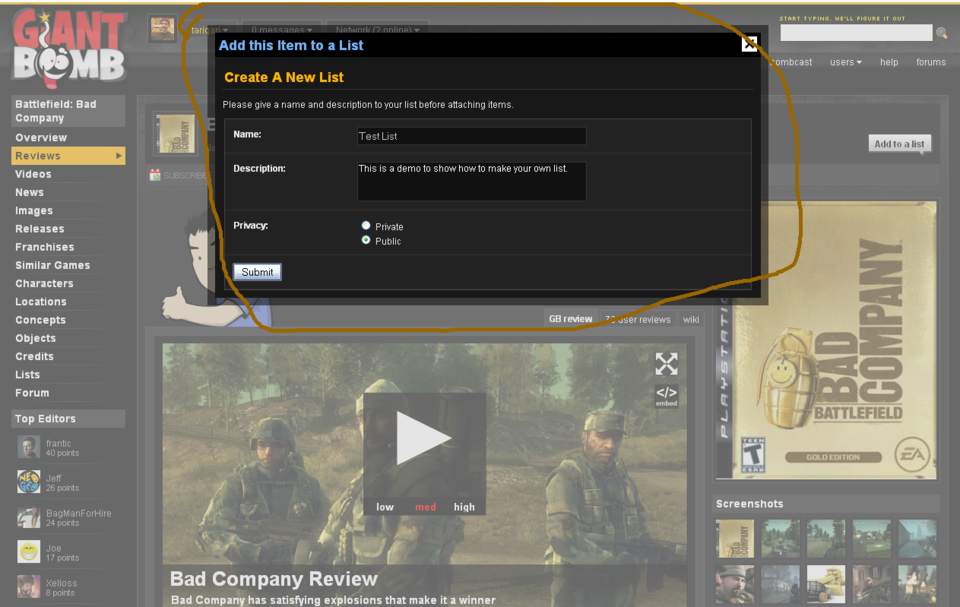
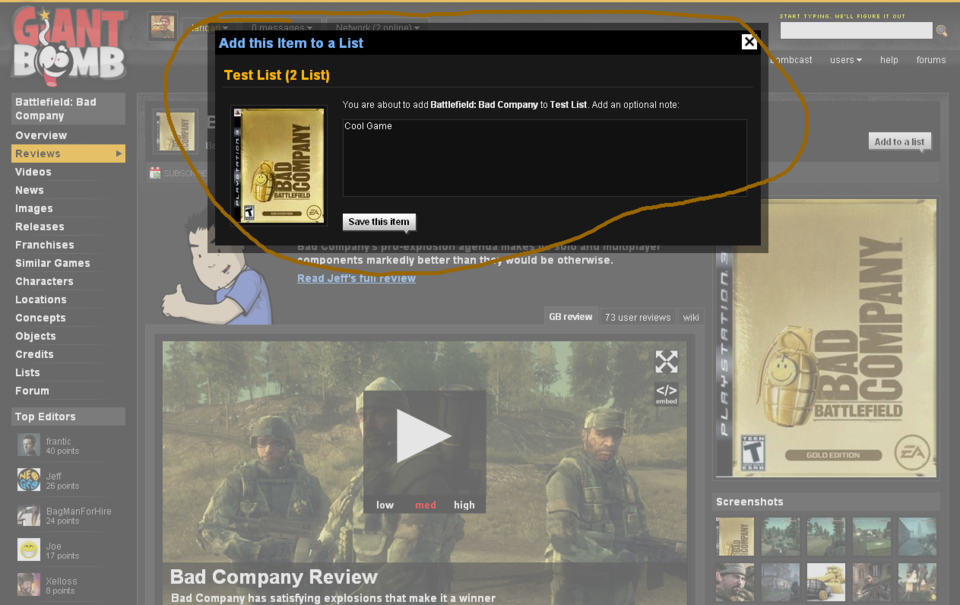
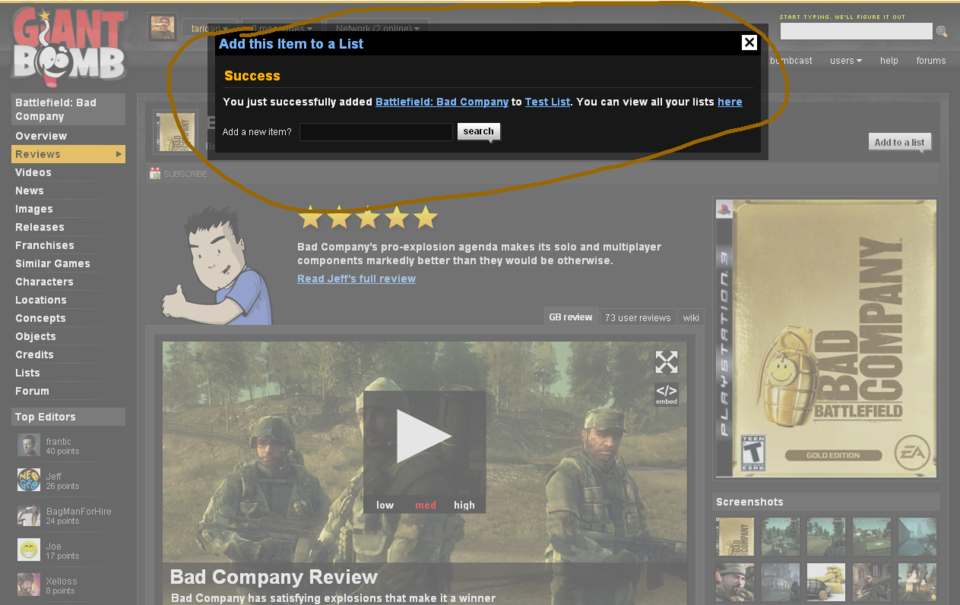
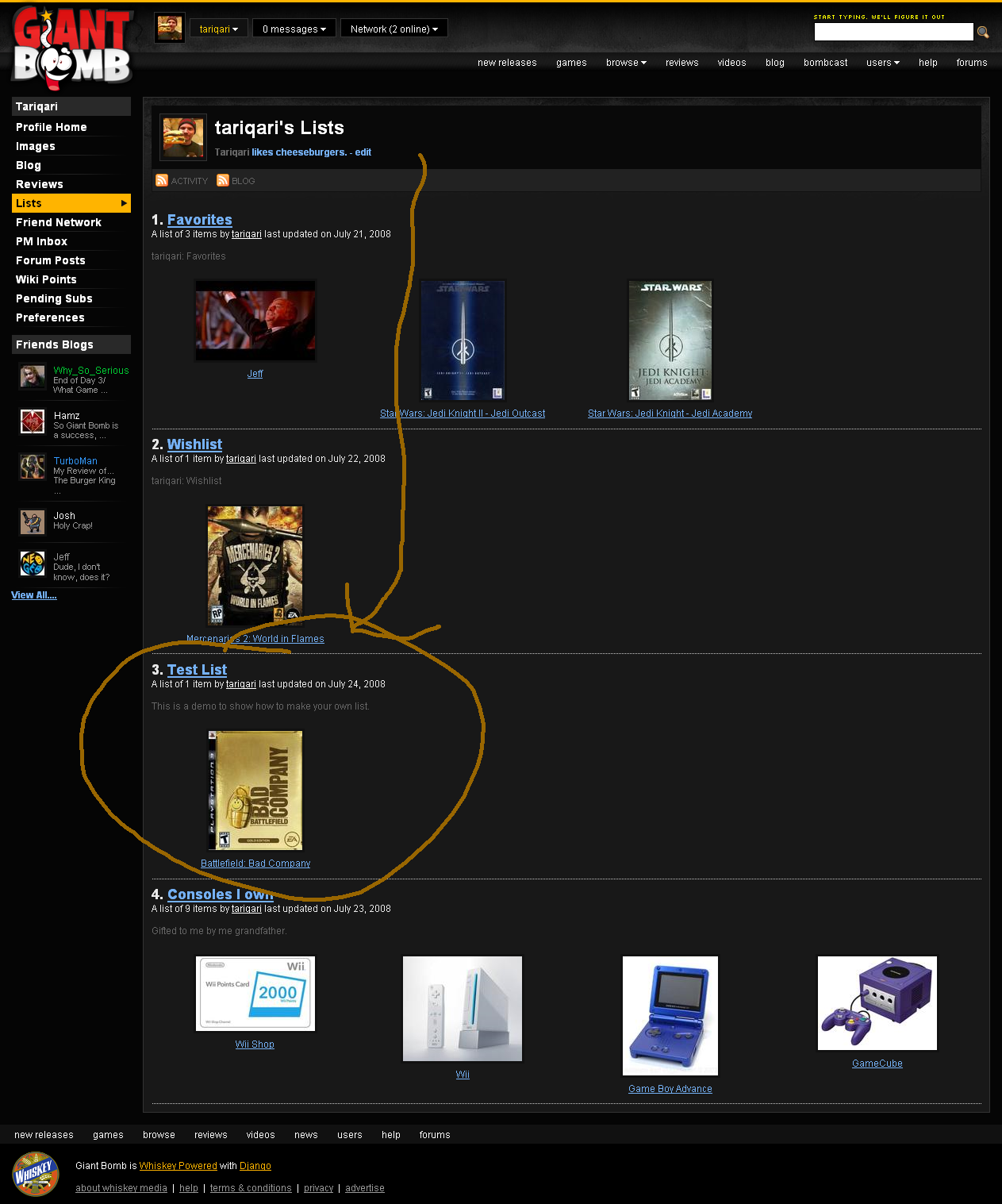
LOL, well I guarantee you helped a lot of other people, they just didn't post a thank you. :P Just look at the view : post ratio. XD
Please Log In to post.
Log in to comment