This augments the chat with a word cloud. It pulls the most frequently used words from the current chat messages (so they're relevant). It refreshes when the button is clicked, or it will update automatically when Live Cloud is enabled. Also, it's entirely client-side so it's adding a new view for your chat. It was rather neat to see games/things to do being suggested by the chat while watching the stream & it served as an unstructured poll of the chat as things rose to the top.
Check it out.
You can go here to give it a try: http://kzeni.com/gb-chat-cloud.html(no code required)
Also, there's a bookmarklet on the bottom of that page that you can use to apply the tag cloud to GB chat (it has the code in the link so you can apply it to the chat when you're on the page & click on the bookmarklet). That means you can use giantbomb.com/chat, click the bookmarklet you saved, and enjoy this feature.
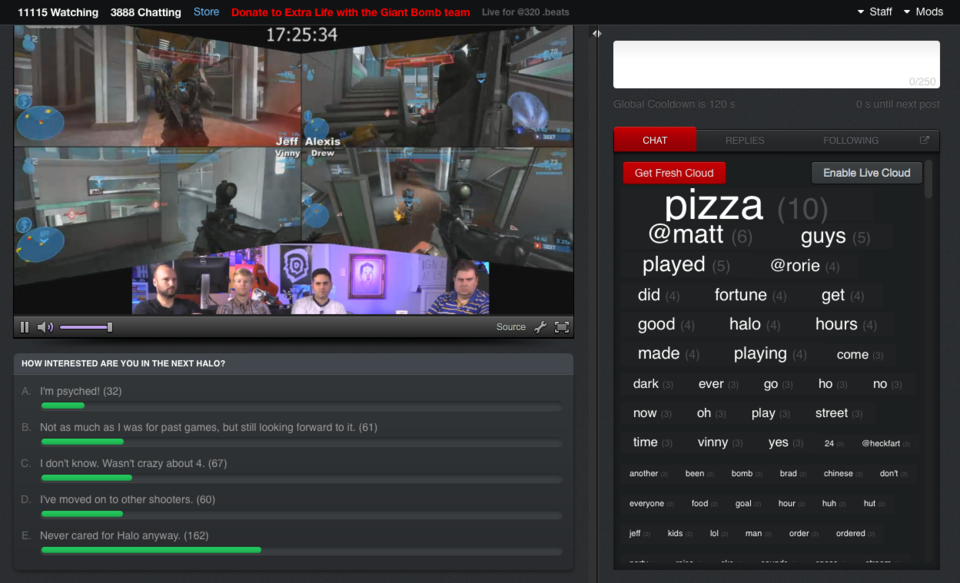
As a bonus... Vinny's pushups, Drew's pushups, and just before Alexis' pushups.
It removes common words (not totally refined yet), and it hides any words less than 10% the frequency of the most frequently used word (so it doesn't become a mile long & gives emphasis when there's something being used a lot). Also, resizes when your mouse is/isn't over it so it doesn't take up room in chat when you're not using it.
Made it for fun, but feel free to use it! I took the quick route when it came to the chat's tabs (as in, I totally ignored them, lol) so that would probably need to be addressed (could be a simple adjustment). Wanted to share this neat little thing. It was mentioned off-hand, but it honestly is interesting to see!
I've since edited this so there's now an auto-refresh toggle! Should mention it's always expanded to show all words when enabled.
The actual code.
This was built to work if you simply copy & paste this code into your browser's console: https://gist.github.com/KZeni/7294999 (the CSS would otherwise be done a different way, of course). The ignored (common) word list would be improved too, but that comes with refinement (for example, "yes" & "no" are common but they were decidedly left in as they can come into play during chat polls).
Log in to comment