For the record, this was a pretty easy setup when I got the PSU, although "pretty easy" will vary based on your PC aptitude, I guess. Uninstalled all my video card drivers, unplugged all of the old PSU connectors, switched PSUs, plugged everything back in, plugged in both GPUs, but the bridge on, booted up, installed drivers, SLI was already enabled, and that was that. Not too terrible.
So far the performance increases have been noticeable, especially in Rise of the Tomb Raider and Witcher 3. ROTTR went from 1080p with some stuff turned down to 1440p with almost everything maxed at 60fps on vsync. I don't think I have an FPS counter on Witcher 3 but it looks goddamn gorgeous compared to where it was before, and is also locked to 60fps. The one game that it didn't seem to do much for was Watchdogs 2, but I'll be happy keeping that at 1080p for the meantime, I guess.
I guess I have to play the Witcher 3 now.
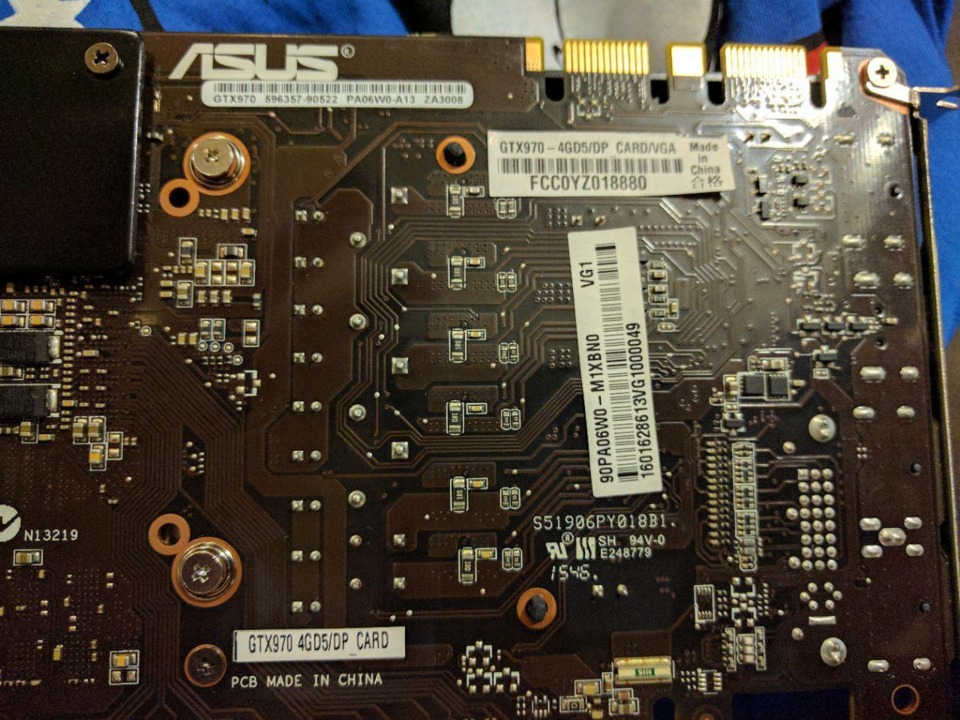
Log in to comment