I think I'm about to throw in the towel.
A few years ago I bought a 60 gig PS3. I've been quite happy with my system, and the ability of playing up-scanned PS2 games has been a phenomenal addition.
Then Final Fantasy XIII broke my PS3's laser. I sent my console into Sony, spent an exuberant fee, got my system back.
A few days ago my PS3 YLOD. Why? I don't know. My thought process was that if I spent that much money for Sony to get my system fixed, my system shouldn't die roughly a year later. So I decided to go get it fixed at a place down in Seattle. I dropped it off for a few hours, the system works fine, vidiot is happy.
Except L.A. Noire.
About less than five minutes into playing the game, the system jumps to what I assume is it's highest fan-speed. I do not know why. I have the system elevated, so the bottom is not touching my table. The system is out in the open, not in a cabinet. My system is not plugged into a power strip, but straight into the wall. Why is this game making my system do this? Before it might run loud, but then jump back to a lower fan-speed. Now it's just loud at all times.
I've been researching this non-stop and haven't found a single solution. There was a flare-up a few months ago when this game was released, regarding Rockstar trying to figure out how to fix this problem. They have since "concluded", a whole lot of nothing. So here I am, wanting to play more of this game, but I'm confused and terrified at the thought it's going to break my PS3...again.
What's more infuriating: Nobody seems to have any answers. Not Sony, not Rockstar.
I'm contemplating cracking my PS3 open. I've been reading about fan replacements, and to my knowledge, the shop I dropped my PS3 off too a few days ago replaced the thermal paste that apparently likes to dry out on these systems. At the same time, I'm contemplating just throwing in the towel and just buying a Slim. This is exasperating and unfair.
Anyone have any suggestions?
If it's not too much to ask, if your system is working fine with this game ,without any work, or repairs, that's great: But it's not applicable to this situation.
I'm trying to get solutions. Thanks.
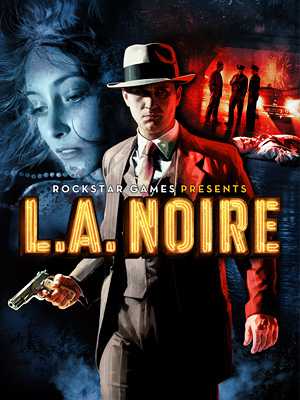
Log in to comment