Hello,
You may remember me from my ongoing shitstorm of PC troubles. At the end of my last thread I had taken it to a PC repair place but with the issue being so hard to reproduce I was left unable to diagnose the issue specifically and basically decided to live with it seeing as it only very frequently happened in Wolfenstein II. I was able to finish Prey albeit with it beginning to crash towards shortly after initial loads toward end of my playthrough. I think this might have had something to do with saves as when I did a speedrun for achievements later on with only a single save slot it didn't seem to crash as much only crashing once compared to my original run with 20 manual saves. After that I played 14 wonderful hours of Pyre without a single hiccup. I've started Quantum Break and it's quantum breaking my balls again it seems. I've got about an hour logged and it has crashed multiple times but interestingly it's doing it in new exciting ways different than before.
Whenever Prey or Wolfenstein crashed it rebooted the whole PC. Quantum Break is using cool new methods such as crashing with a "Out of Memory" error that caused my chrome tab on my second screen to become a nightmare of black boxes. It has also crashed with a traditional "Quantum Break" has stopped working but that also causes Steam to shutdown entirely. My favourite one so far is when it caused a Display driver stopped working error which left my main monitor blank and all my display instead on my second monitor. I have yet to swap out a GPU to see if it's the GPU at fault but it seems like its fucked but I am still confused. Benchmarks never do it. Only games. I have run the Superposition benchmark many times and it never crashes it. Similarly when I ran CPU benchmarks before reinstalling windows they never crashed the PC. I have not tried since but do not suspect there would be much of a difference.
This is where I need the help of the groupmind. Is there any memtest style software that thoroughly goes over a GPU and checks if it is fucked? Could it possibly be a hard-drive issue as the save/loading crashes seem to occur there. Could this all be stemming from a PSU issue? Could PSU issues cause these sorts of issues? Maybe I just don't want to believe it's the GPU that is fucked.
There are small strange things too. When I boot now since the windows reinstall all the start up screens appear on my second monitor. The big one is definitely marked as primary but it's weird. Also whenever I start up my PC chrome always launch itself and restores whatever tabs I had. It's not in the startup list and I've unchecked turn on at startup but it always does it now. It's little things that make it feel like maybe it's not just the GPU.
Which brings me to the next natural course of action: Buy a replacement GPU. My current (busted?) GPU is a 980 ti. To buy a replacement from Newegg costs 1000 USD. And that's just to return to where I was at before. An actual upgrade to a 1080ti would cost 1200 USD+. So fuck you very much Bitcoin miners. I literally cannot afford to fix my PC. RIP.
Edit: Got a new one since posting this. Game run totally fine for a good long while. Then it got to a cutscene which are prerendered (I can tell because they are less clear and run at 30 fps) and bam crashed AND had Windows disable the GPU. I googled Error 43 and its a driver issue apparently so I might try rolling back a driver but I'd be shocked if that was it. Picture Below
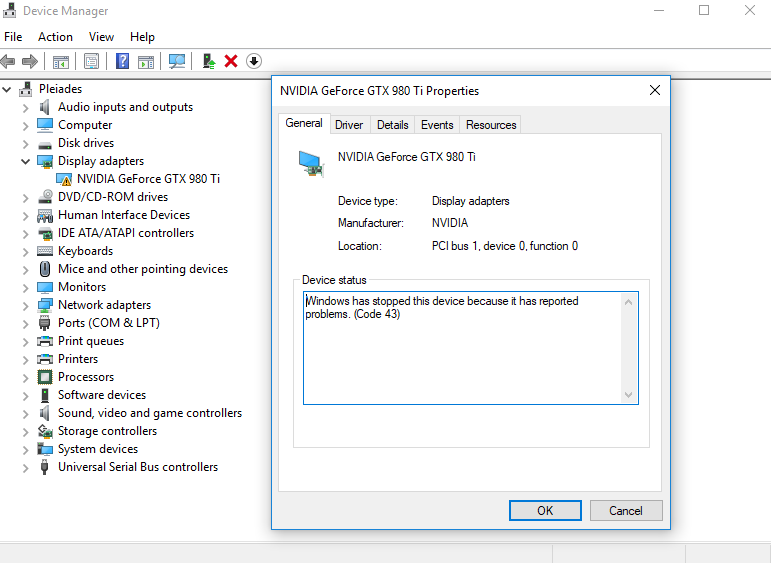
Edit 2: Another new one. Sounds memory related again? Could it be bad ram? I ran Memtest overnight but maybe I missed something. Is that possible? Is this even the same sort of memory?
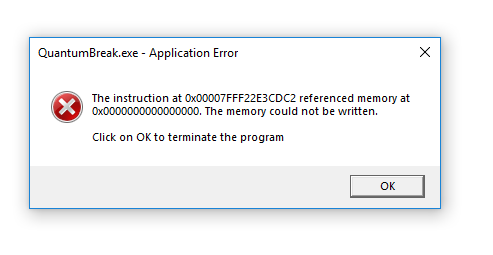

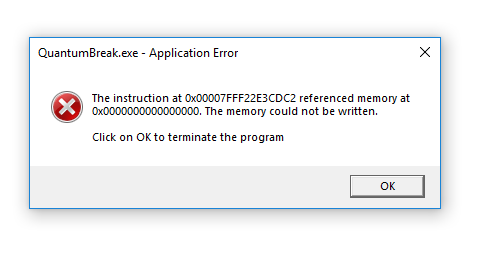
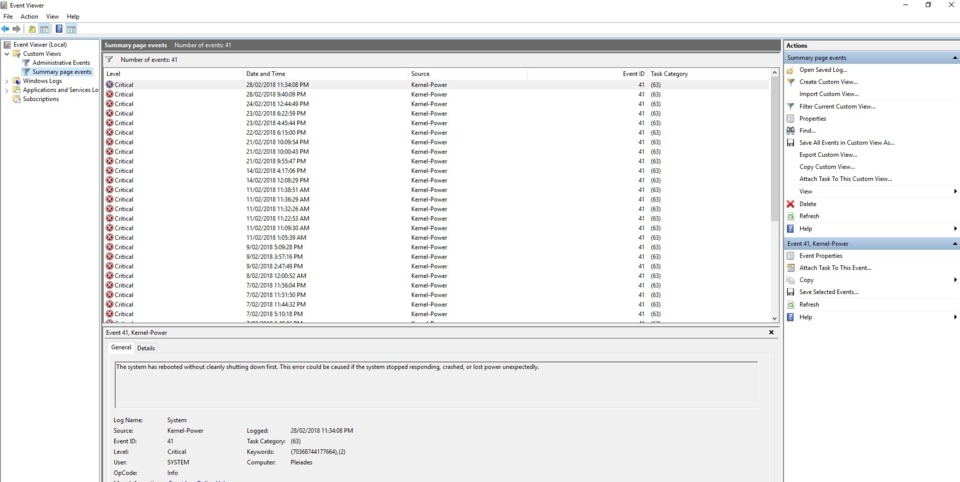
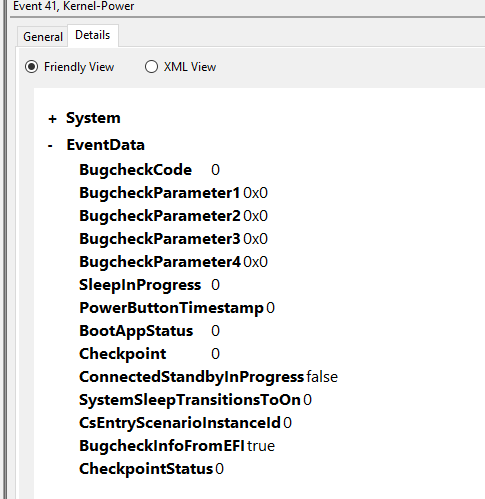

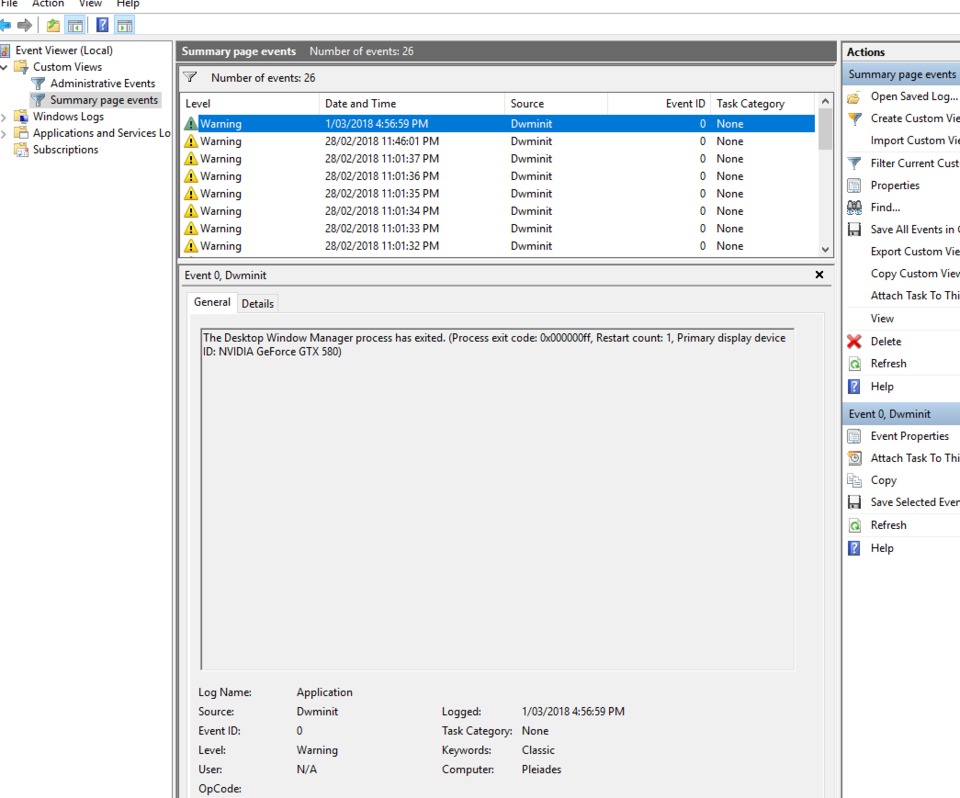
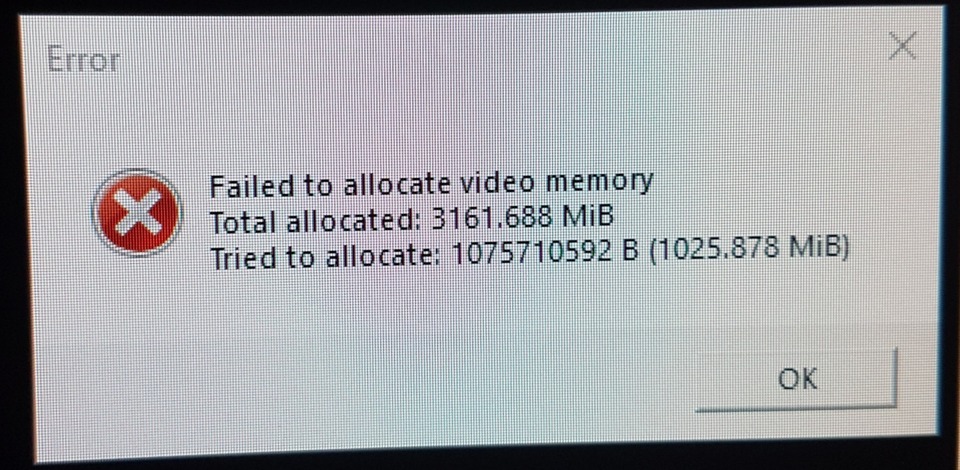
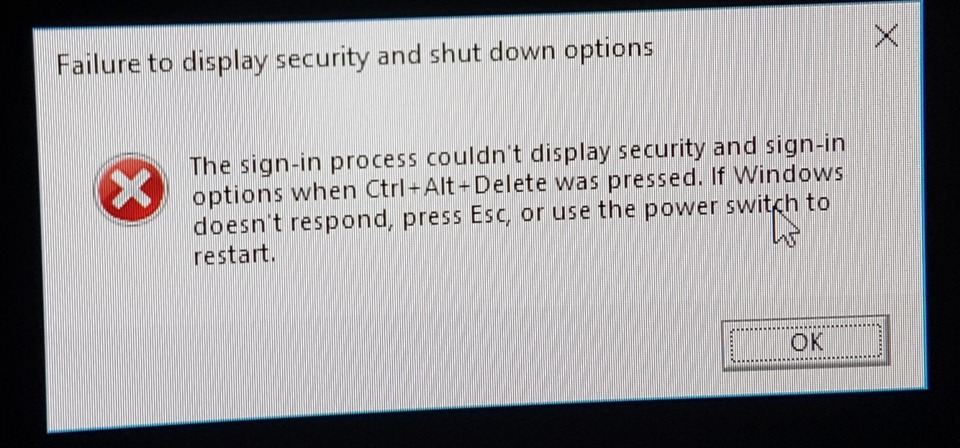
Log in to comment