So it turns out that the 24'' screen is not big enough for me. I thought hey! My video card has HDMI, why not plug into the big TV? Any opinions?

PC
Platform »
The PC (Personal Computer) is a highly configurable and upgradable gaming platform that, among home systems, sports the widest variety of control methods, largest library of games, and cutting edge graphics and sound capabilities.
Pros and cons of PC to TV?
Text looks fucked up and you will probably have to underscan to make it fit the screen. Other than that, it's all good.Also some UI elements in games are horrible to look at on a HDTV. Color calibration can be annoying too.
That's exactly what I do, I now use a hdmi 1.4 mini hdmi to hdmi cable. Yes it works very well as a monitor, don't let others who are ignorant of this speculate and create misconceptions. My hdtv is like very high bit and has deep colors, rgb full mode, it has way more accurate colors compared to a shitty tft lcd monitor. Nothing looks bad, everything is clear. I use this everyday.
-some things to look out for, some screens like toshiba screens doesn't have input lag, but my other samsung did
-yes this is a 120hz hdtv, without it some hdtvs will ghost, but then again it will do that with normal consoles too, so be aware of that
-pixels aren't big if you are a few feet away from the screen, it dissapears if you have some distance. Pixel pitch is different size on different manufactures or models of hdtvs
-text is very clear, depending on the model, some hdtvs looks better as a monitor than others, but it's all readable and clear
-colors are superior using hdmi 1.4, you just don't know how to calibrate it. I helped the keyboard demon calibrate his led display, your ignorance of it doesn't make the colors bad, you just don't know how to calibrate displays. I blogged about calibration I think, if you want some info. ISF can calibrate it for you for $300, but I have blu ray disc or dvds to do something similar with color filters. If it's too sharp, too enhanced, too bright, too colorful, you are not setting it right, I can help you set it exactly the way it was intended. But you can't without any sort of calibration tools.
-there is a native 1080p setting on all hdtvs, underscan or whatever they call it, use it. Everything looks normal. It's a 1080p display, works the same as monitors and your games will look great
-make sure it's not too big, or it goes past your field of view, where you have to move your head. 40" is just about perfect for me. 32" - 40" should be the limit if you use it as a monitor.

Can't say that i'm ignorant, i used my 46" Samsung as my main screen while i had no monitor. And i didn't like it one bit. It was way too big for properly displaying UI in games (some games). Text on web pages would be shitty too, so you had to either blow up the text, or fiddle with DPI settings.
But your screen is smaller so that might work a lot better.
Personally i use a 24" Samsung monitor, which is so much better than using the big fucking TV.
I run my machine directly into my 32" Samsung via HDMI. Only time I noticed text/colour problems was when I was using a cheap cable.
Bought a better one and there is very little difference between my flatmates monitor and my television output.
I still haven't tried it on my sony 120hz 40" hdtv in the other room, my blu ray machine. I don't want to carry my pc all the way there, but every hdtv, every model looks different for text and games. But I know gaming at 1080p on these hdtvs looks clean and very clear. A good use of the pixels. I even watch 1080p blu ray rips from my pc, it's clear too, if you calibrate it right. Also underscan it, I have a mode called native rez, obviously using that it fixes your problems being slightly zoomed out. They use that for watching blu ray movies, so the black bars isn't as big. Nothing you can't figure out.
samsung 40" 60hz hdtv, clear text, looks perfectly normal.

The problem i had with my 46" was seating distance, as the screen was that big. I hate sitting too close to that big of a screen. Having to move your head instead of just your eyes is pretty annoying.
So when sitting farther away your making text and UI stuff harder to read. Thats why i prefer my 24" monitor instead. That said i had no issue running my PC on my older 32" Samsung HDTV, the smaller size, just seems to work out beter. At least for me, when it comes to using HDTV's as a PC monitor.
If you need some help to calibrate the colors, if anyone geniunely can't get it right, I can help you get it like the way it was intended. But you need color filters or a blue only mode for me to help you set colors perfectly.
One question, I suppose the 32" was 60Hz, did you notice any ghosting? I can't see any with the 120hz of course, but it's something I noticed with the samsung hdtv there before I refunded it.
@pornstorestiffi: must be mostly a size issue then. I think 46" is probally pushing it, 40" seems to be about perfect for me. Anything bigger or smaller, well. I find it good now, it covers my field of view, but not overly going past it. If you need some help to calibrate the colors, if anyone geniunely can't get it right, I can help you get it like the way it was intended. But you need color filters or a blue only mode for me to help you set colors perfectly. One question, I suppose the 32" was 60Hz, did you notice any ghosting? I can't see any with the 120hz of course, but it's something I noticed with the samsung hdtv there before I refunded it.Yeah i think its a size issue, 40" to 42" is probably the sweet spot. Glad your willing to help, i might take you up on that if i ever decide to hook it up to the bigger TV again.
@pornstorestiffi said:
@Jack268 said:Text looks fucked up and you will probably have to underscan to make it fit the screen. Other than that, it's all good.Also some UI elements in games are horrible to look at on a HDTV. Color calibration can be annoying too.
I disagree. I've used PC via SD (32" Loewe XELOS CRT @ 720p via 1024x768 res within a res Nvidia style) and HD (32" Samsung Gen 5) TV for almost 8 years now and none of that is true. Text does not look fucked up and UI elements are just fine, especially these days when many TVs are 1080p via HDMI. Underscan/overscan is only an issue on TVs that fake their 720p and 1080p resolutions.
Using my 46" Samsung TV at 1080p, used both the PC input and HDMI, I can't see any difference on em om quality on the picture, and it do look better on my TV then it do on my 24" PC monitor. Only thing that was boring about it was re-calibrating it. Other then that, nothing bad. probably never going back to my pc monitor. Only one thing Im wondering about, and that is nVidia 3D vision, the TV got 200hz, and the 3D vision thingy says it req 120hz, however, unsure if that go's for TV's as well. It's a Samsung UE46D8005 46" 3D LED-TV
You lose a fair amount of pixel density going to an hdtv, and, if you're sitting right on top of it as most people do, you'll probably miss it (and think it looks kind of crappy). You'll also generally add quite a bit of input lag which can lead to ghosting. Even in tv's with "game modes" it can still be noticeable.
As far as colors, shouldn't be a big difference unless you're coming off a very well calibrated professional grade IPS display. And than at that point the monitor probably cost more than the TV you're looking at.
Some one also mentioned underscanning. Watch with this it can make things look kind of crappy (source personal experience.)
All that being said: will you miss anything going to a TV as a monitor?
Answer: probably not.
@SeriouslyNow said:
@pornstorestiffi said:
@Jack268 said:Text looks fucked up and you will probably have to underscan to make it fit the screen. Other than that, it's all good.Also some UI elements in games are horrible to look at on a HDTV. Color calibration can be annoying too.I disagree. I've used PC via SD (32" Loewe XELOS CRT @ 720p via 1024x768 res within a res Nvidia style) and HD (32" Samsung Gen 5) TV for almost 8 years now and none of that is true. Text does not look fucked up and UI elements are just fine, especially these days when many TVs are 1080p via HDMI. Underscan/overscan is only an issue on TVs that fake their 720p and 1080p resolutions.
I have an dvi to hdmi running to my 46" Sony Bravia at 1080p (same as my monitor) and everything looks fantastic. It's nice for if it want to play Witcher 2 and sit on my couch instead. Maybe this was for older hd tv's but I have had zero issues with my current one.
I use a 32" Samsung 640 series for my PC at 1920x1080 resolution (1080p). Looks all right sitting 2 feet from it. Not too big. But people here seem to have 40" or higher.
At the moment I have little space in my flat so all gaming and PC equipment is in a small room so i deceided to use a 32" samsung hdtv for PC,360 and PC, I had a monitor but when i wanted to play console or watch a movie straight from my pc i had to keep moving it so I just use the hdtv as my pc monitor now and its better IMO, It was a standard monitor so thats probably why but in 1080p it all looks great, I get screen tearing when vsync is off but never when its on, No ghosting at all that i have noticed, My tv has a gaming mode which i use for everything and it works fine, The tv is on my pc desk so the keyboard and mouse in tucked into the usual place and i have a very comfy leather bucket seat pc chair so its all good.
When we move to a bigger place and i can have a bigger game room i will buy a good monitor and a couch and seperate the two but for me at the moment its great, I do use a 360 pad for anything thats not a FPS,RTS so i am not to close to the screen.
I have never had a problem with text untill the witcher 2 the tips that pop up are small but readable the only thing i cannot make out is the command button but looking into the menu to see the controls at the start fixed that and everything else is great, so only 1 tiny problem so far.
If anyone is having trouble reading text on a high def TV then the chances are it is either the cable they are using or the TVs panel is not very good. If you look at an average LCD/LED TV what you actually have is a monitor with a tuner built in. The technology is essentially the same between the 2 devices.
I sit in my recliner with my wireless keyboard in my lap and wireless mouse on a tv stand. My computer is hooked up to my 46" Samsung 3DTV and 37" Toshiba HDTV. Everything is clear and beautiful on my displays.
When you're a foot or two away from the screen (hunched over a keyboard and mouse), there's not really a need for a screen larger than 30". How much neck-turning do you want to do all day long? And yeah, you could hook up a "TV monitor" to a PC, but why would you want the lower resolution? I'd prefer 2560x1600 (or that multiplied by however many screen's one is using) on a 30" over what a television display can provide any day.
I run my machine directly into my 32" Samsung via HDMI. Only time I noticed text/colour problems was when I was using a cheap cable.
Bought a better one and there is
very little
difference between my flatmates monitor and my television output.
Pray tell what difference did you notice between the "cheap " HDMI cable and the "better one" by better one do you actually mean more expensive ...?
I can honestly tell you that the difference between your monster this ,white noise reduction that or gold plated this or super deluxe that is merely mark up .. they arrive in stores at almost the same whole sale price .. i know i worked at one.
don't believe me then try a google of HDMI cable price
its total codswallop and you have been had .. there are multiple articles and tests availble to review this but for handyness sake, here is the Cnet one.
For gaming it's usually ok, as a monitor you have to go through a good amount of headache (Overscan, Text Size in browser/desktop, Gamma correction, Bios resolution).
edit* wow, didn't notice this was another 2 year old thread lol.
@damodar Well this thread seems to be resurrected by a bot/or someone spamming that site.
For gaming it's usually ok, as a monitor you have to go through a good amount of headache (Overscan, Text Size in browser/desktop, Gamma correction, Bios resolution).
edit* wow, didn't notice this was another 2 year old thread lol.
@damodar Well this thread seems to be resurrected by a bot/or someone spamming that site.
Is the text size on this screenshot really large?
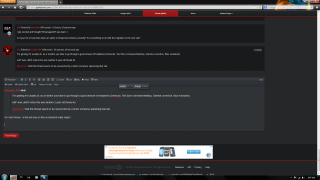
People who have problems with overscan, text size, gamma correction, and .... bios (?!?!?!!?) resolution are either using a crap HDTV or too lazy to take 5 minutes and make a few slight one time adjustments. The same 5 minutes I would take on a 24" monitor anyway. I have been using HDTV's for my PC monitor for years, and it works great. You just need to not go cheap. Either way, old thread is old. The spambots have likely come out to play again, after all the winter hibernation is over!!!
@colonius: Dude, what?
This thread is two years old...
I don't remember the context of my 'cheap' cable, but I can tell you I probably meant old. I'd had it for a couple of years and it was the most off-brand thing I'd ever seen.
The "expensive" one, by comparison, was just a newer, better quality product and probably only marginally more expensive. I think it was about 15 quid at the time (HDMI prices have fallen significantly since then).
I'm well aware of the non-difference between the two ends of the price spectrum, but I can also tell you that there are most definitely shit HDMI cables out there.
Please Log In to post.
This edit will also create new pages on Giant Bomb for:
Beware, you are proposing to add brand new pages to the wiki along with your edits. Make sure this is what you intended. This will likely increase the time it takes for your changes to go live.Comment and Save
Until you earn 1000 points all your submissions need to be vetted by other Giant Bomb users. This process takes no more than a few hours and we'll send you an email once approved.
Log in to comment