Apologies if this is widely known or reported elsewhere on the forum, but out of frustration trying to download Yakuza 0 tonight I went google searching for solutions to the slow PS4 download problem. And hit paydirt: https://www.reddit.com/r/PS4/comments/522ttn/ps4_downloads_are_notoriously_slow_i_might_have/
A Reddit user with some network analysis skill attempted to find the cause of the slow downloads, and thinks he's found it. Towards the end of the post, he describes a solution that works for him and links to the tools to try them out yourself. The process is relatively simple and involves running a proxy server on another computer, and routing the PS4's traffic through it instead of directly to your internet provider. This avoids a bug where the PS4 for some reason attempts to request too little data per request and is strictly at the mercy of your PS4 -> PSN latency.
Anecdotally, it totally worked for me. I was looking at 3 hours to download the first 5 or so gigs of Yakuza required to start play, and after routing through the proxy the download took under 2 minutes. The estimated time for the entire payload was somewhere around 16 hours, and is now at 90 minutes. I noticed that estimate bump up (it was initially 60 minutes) over the first 10 or so minutes that I ran the proxy, but it seems stable there. And it's a definite improvement over 16 hours.
This may not work for everyone (and should definitely be turned off except when downloading, no reason to add additional latency when online gaming) but I'm very happy that I stumbled upon that post.

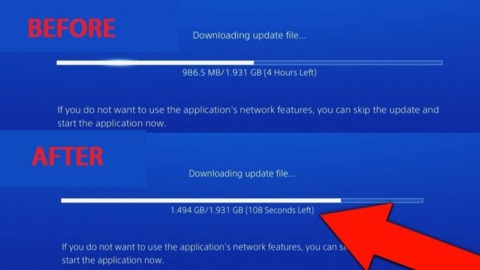
Log in to comment