If you were thinking of using your PS4’s external storage on your new PS5, I highly recommend holding off until Sony fixes a serious defect in their OS.
When you first connect an external storage with existing PS4 games, the PS5 will attempt to reinstall and update every game already on it. If you have games installed from disc, the PS5 will download some part of the game (possibly day one patches?), then suspend the download/copy, until you insert the disc for every game to copy. You are saved the trouble of inserting every disc for games that were downloaded from the PlayStation Store. However, they will all download automatically, possibly exceeding your monthly data cap.
The only option to ”cancel” all of these suspended downloads requires you to also delete the game.
It also looks like this isn’t a one time occurrence. Removing and reattaching the external storage, restarting the PS5, or coming back from suspend mode, all have a chance of causing this problem to reoccur.
The AskPlaystation Twitter account suggested booting into safe mode and rebuilding the database. This may result in the PS5 deleting all of the games on the external storage.

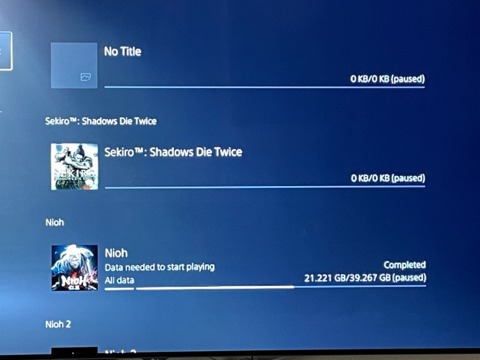
Log in to comment