PS Vita Review by Way of K-Pop
By Chubbaluphigous 23 Comments
The Vita has been out for a little while now, and a lot has been said about it. How it functions. How the games play. However nobody is talking about the Vita and K-Pop, and this is a gross oversight. K-Pop is on the forefront of everything that is right and good in the world. If the Vita is going to be measured on any terms it should be the terms of K-Pop.
For this review I am using a WiFi only Vita with a 32GB memory card inside of it. I have Rayman Origins, Lumines, Wipeout 2048, Hot Shots Golf, and Super Stardust. All games are digital only.
K-Pop and the Interface:
When you first boot up the Vita you get a lock screen with the time, date, and little battery life indicator. You "peel" away an image to bring up the main screen of the device. Everything here is customizable with the exception of the battery life indicator. You can set the time and date to Korean time, which is quite handy when you want to watch some GSL live. The lock screen image can be whatever K-Pop stars you wish. However, you can't properly show all of the K-Pop stars you may want. The screen is 5" with a resolution of 960x544. That is just not enough space to properly fit them all in properly. If one were to try to have all of the amazing K-Pop stars on there they would be too small to properly ogle. While this is a slight set back, it isn't too bad because you won't be at this screen for too long. A quick "peel" of the image as if you are turning the page of a K-Pop magazine and you are off. Most of your time with the interface is going to be spent in the main area.
The main area is a series of screens that scroll from top to bottom. Every game and app sits on these screens, and you can customize how you would like them arranged. The game/app icon are in the form of bubbles as referenced in Hyuna's hit single, "Bubble Pop". However there is a chief difference between Sony's bubbles and Hyuna's bubbles, Sony's bubbles don't pop.
By default the system has some very smooth mood music playing in the background as you navigate the menu. This music is not K-Pop. I know that Sony is a Japanese company, but a lot K-Pop artists perform often in Japan and release Japanese versions of their albums. Perhaps this is a problem of choice. How do you choose 1 K-pop song to go out with every Vita? That is a choice that not even I am prepared to make, there are just too many options. The clear solution here is to have the menu music be customizable. Currently you have have Sony's music or no music. I would much rather be able to choose which K-Pop song to play in the background.
Each screen that you scroll through has a wallpaper that you can set to the K-Pop artist of your choice. I don't know how many screens you can have. I currently only have a need for 5 screens. Since I don't know if there is a limit, I am going to assume that there isn't a limit and say there is infinite. So you can as many screens of K-Pop as you have memory for. These screens can be rearranged to your hearts content. Do I want to check out the hot style of 2NE1, the sexiness of all 9 Girl's Generation, the adorable smiles of Orange Caramel, or the tease of bad girls Miss A? I don't know, but I can do all of that and more with quick swipe of the screen. Having a different wallpaper for each screen was a brilliant move as it allows the Vita to overcome the problem that all the K-Pop stars can't fit properly onto the screen at the same time. This way you just have who you want where you want, and check out whomever when it is appropriate(which is all the time).
K-Pop and the Apps:

The Vita is a gaming machine, and as such its core function is to play games. But along with those games there are some apps as well. Everything that isn't a game is an app. Your friends list is an app. Your trophy collection is an app. Your K-Pop collection will live in an app. Your K-Pop videos are in another app. Even the option settings for the system are an app. The choice to have everything operate as an app seems odd at first. Things like options, messaging, and friends list seem like things that should run at the system level. However having everything as an app keeps the system from having to do things that you aren't doing. You can spend your time doing everything that is K-Pop oriented and the system won't be doing what isn't related to K-Pop. The Vita is faster more K-Pop centered system for this. If you aren't talking to a friend about K-Pop why have the messaging system running in the background? The K-Pop multitasking on the Vita is faster than on any other handheld device that I have ever used.
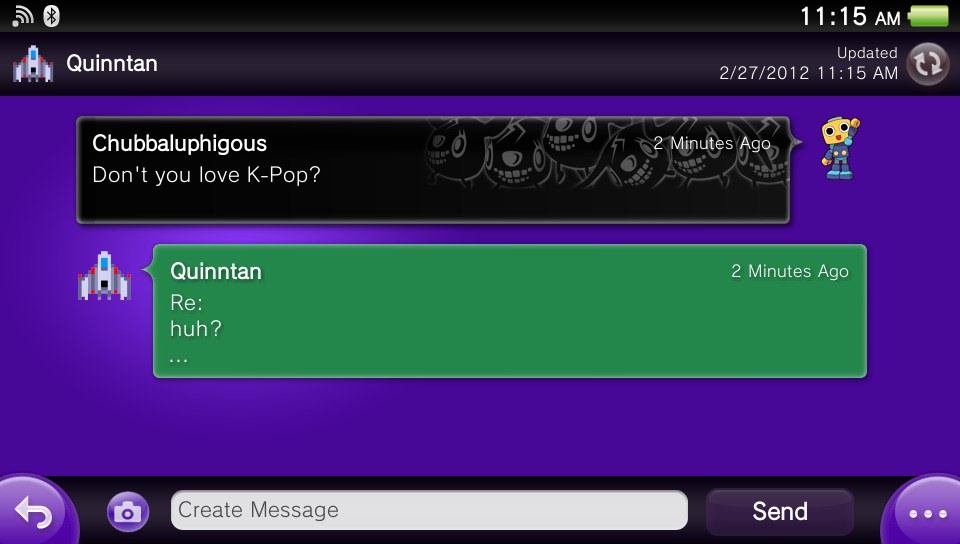
When you launch any app or game you are first brought into a sort of hub screen call the Live Area that is used to go between apps when multitasking and it shows you other options/doo dads for each app. This is fine in terms of multitasking, but we are talking about K-Pop here and there is no K-Pop in the Live Areas. It would be nice to be able to customize each Live Area to add whatever K-Pop is most appropriate for that app/game.
With 32GB of space I am able to fit my entire collection of K-Pop music, all of my K-Pop pictures, and my full HD video of a 2NE1 live concert. I even have room to spare which means that I can put lots of games and even more K-Pop as I get it. However, getting all of your K-Pop isn't necessarily a very quick easy task. To move anything onto the Vita from the PS3 or the PC you have to use the Content Manager. The program installs onto your PC the first time to pug it in. Using the Content Manager app on the Vita you transfer everything. The problem is that it just lists all of your songs alphabetically. If you are like me and have a lot of music, then you have to scroll through everything and select every K-Pop song individually. I have over 12,000 songs on my PC, and about 1,000 of it is K-Pop, to have to scroll through and select each one manually took way too long. The only other option was to transfer all of my music.
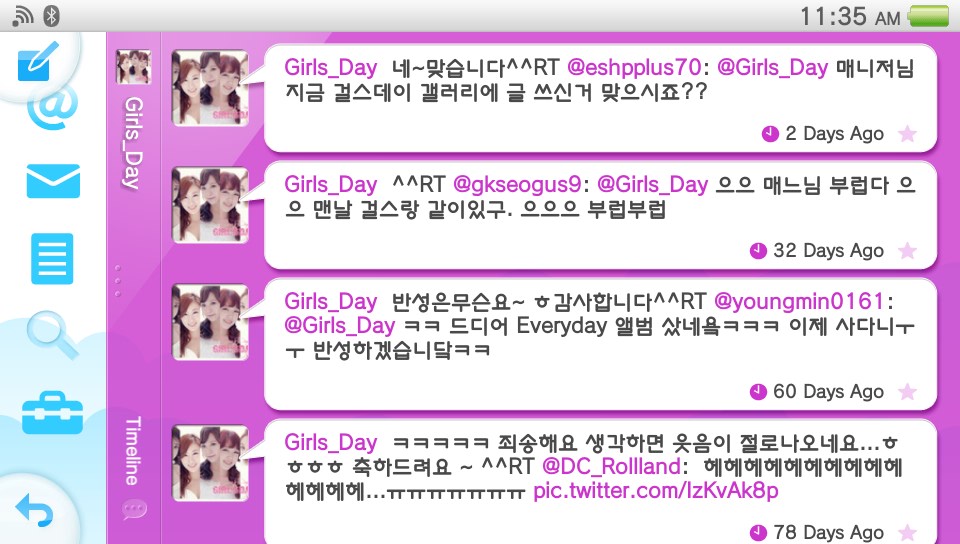
The Twitter app works great. The Vita isn't the best thing to type on because of it's form factor. The keyboard works great, and anybody who is familiar with the Android keyboard will be right at home. However, my thumbs feel like they have to move around too far. I am too used to holding a iPhone vertical and typing. This is much slower, but is as functional as it could be all things considering. If you would like to check on the tweets of one of your favorite K-Pop stars, tweet about K-pop to your followers, or just type in Korean you can.
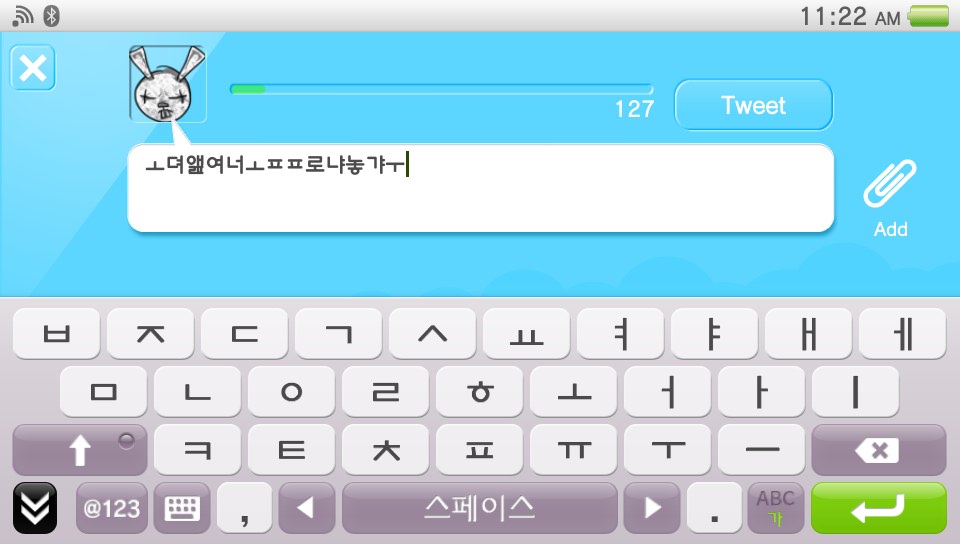
You can use the browser app to go to various K-Pop sites, but the browser doesn't work so well. It is slow, text doesn't fit on the screen in a format easy for reading, and scrolling pages is very slow since you have to wait for it load each part of the screen as you scroll. Also the last time I used the browser it did this randomly to me as I was just minding my own business.
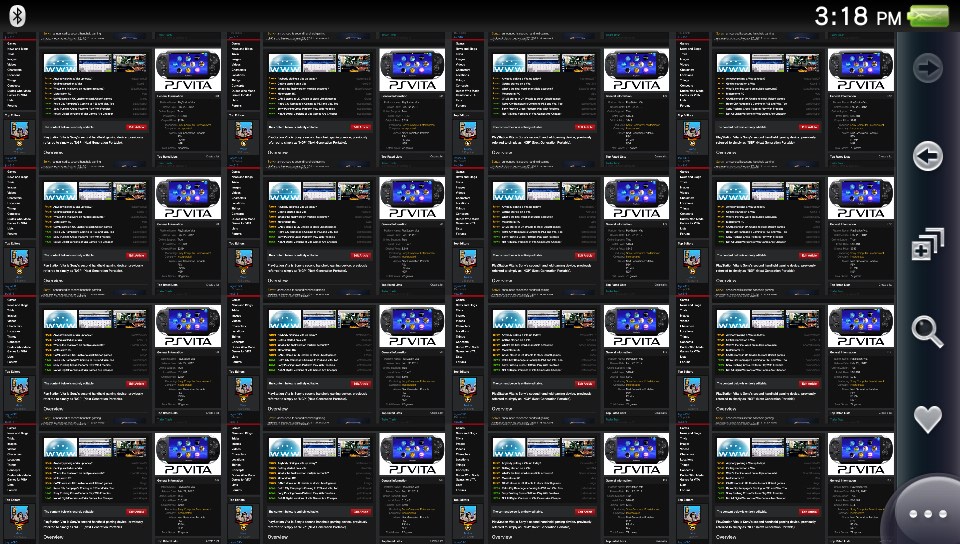
Netflix works well, but there is no K-Pop on Netflix so it doesn't count. I don't blame Sony for this, but it is a problem that Netflix needs to fix asap.
K-Pop and Games:
I am sad to say that there aren't any games that revolve around K-Pop or have K-Pop in it. This is a sad state of being, but with the previously mentioned multitasking you can bring the K-Pop to the games. Since games don't come with a K-Pop soundtrack you can just play whatever K-Pop song you wish while you are playing most games. You can't really do it with a game like Lumines, but Lumines is of the few things in the world that are just fine without any K-Pop. Though I would still like to have a K-Pop version of Lumines. Tasha's "Get it In" is ripe for Lumines
The only other thing that I say about K-Pop in relation to the Vita games that are out is that one of the starting characters in Hot Shots is named Yuna which is the same name as one of the members of Girl's Generation. It isn't much, but it is all we got as of right now. We can only hope that there will be more in the future.
Conclusion and the Future of K-Pop and the Vita:
You can put a lot of K-Pop on the PS Vita and do a lot with it. I am very pleased by how much K-Pop I can have at my fingertips, but there is still a lot more that could be done. I would like to have K-Pop background music. There is currently no Youtube app. There is a lot of K-Pop on Youtube, and by adding an app for it the K-Pop potential for the Vita would grow exponentially. Every Live Area on the Vita is completely void of any K-Pop.
The Vita is still young, and Sony is sure to issue more and more firmware updates. We can only hope that they will take some this into consideration when they go to add features to the device. So much of what you can do with K-Pop on the Vita is memory card dependent. If I didn't have the 32GB card, then I would be severely limited. It is really import that the price of memory becomes a lot cheaper, and that future versions of the Vita come with internal storage.
Finally I would like to see a Vita commercial staring some K-Pop artists. There is a precedence for using a K-Pop group to advertise electronics. The Vita needs to take this all important step if it hopes to sell a lot of units. Not everyone knows about the Vita and what it can do with K-Pop. A group like 2NE1 and Big Bang are perfect for this task. Below is 2NE1 and Big Bang doing a song/commercial for a cell phone.
All of the K-Pop wallpapers that I have made so far for the Vita
tl;dr: Fuck Yeah, K-Pop!
