havent played in awhile and just came back to it but im having a brain fart here. How do i use the blasted artes with my left stick? like i have one set up to move left stick left or right but if i do my char just moves back or forward. the ones set up to up and down wont work and cant seem to remember what im missing here.
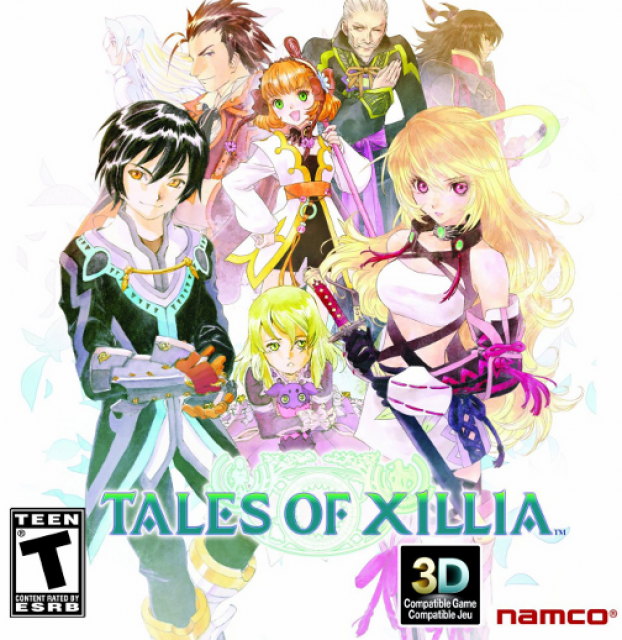
Tales of Xillia
Game » consists of 7 releases. Released Sep 08, 2011
Log in to comment