Everything was fine a while ago when suddenly my oblivion grass and terrain started looking all weird. I have QTP iii and lod replacements and all graphic enhancers, and my oblivion used to look awesome when suddenly i noticed all the grass divided itself into distinct blocks and squares.



This is how it originally used to look:

i have run out of ideas and am desperate. i even tried replacing the meshes and texture folders with original ones. HELP!
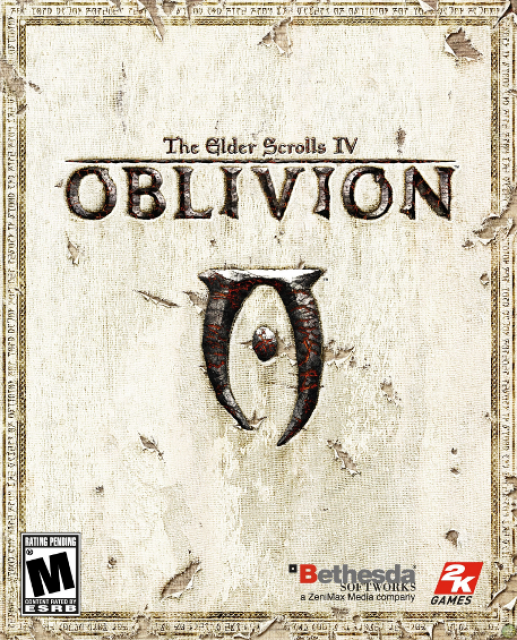

Log in to comment