One of the most annoying things about one of my favorite franchises, Dawn of War II, has been its camera controls. I hate using the mouse to move the camera and the game's menus don't allow you to remap keys. I played the original and Chaos Rising using the arrow keys for the camera and enjoying it just fine. Then playing on Last Stand, I found using hotkeys to be useful for hero abilities, which is also important in single-player. So I got fed up at the start of Retribution and decided to see if there was anything I could do. Well here's the results and I'm really happy with them. This only works if you only care about WASD camera movement and hotkeys around WASD to use abilities. This isn't for anyone who wants hotkeys for more and this isn't for multiplayer.
First of all start the game, go to the main settings menu and turn on gridkeys. If you're on Windows (I have no idea what it is on anything else), go to My Documents/My Games/Dawn of War II/Settings and find _keydefaults.lua. For Retribution, it's under a different folder in My Games, but the process is identical. Open it with Wordpad and you'll see some helpful introductory instructions and a list of commands and the keys that are bound to them. The next thing to do is open find/replace using ctrl+H. All the keybindings are one letter in capital letters enclosed by quotation marks (e.g. "E"). In order to not replace just the letters and only the keys as intended, all the things typed into the fields will have to be enclosed in quotes.
Now, find/replace "W", "A", "S", "D", "Q", "E", "R", "F", "C", and "X" with "". Yes those are two quotation marks with nothing in the middle. I chose to replace them with two quotation marks to avoid any unnecessary double mapping. Once that is done scroll down to the section that has the camera controls near the top and type in WASD in the corresponding areas between the empty quotes. It should look something like this:
camera_left ="A",
camera_right ="D",
camera_up ="W",
camera_down ="S",
Now scroll down near the bottom to the section labeled "gridkeys". Replace all the commands labeled AB_key_1 through AB_key_7 just like with the camera with the remaining letters Q, E, R, F, C and X. For the last one I typed in "Alt" and the game recognizes that but you can choose a different letter. You can in fact choose any letters you want and don't have to assign them the way I did. However as a matter of convenience I chose all the keys closest to WASD in descending order as the abilities work out like that. Here's how it looks on mine.
AB_key_1 = "Q",
AB_key_2 = "E",
AB_key_3 = "R",
AB_key_4 = "F",
AB_key_5 = "C",
AB_key_6 = "X",
AB_key_7 = "Alt",
This last step is very important. Luckily even the document itself will tell you this much. When you're done save the file and rename it to keydefaults.lua (deleting the underscore). This is to prevent the game from overwriting them with the default file _keydefaults.lua which is generated every time you start the game. If you mess up and need to start over, delete keydefaults.lua and restart the game. You'll get a fresh file and you can start again if you want. Then just play the game and enjoy it! Personally I found it much easier to play, especially using TAB to cycle through squads and the number keys to get specific units. Again this isn't for multiplayer but it could work there too I don't know. This works for me but I'm here to help out if it doesn't to the best of my ability.
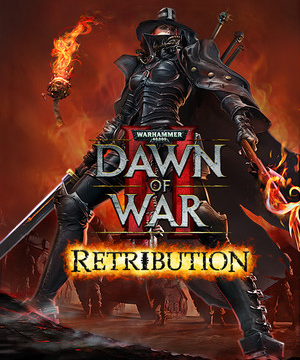
Log in to comment